Loading ...
Loading ...
Loading ...
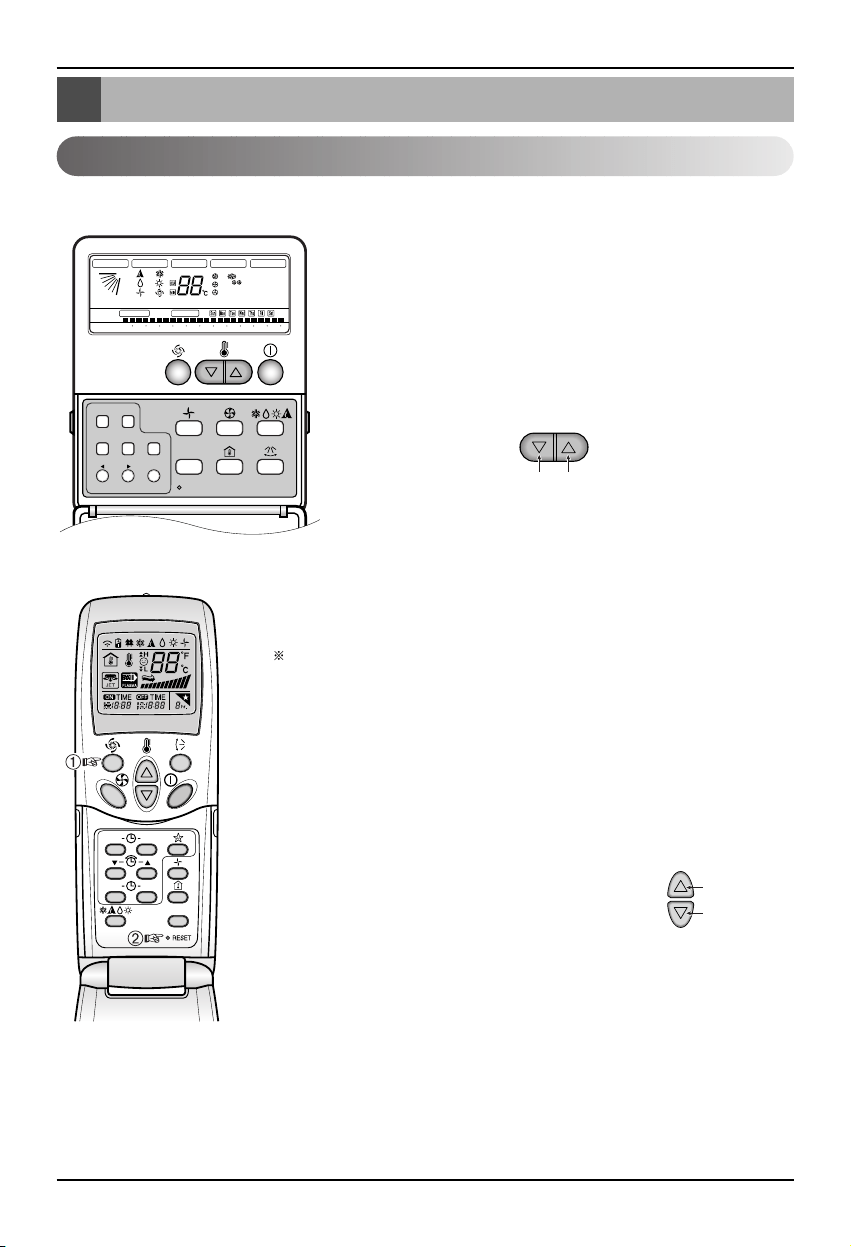
Setting the indoor unit address
18 Lonworks Gateway
Setting the indoor unit address
Setting the indoor unit address
When using the wired remote controller
When using the wireless remote controller
Timer Cancel
Program Week
Hour Min
Holiday
Set/Clr
RESET
ZONE
1234
Operation unit
Humidify
JET
AUTO
AUTO SWING OPERATION
FAN SPEED
Program set
SUB FUNCTION
SET TEMP
Room Temp
HI
MED
LO
Heater
Defrost
Filter
Preheat
Out door
Time
Timer
On
Set no. Time
Off
01 03 05 07 09 11 13 15 17 19 21 23
Plasma
ON OFF
SET
CANCEL
PLASMA
Group No. Indoor unit No.
Temperature adjustment
Temperature
1. Press the week day and reservation set/cancel buttons
simultaneously for 3 seconds.
2. By using the temperature adjustment button, set the indoor unit
address.
Setting range: 00~FF
3. When you press the week day and reservation set/cancel
buttons simultaneously for 3 seconds, the address setting is
completed.
Address setting mode
1. ➀ Press the top left button for more than 3 seconds. ➁ While the top left
button pressed, press the Reset button .
The wireless remote controllers have different shapes according to
the model.
2. By using the temperature adjustment button, set the indoor unit address.
Setting range: 00~FF
3. After setting the address, press the ON/OFF button toward the indoor
unit 1 time.
4. The indoor unit will display the set address to complete the address
setting. (The address display time and method can differ by the indoor
unit type.)
5. Reset the remote controller to use the general
operation mode.
Address check mode
1. With the top right button pressed, press the Reset
button.(Press the left button for more than 3
seconds.)
2. Press the ON/OFF button toward the indoor unit 1 time, and the indoor
unit will display the set address in the display window. (The address
display time and method can differ by the indoor unit type.)
3. Reset the remote controller to use the general operation mode.
❈ The above function might not work for some remote controllers depending on the manufactured
date of the wired/wireless remote controller.
It is not relevant for the consumer use and you can set the address with a remote controller that has
the address setting functionality during the installation.
Group No.
Indoor unit No.
Temperature
adjustment
Loading ...
Loading ...
Loading ...