Loading ...
Loading ...
Loading ...
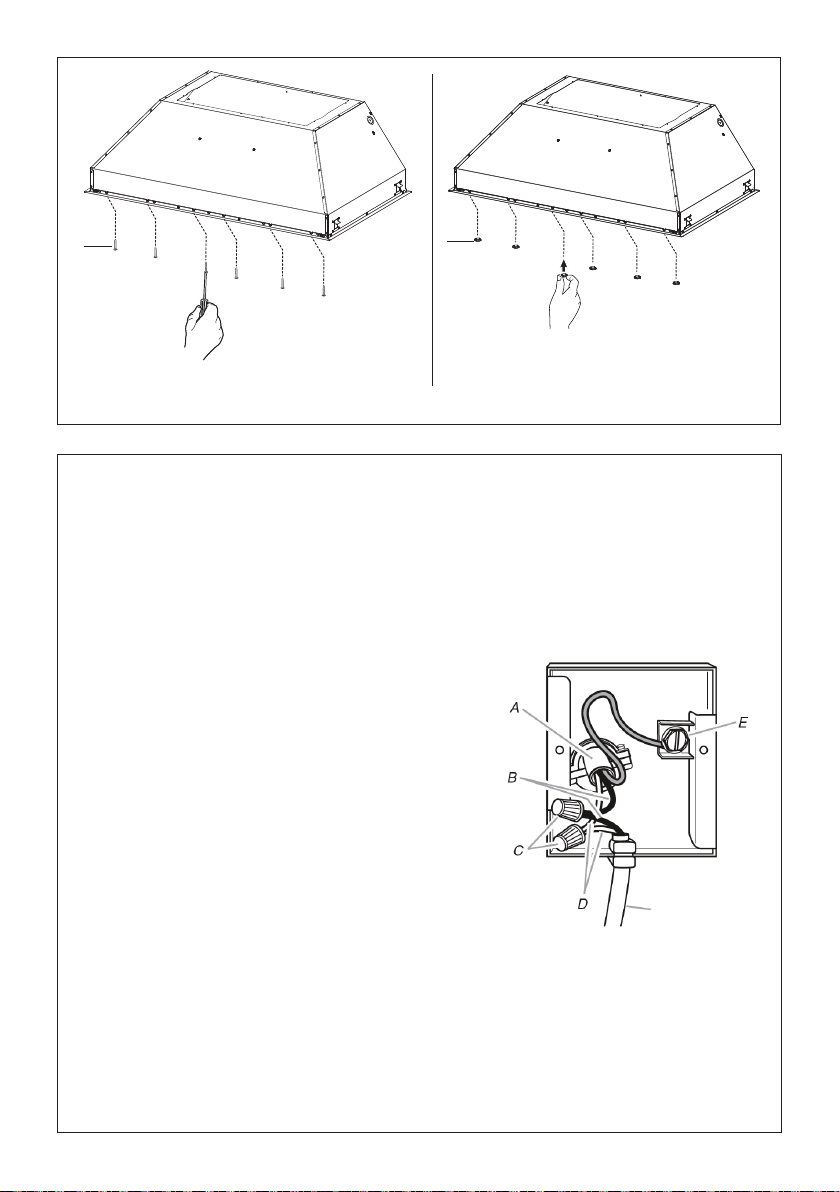
14
10
3
a b
4
Secure the Insert Hood with six screws (9d) on the front side as shown above in gure A.
Place the six Stopper (10) on the front side as shown above in gure B.
9d
Installation of wiring connection
Remove the wiring electrical knockout using a
at-blade screwdriver. Feed the Power Supply
Cable through the electrical knockout.
Connect the Power Supply Cable to the ran-
gehood. Attach the White lead of the power
supply (A) to the White lead of the rangehood
(D) with a twist-on type wire connector. Attach
the Black lead of the power supply to the Black
lead of the rangehood (B) with a twist-on type
wire connector (C). Connect the Green (E)
(Green and Yellow) ground wire under the
Green grounding screw.
Replace the eld wiring compartment cover
and the grease lters.
Connect the ductwork to the damper and seal
all connections with duct tape.
Turn the power supply on. Turn on the blower
and light. If the rangehood does not operate,
check that the circuit breaker is not tripped
or the house fuse blown. If the unit still does
not operate, disconnect the power supply and
check that the wiring connections have been
made properly.
Reattach the eld wiring compartment cover.
Hood wiring
Loading ...
Loading ...
Loading ...
