Documents: Go to download!
User Manual
- User Manual - (English)
- Quick Start Guide - (English)
- Getting to Know Your CrossWave® Pet Pro
- Assembly
- Cleaning Formulas
- Filling Your Clean Water Tank
- Cleaning Your Hard Floors
- Cleaning Area Rugs
- Maintenance
- Troubleshooting
Table of contents
USER GUIDE Vacuum
IMPORTANT SAFETY INSTRUCTIONS
READ ALL INSTRUCTIONS BEFORE USING YOUR CROSSWAVE® PET PRO. When using an electrical appliance, basic precautions should be observed, including the following:
WARNING - TO REDUCE THE RISK OF FIRE, ELECTRIC SHOCK, OR INJURY:
- Connect to a properly grounded outlet only. See grounding instructions. Do not modify the 3-prong grounded plug.
- Do not leave appliance when it is plugged in. Unplug from outlet when not in use and before servicing.
- Use indoors only.
- Do not allow to be used as a toy. Close attention is necessary when used by or near children.
- Do not use for any purpose other than described in this User’s Guide. Use only manufacturer’s recommended attachments.
- Do not use with damaged cord or plug. If appliance is not working as it should, or has been dropped, damaged, left outdoors, or dropped into water, have it repaired at an authorized service center.
- Do not pull or carry by cord, use cord as a handle, close a door on cord, or pull cord around sharp edges or corners. Do not run appliance over cord. Keep cord away from heated surfaces.
- Do not unplug by pulling on cord. To unplug, grasp the plug, not the cord.
- Do not handle plug or appliance with wet hands.
- Do not put any object into openings. Do not use with any opening blocked; keep openings free of dust, lint, hair, and anything that may reduce air flow.
- Keep hair, loose clothing, fingers, and all parts of body away from openings and moving parts.
- Turn off all controls before plugging or unplugging appliance.
- Use extra care when cleaning on stairs.
- Do not use to pick up flammable or combustible materials (lighter fluid, gasoline, kerosene, etc.) or use in areas where they may be present.
- Do not use appliance in an enclosed space filled with vapors given off by oil base paint, paint thinner, some moth proofing substances, flammable dust, or other explosive or toxic vapors.
- Do not use to pick up toxic material (chlorine bleach, ammonia, drain cleaner, etc.).
- Do not pick up anything that is burning or smoking, such as cigarettes, matches, or hot ashes.
- Use only BISSELL cleaning products intended for use with this appliance to prevent internal component damage. See the Cleaning Fluid section of this guide.
- Do not immerse. Use only on surfaces moistened by the cleaning process.
- Keep appliance on a level surface.
- Do not carry the appliance while in use.
- Always install float before any wet pick-up operation.
- Do not carry the appliance while in use
WARNING: Risk Of Injury. Brush May Start Unexpectedly. Unplug Before Cleaning or Servicing.
WARNING: To Reduce The Risk Of Injury From Moving Parts – Unplug Before Servicing.
NOTE: STORE CLEANER IN A PROTECTED, DRY AREA. SINCE THIS PRODUCT USES WATER, IT MUST NOT BE STORED WHERE THERE IS A DANGER OF FREEZING. FREEZING WILL DAMAGE INTERNAL COMPONENTS AND VOID THE WARRANTY.
WARNING: Improper connection of the equipment-grounding conductor can result in a risk of electrical shock. Check with a qualified electrician or service person if you aren’t sure if the outlet is properly grounded. DO NOT MODIFY THE PLUG. If it will not fit the outlet, have a proper outlet installed by a qualified electrician. This appliance is designed for use on a nominal 120-volt circuit, and has a grounding attachment plug that looks like the plug in the illustration. Make certain that the appliance is connected to an outlet having the same configuration as the plug. No plug adapter should be used with this appliance.
GROUNDING INSTRUCTIONS: This appliance must be connected to a grounded wiring system. If it should malfunction or break down, grounding provides a safe path of least resistance for electrical current, reducing the risk of electrical shock. The cord for this appliance has an equipment-grounding conductor and a grounding plug. It must only be plugged into an outlet that is properly installed and grounded in accordance with all local codes and ordinances.
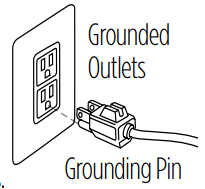
Getting to Know Your CrossWave® Pet Pro
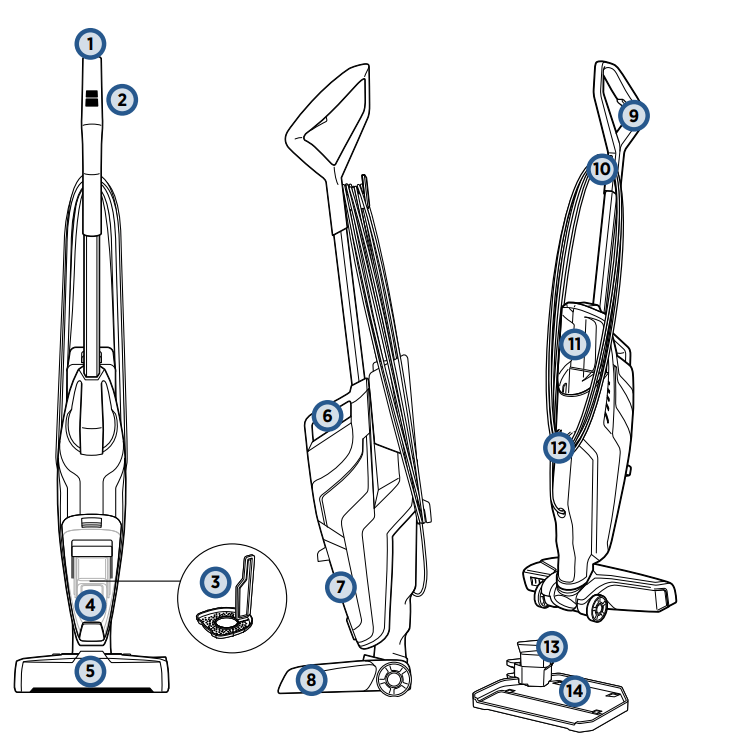
- Upper Handle
- SmartClean Fingertip Controls
- Strainer
- Float Stack
- Easy Remove Brush Window
- Integrated Carry Handle
- Dirty Water Tank
- Foot
- Solution Spray Trigger
- Quick Release Cord Wrap
- Clean Water Tank
- Lower Cord Wrap
- Rinse Cup
- Rinse and Storage Tray
Your BISSELL CrossWave® Pet Pro machine comes in three easy to assemble components and does not require any tools to assemble. The unit also comes with a three-piece Rinse and Storage Tray.
- Handle • Body
- Clean Water Tank
- Rinse and Storage Tray
- Brush Roll Drying Tray with Rinse Cup
Assembly
WARNING: Do not plug in your CrossWave® Pet Pro until you are familiar with all instructions and operating procedures.
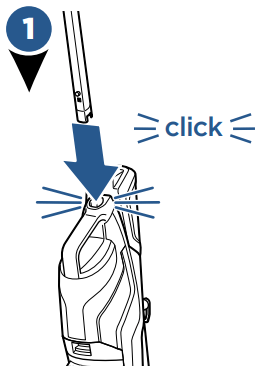
- Insert handle into body of unit until you hear a click.
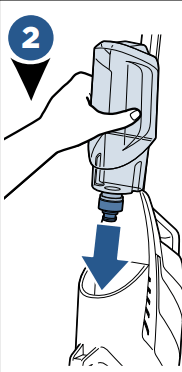
- Then, on the back of the machine, align clean water tank with the grooves and slide tank into place until you hear a click
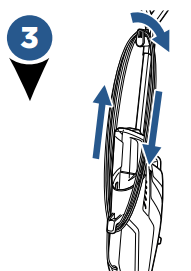
- Wrap the cord around the quick release cord wrap and the lower cord wrap.
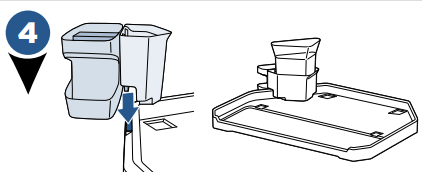
- The multi-functional Rinse and Storage Tray includes a machine storage tray, brush roll drying tray with rinse funnel, and rinse cup. To assemble, slide the over hang in the middle of the brush roll drying tray with rinse funnel down into the opening on the storage tray that is indicated with arrows. Then, place the Rinse Cup into the Rinse Funnel.
NOTE: To easily unwrap the cord for use, just turn the quick release cord wrap downward to remove the cord from the cord wrap
Cleaning Formulas
WARNING: To reduce the risk of fire and electric shock due to internal component damage, use only BISSELL cleaning fluids intended for use with the hard floor device.
- Keep plenty of CrossWave® formulas on hand so you can clean your hard floors and area rugs whenever it fits your schedule.
- Always use CrossWave® formulas in your machine. Other solutions may harm the machine and void the warranty
CROSSWAVE® FORMULAS | |||
 |  |  |  |
| Multi-Surface Formula | Wood Floor Formula | Area Rug Formula | Multi-Surface Pet with Febreze Formula |
| Great for cleaning ALL sealed floors and area rugs | Restore your wood floors’ natural shine | Removes stuck on and embedded dirt from area rugs | Removes Pet odors to clean and refresh |
Filling Your Clean Water Tank
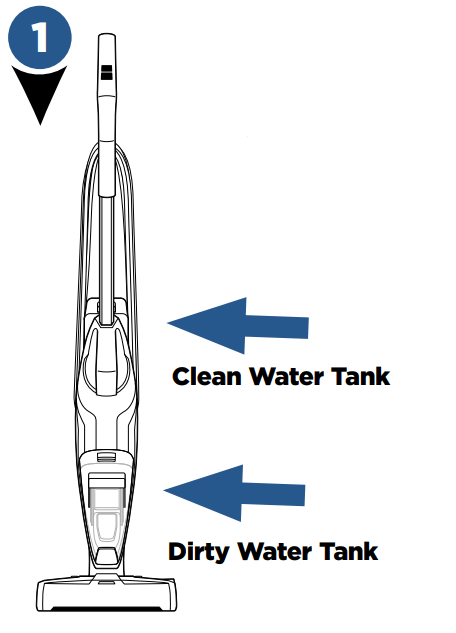
- The clean water tank is located on the back of the machine.
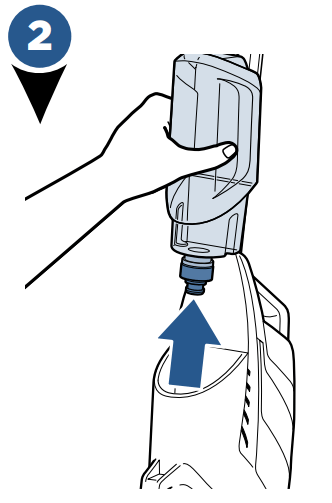
- Lift the clean water tank straight up to remove from the machine.
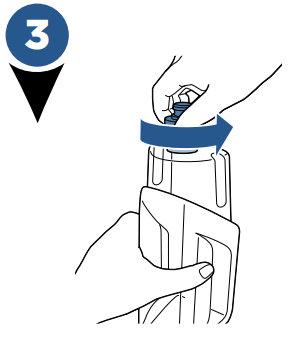
- Unscrew the cap from the clean water tank. The clean water tank has two measuring volumes depending on the amount of space you would like to clean.
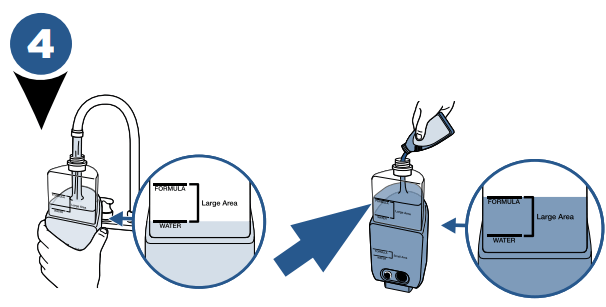
- For large area cleaning (up to 700 sq ft)
- Fill formula tank with warm tap water to the second water fill line.
- Then add formula to the second formula fill line.
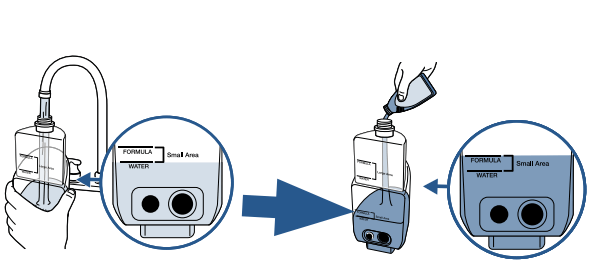
- For small area cleaning (<350 sq ft)
- Fill formula tank with warm tap water to the first water fill line.
- Then add formula to the first formula fill line.
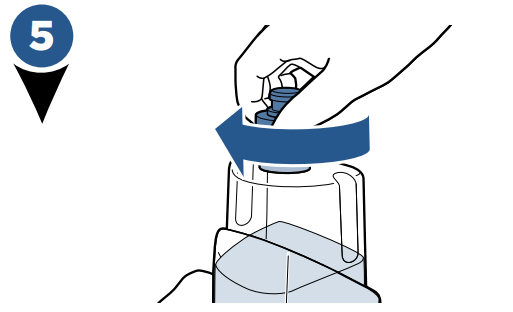
- Screw the cap back onto the clean water tank.
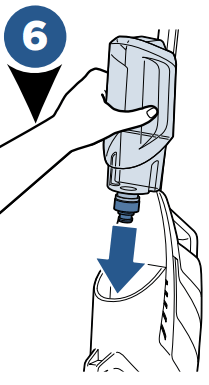
- On the back of the machine, align clean water tank with the grooves and slide tank into place until you hear a click.
A few notes about filling the clean water tank:
- Fill with warm (140°F/60°C MAX) tap water and add the appropriate BISSELL solution. DO NOT USE BOILING WATER. DO NOT HEAT WATER OR TANK IN MICROWAVE.
Cleaning Your Hard Floors
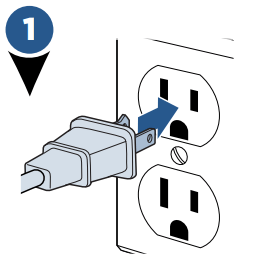
- Plug machine into a properly grounded outlet.
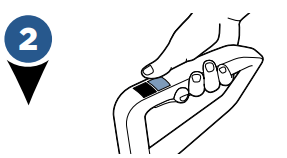
- Select cleaning mode: To start cleaning your hard floors, turn the machine ON pressing the HARD FLOOR button. Once the setting is selected, the dry vacuum will turn on. To turn OFF, press the HARD FLOOR setting a second time.
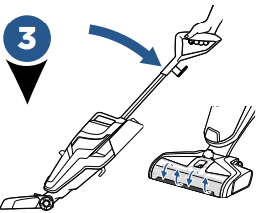
- Recline the body of the machine backward to start the brush roll spinning. To stop the brush roll spinning, you will need to stand the machine upright.
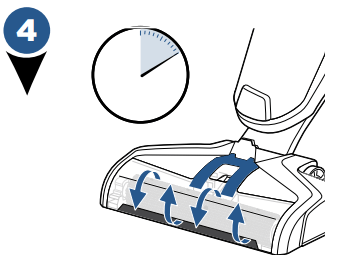
- Before each use, hold the solution spray trigger for 10 seconds to prime the system with cleaning solution. LED lights illuminate when holding the trigger. NOTE: When solution is flowing, you will see bubbles forming at the edges of the brush roll window.
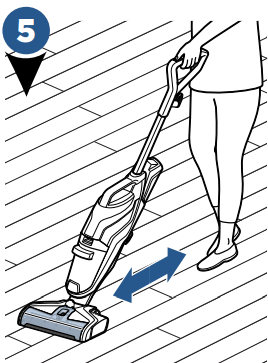
- To clean, hold the solution spray trigger to apply solution on both forward and backward passes.
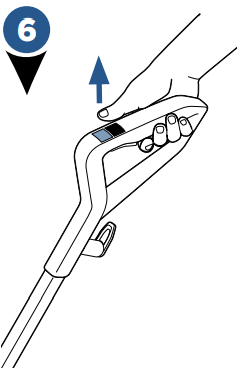
- To dry hard floors faster, release the trigger and clean a second pass without dispensing solution.
TIP: When cleaning excessively dirty or muddy hard floors or if your brush roll looks dirty, use the Easy Clean Storage Tray to rinse your brush roll before cleaning your area rugs.
TIP: For overly challenging and stuck-on messes on your hard floors, activate the RUG mode and hold your CrossWave® Pet Pro over the mess. Using short passes while holding the trigger allows the multi-surface brush to go to work.
Cleaning Area Rugs
NOTE: Before cleaning area rugs, test an inconspicuous area of the rug for colorfastness. Also, please check manufacturer’s tag before cleaning area rugs for any specialized cleaning instructions. Not for use on silk or delicate area rugs.
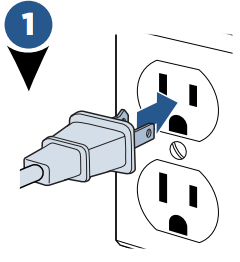
- Plug machine into a properly grounded outlet.
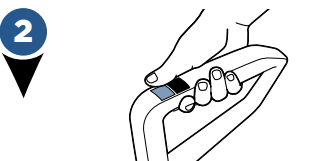
- Select cleaning mode: To start cleaning your rugs, turn the machine ON pressing the RUG button. Once the setting is selected, the dry vacuum will turn on. To turn OFF, press the RUG setting a second time.
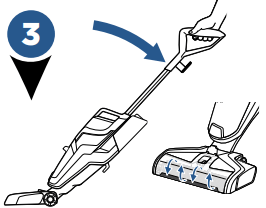
- Recline the body of the machine backward to start the brush roll spinning. To stop the brush roll spinning, you will need to stand the machine upright.
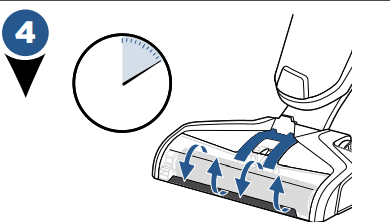
- Before each use, hold the solution spray trigger for 10 seconds to prime the system with cleaning solution. LED lights illuminate when holding the trigger. NOTE: When solution is flowing, you will see bubbles forming at the edges of the brush roll window.
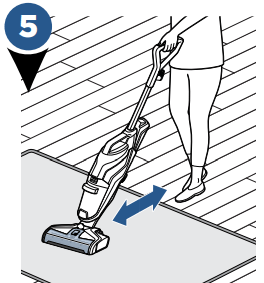
- To clean, hold the solution spray trigger to apply solution on both forward and backward passes.
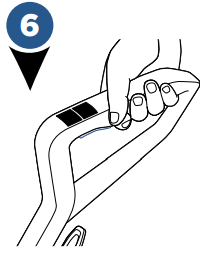
- To dry area rugs faster, release the trigger and clean a second pass without dispensing solution.
NOTE: The RUG button dispenses twice the solution of the HARD FLOOR button to help with area rug cleaning.
ATTENTION Do not over wet carpet. Be careful not to run over loose objects or edges of area rugs. Stalling the brush may result in premature belt failure.
Maintenance
Rinse and Storage Tray
WARNING:To reduce the risk of fire, electric shock or injury, turn power OFF and disconnect plug from electrical outlet before performing maintenance or troubleshooting.
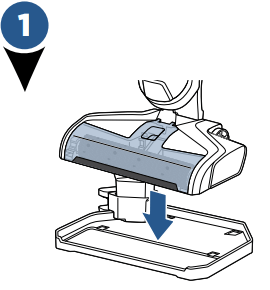
- Place unit on rinse and storage tray.
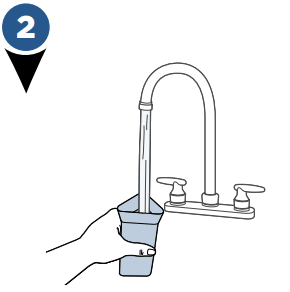
- Fill rinse cup with water.
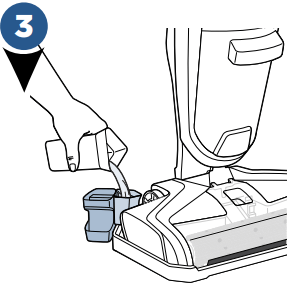
- Pour water into rinse funnel to fill the MAX line of the rinse and storage tray
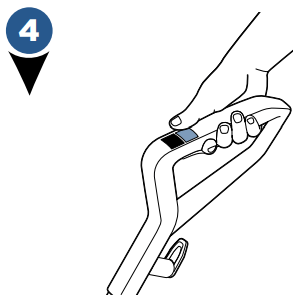
- Turn the machine ON by pressing the Hard Floor button.
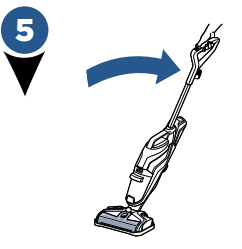
- Recline the machine while in storage tray. Allow the machine to run for 10-15 seconds until all water is picked up. Repeat as needed.
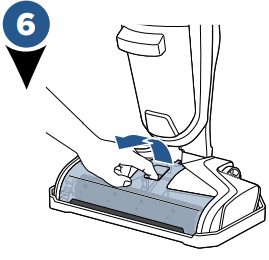
- Grasp brush roll window at the front of the window and pull upward to remove.
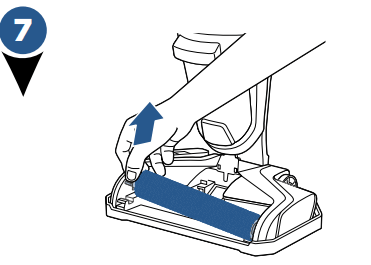
- Pull brush roll out by grabbing the brush roll tab and pulling upward.
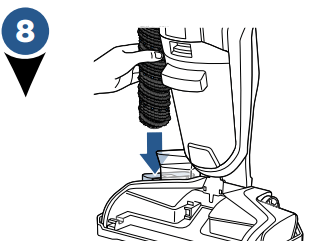
- Place the brush roll upright in the Brush Roll Drying Tray to dry
WARNING: To reduce the risk of fire, electric shock or injury, turn power OFF and disconnect plug from electrical outlet before performing maintenance or troubleshooting.
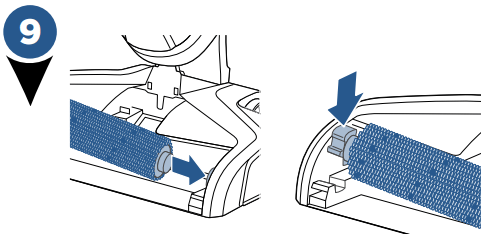
- Replace brush roll by inserting the brush roll end into the right side of the foot. Then lock the pull tab into place by pressing downward.
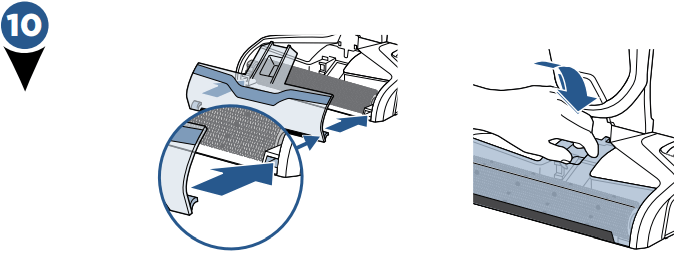
- Replace the brush roll window by first lining up the brush window tabs with the edges of the foot. Then press the window back into place until you hear a click.
Machine Storage: Put the unit away in a closet or basement until the next use. Store cleaner in a protected, dry area. Since this product uses water, it must not be stored where there is a danger of freezing. Freezing will damage internal components and may void the warranty
NOTE: Any solution remaining in the clean water tank should be emptied prior to machine storage.
Dirty Water Tank
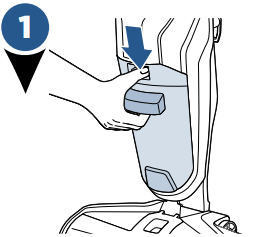
- To release dirty water tank, press down on recessed button on the top of the dirty tank.
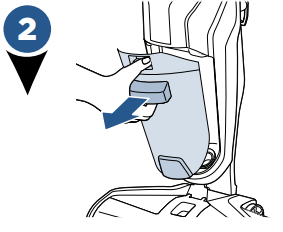
- Grab the front handle while pressing down on button and pull dirty water tank away from the unit.
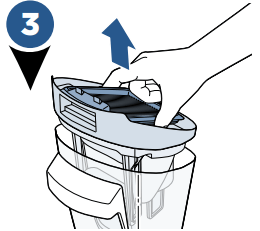
- Grasp top of dirty water tank in recessed areas on each side of the filter and pull upward to remove the top of the tank
Did You Know?
The Float is what prevents your dirty tank from overflowing. When your dirty tank is full, the float will shut off your suction motor creating a high pitched sound indicating it is time to empty your dirty water tank
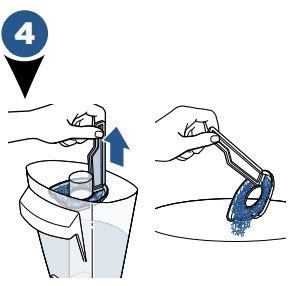
- Remove strainer from dirty tank then throw debris in trash.
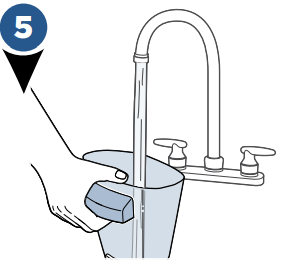
- Pour dirty water out. Rinse the inside of the dirty water tank.
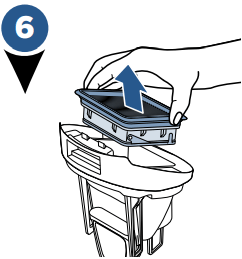
- Remove the filter from the top of the dirty water tank by pulling it up.
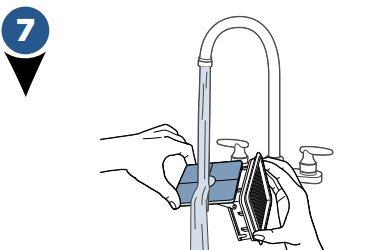
- Hand wash the vacuum filter and screen with warm water and mild detergent.
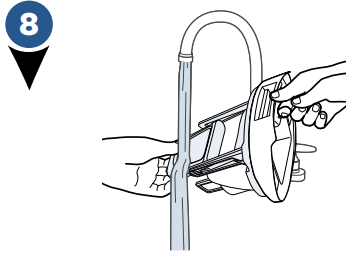
- Rinse the float located at the bottom of the top of the dirty water tank.
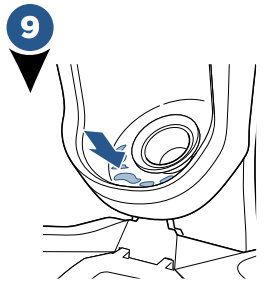
- If the inside area where the dirty water tank sits is dirty, wipe it clean with a rag or towel.
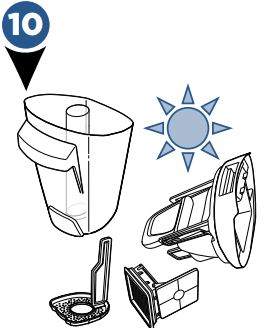
- Leave parts out to dry before reassembling.
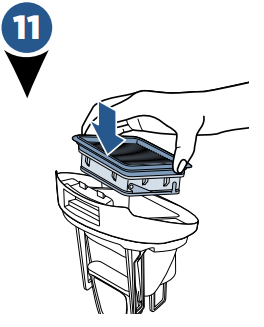
- Place vacuum filter back into the top of the dirty water tank.
NOTE: Make sure to clean your dirty tank and let all components dry out after each use to keep your product at its best.
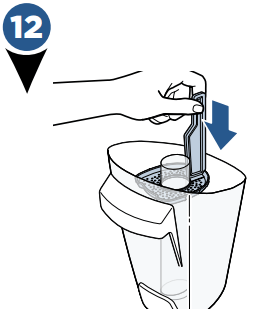
- Place strainer back into dirty water tank.
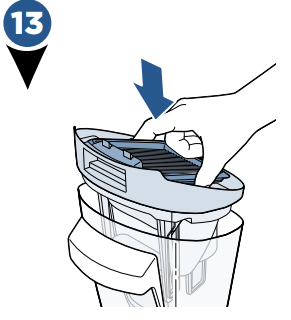
- Once parts are dry, reassemble and replace the top of dirty water tank.
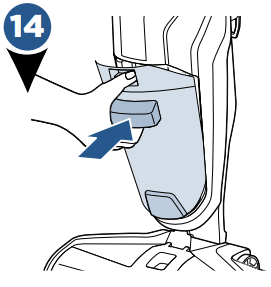
- Angle the dirt tank back into body of machine inserting bottom first. Then tilt the top of the dirt tank toward the machine and push into place until you hear a click.
Brush Roll and Chamber
WARNING: To reduce the risk of fire, electric shock or injury, turn power OFF and disconnect plug from electrical outlet before performing maintenance or troubleshooting.
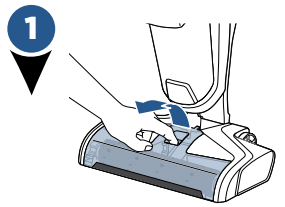
- Grasp brush roll window at the front and pull upward to remove.
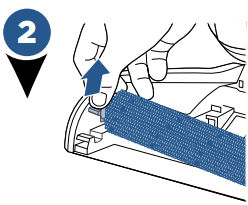
- Pull brush roll out by grabbing the brush roll tab and pulling upward.
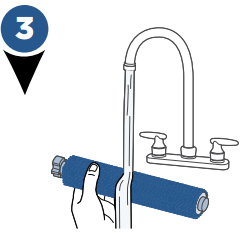
- With warm water, rinse your brush roll window and brush roll.
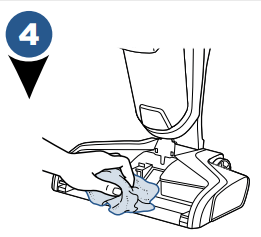
- If your brush roll chamber is dirty, clean with a rag or towel.
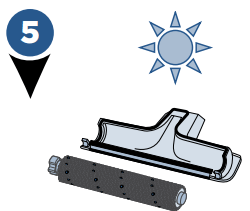
- Let your brush roll and brush roll window chamber dry before reassembling.
TIP: Running your machine with a wet brush roll will help the brush roll dry faster. The trigger should not be pressed.
NOTE: The brush roll is not dishwasher or automatic washing machine safe. Please follow cleaning instructions
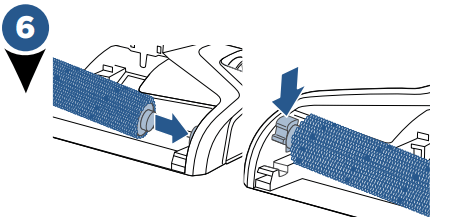
- Replace brush roll by inserting the brush roll end into the right side of the foot. Then lock the pull tab into place by pressing downward.
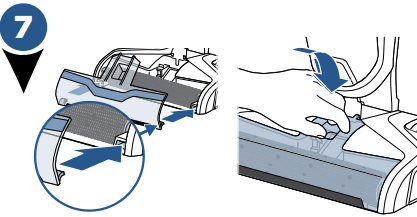
- Replace the brush roll window by first lining up both brush window tabs with the edges of the foot. Then press the window back into place until you hear a click.
Troubleshooting
WARNING: To reduce the risk of electric shock, turn power switch off and disconnect plug from electrical outlet before performing maintenance or troubleshooting checks
Problem | Possible causes | Remedies |
| Reduced spray OR no spray | Clean water tank may be empty | Refill tank |
| Clean water tank may not be seated completely | Turn power OFF / Remove and reseat tank | |
| System isn’t completely primed | Hold trigger for 10 to 15 seconds | |
| Brush window is not latched in place | Turn power OFF / Unplug machine and re-install brush window | |
| Not holding trigger to spray solution | Hold trigger continuously while using the machine | |
| Spray tips on foot clogged | Use a pin to clean the spray tips located underneath the brush roll window | |
| Loss of suction power | Tanks may not be seated properly | Turn Power OFF / Remove both tanks and reseat them so they fit properly |
| Dirty tank has picked up maximum amount of dirty water and has reached full line | Empty dirty tank and make sure to make slow cleaning passes back and forth while cleaning | |
| Brush window is not latched in place | Turn Power OFF / Unplug machine and re-install brush window | |
| Debris channel in foot is clogged | Clean the channel with a paper towel | |
| Filter clogged by debris | Remove debris clogging the filter screen and clean the filter | |
| Brush roll is not turning | Brush roll is not installed properly | Turn Power OFF / Unplug machine and follow instructions on page 11 for replacing brush roll |
| Machine is standing upright | Recline machine to make brush roll turn on | |
| Obstruction has caused brush roll to stop | Turn Power OFF / Unplug machine and remove brush window and brush roll cleaning hair and string off of brush ends | |
| Machine won’t turn on | Obstruction has caused brush roll to stop and shut down machine | Unplug machine to reset the system. While the machine is unplugged, remove the brush window and brush roll cleaning hair and string off of brush ends |
| Handle not inserted properly into body of machine | Remove the handle and re-insert into the body of the machine making sure to push down until you hear a “click” | |
| Machine is leaking | Cap of clean water tank is not closed properly | Remove the clean water tank and re-apply the cap |
| Machine is streaking | Too much water applied | Go over area without spraying down water |
| Previous floor care products used | Contact product manufacturer regarding how to remove |
See other models: 2035-BSL 39N71 2609A 2768A BISSELL2554
