Loading ...
Loading ...
Loading ...
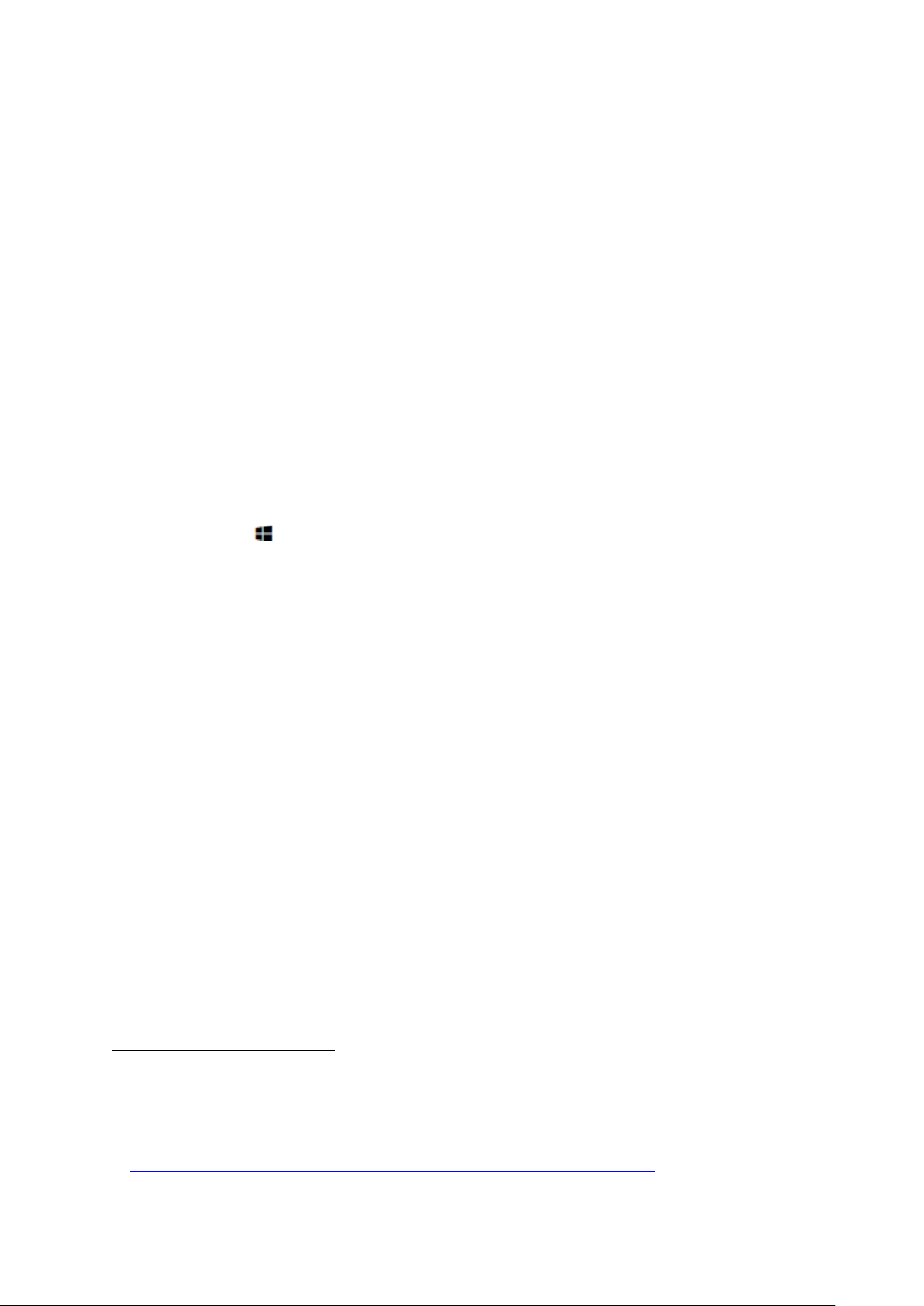
3
System Requirements
Mac and Windows PCs with Thunderbolt™ 3 ports
3) 4)
※ Thunderbolt™ 3 Interface Support
Thunderbolt™ 3 is a hardware interface that enables high-speed data transfer of
up to 40Gbps bandwidth which is two times faster than the previous
Thunderbolt™ 2 and eight times faster than USB 3. By integrating USB-C
connector
5)
, Thunderbolt™ 3 delivers the most convenient versatile connection to
data devices, docks, displays, etc.
Operating System Requirements
macOS Sierra (version 10.12) or higher
Windows 10 64bit RS2 or higher
※ How to find OS information in Windows 10
6)
1. Go to Start , type about, and then select About your PC.
2. Look under PC for Version to find out which version of Windows 10 your PC is
running.
Or press Windows logo key + R, type winver, then select OK.
→ RS2 (Redstone 2) is identified as “Version 1703” on Windows 10 systems.
3. Look under PC for System type to see if you're running a 32-bit or 64-bit version
of Windows.
3)
Not backward compatible/does not work on PCs that only support USB.
4)
Always update the system bios, driver, and performance measurement tool to the latest version.
5)
Thunderbolt™ 3 has a USB-C connector, but the X5 must be used on a Mac or Windows PC with a Thunderbolt™
3 port and does not work on USB-c ports that do not support Thunderbolt™ 3.
6)
Source: Microsoft™ website (Support)
(https://support.microsoft.com/en-us/help/13443/windows-which-operating-system)
Loading ...
Loading ...
Loading ...