Loading ...
Loading ...
Loading ...
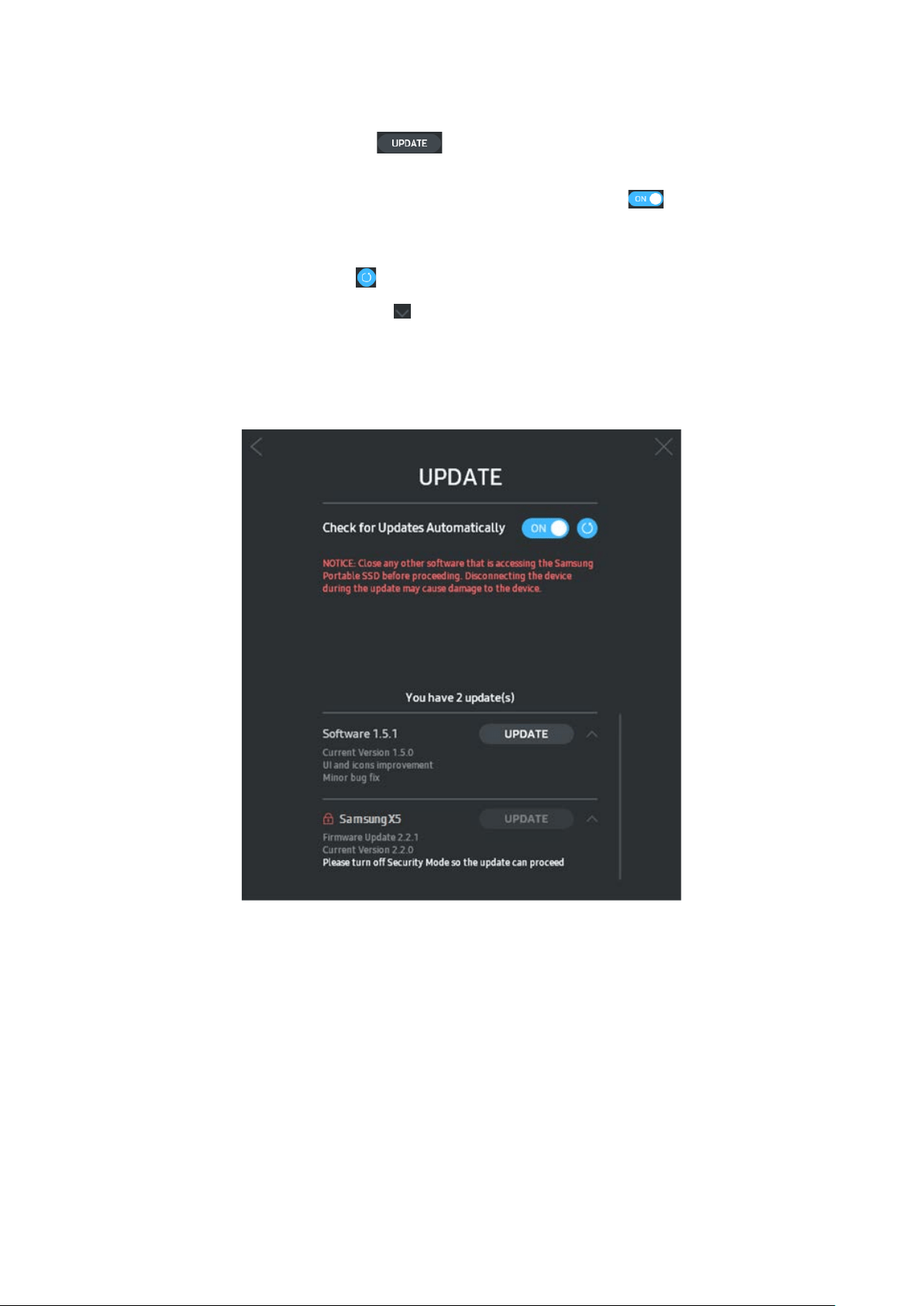
13
By clicking “UPDATE” button ( ), you can download the latest software
(“SW”) or firmware (“FW”) and update it.
By clicking “Check for Update Automatically” toggle button ( ), you can choose
whether to have SW and FW automatically updated whenever Samsung Portable
SSD is connected.
By clicking refresh button ( ), you can refresh update status.
By clicking arrow down button ( ), you can see detail information on the
applicable update.
* When user changes “Check for Update Automatically” from OFF to ON, SW does not refresh
update information immediately. Update information is refreshed when either user clicks refresh
button or Samsung Portable SSD is connected to the computer.
In case of X5, Samsung Portable SSD Software update is available for both macOS
and Windows OS versions. But X5 FW update is available for Windows OS version
only.
* For FW updates, security mode needs to be OFF. Any access to PSSD, including
copying/deleting/formatting partition, while FW is being updated, may cause abnormal behavior of
or damage to the PSSD.
* Once FW has been updated, please disconnect and reconnect PSSD to ensure that the FW update
was successful.
X5 works on PCs (Mac / Windows PC) that support Thunderbolt™ 3. Only PC
versions (macOS version/Windows OS version) of Samsung Portable SSD Software
support X5, while the existing Android version (App) does not.
Loading ...
Loading ...
Loading ...