Loading ...
Loading ...
Loading ...
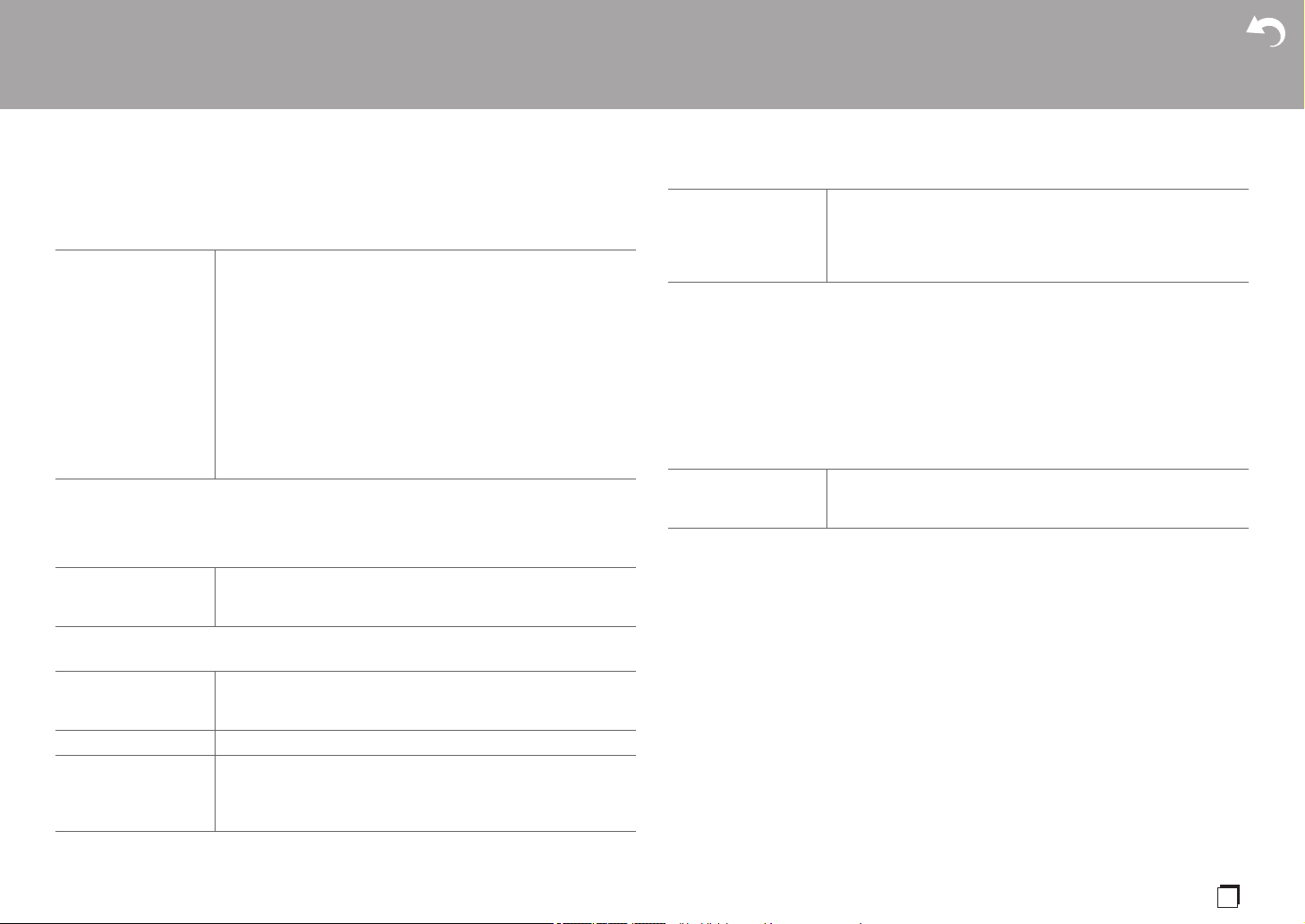
> Before Start > Part Names > Install > Initial Setup > Playback
Advanced Setup | Supplementary Information | Others
43
En
6. Multi Zone
∫ 1. Remote Play Zone
7. Miscellaneous
∫ 1. Tuner
∫ 2. Firmware Update
0 Wait for a while if "Firmware Update" cannot be selected. It will appear when the network
feature is started.
∫ 3. Initial Setup
You can make the Initial Setup from the Setup menu.
0 Wait for a while if "Initial Setup" cannot be selected. It will appear when the network
feature is started.
∫ 4. Lock
Remote Play Zone When playing using AirPlay or Spotify Connect, or when using
the Music Server feature to play remotely from your PC, you can
set whether to play in the main room (where this unit is) or in a
separate room (ZONE 2).
"Auto (default value)": When the main room input selector is
NET, music is played in the main room. When the separate room
input selector is NET and the main room is other than NET, then
the music is played in the separate room.
"Main", "Zone 2": Select when limiting the play zone to a
particular room. For example, when playing only in the separate
room, select "Zone 2".
0 This feature may not work if something is already being
played with the same network feature.
AM / FM Frequency
Step
Select a frequency step depending on your area of residence.
Select "10 kHz / 0.2 MHz (default value)" or "9 kHz / 0.05 MHz".
0 When this setting is changed, all radio presets are deleted.
Update Notice Availability of a firmware update will be notified via network.
"Enable (default value)": Notify updates
"Disable": Disable notifications
Version The current firmware version will be displayed.
Update via NET Press Enter to select when you want to update the firmware via
network.
0 You will not be able to select this setting if you do not have
Internet access or there is nothing to update.
Update via USB Press Enter to select when you want to update the firmware via
USB.
0 You will not be able to select this setting if a USB storage
device is not connected or there is nothing to update in the
USB storage device.
Setup Parameter Lock the Setup menu to protect the settings.
"Locked": The menu is locked.
"Unlocked (default value)": Unlocked
Loading ...
Loading ...
Loading ...
