Loading ...
Loading ...
Loading ...
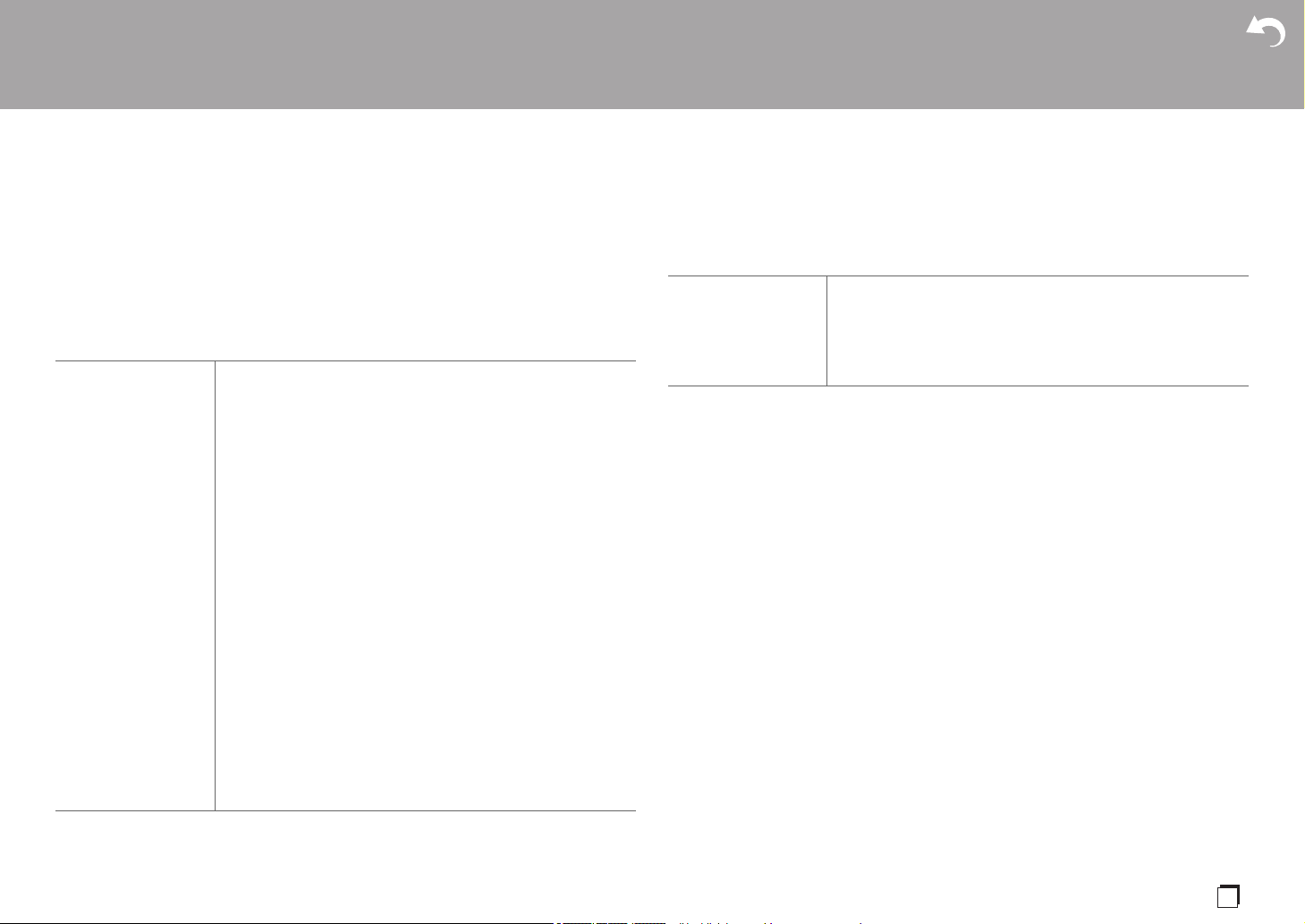
> Before Start > Part Names > Install > Initial Setup > Playback
Advanced Setup | Supplementary Information | Others
35
En
0 To name a preset radio station, press Tuner on the remote controller, select AM/FM and
select the preset number.
0 It cannot be set if the "NET" or "BLUETOOTH" input is selected.
∫ Audio Select
Select the priority for input selection when multiple audio sources are connected to one input
selector, such as connections to both the "PC" HDMI IN jack and the "PC" AUDIO IN jack.
The setting can be separately set to each input selector. Select the input selector to
configure.
0 This setting cannot be changed if the "TUNER", "NET" or "BLUETOOTH" input is
selected.
∫ Video Select
When "TUNER", "NET", or "BLUETOOTH" input is selected, you can set the input from
which video is displayed on the TV.
Audio Select "ARC": When giving priority to input signal from ARC compatible
TV.
0
The setting can be selected only when "5. Hardware" - "HDMI" -
"Audio Return Channel" is set to "Auto" and also the "TV/TAPE"
input is selected.
"HDMI": When giving priority to input signal from HDMI IN jacks.
0 The setting can be selected only when the input is assigned to
the HDMI jack in the "1. Input/Output Assign" - "HDMI Input"
setting.
"COAXIAL": When giving priority to input signal from DIGITAL IN
COAXIAL jacks.
0 The setting can be selected only when the input is assigned to
the COAXIAL jack in the "1. Input/Output Assign" - "Digital
Audio Input" setting.
"OPTICAL": When giving priority to input signal from DIGITAL IN
OPTICAL jacks.
0 The setting can be selected only when the input is assigned to
the OPTICAL jack in the "1. Input/Output Assign" - "Digital
Audio Input" setting.
"Analog": To always output analog audio independently of the
input signal
0 The setting can be selected only when the input is assigned to
the AUDIO jack in the "1. Input/Output Assign" - "Analog
Audio Input" setting.
(Default value: BD/DVD: HDMI, CBL/SAT: HDMI, GAME: HDMI,
PC: HDMI, CD: COAXIAL, TV/TAPE: OPTICAL, PHONO: Analog)
Video Select "Last (default value)": Select the video input played immediately
prior.
"BD/DVD", "CBL/SAT", "GAME", "PC", "CD", "TV/TAPE",
"PHONO": Play the video from the selected input.
0 This setting is effective for input selectors assigned in
"1. Input/Output Assign" - "HDMI Input".
Loading ...
Loading ...
Loading ...
