Loading ...
Loading ...
Loading ...
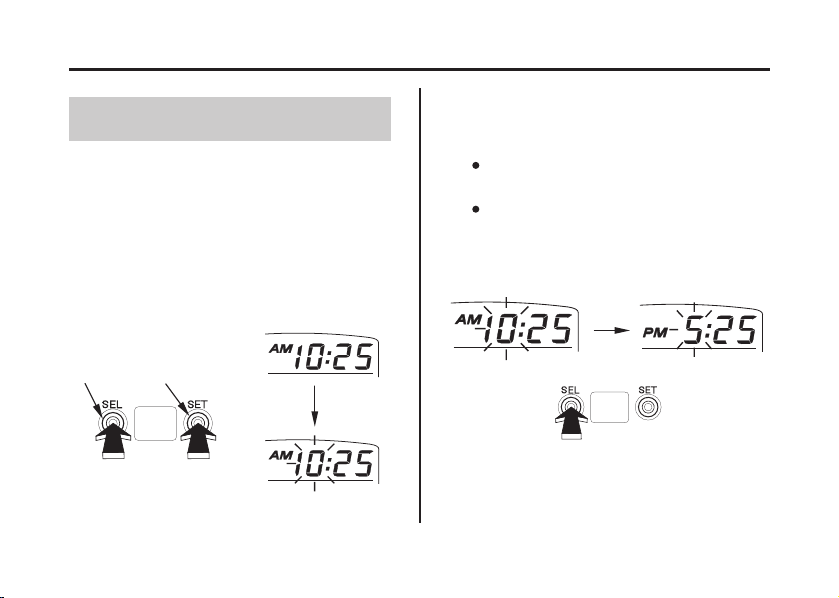
−
(1) (2)
(1) SEL button
(2) SET button
28
Digital Clock
Gauges, Indicators & Displays
Instruments & Controls
Shows hour and minute. To adjust the time,
proceed as follows:
Turn the ignition switch ON.
The time is advanced by one hour,
each time the button is pushed.
Push and hold both the SEL button ( )
and SET button ( ) for more than 2
seconds. The clock will be set in the
adjust mode with the hour display
flashing.
To set the hour, push the SEL button
until the desired hour and AM/PM are
displayed.
Quick setting push and hold the
SEL button.
1.
2.
3.
2
1
09/07/23 17:55:32 31MEWA00 0037
Loading ...
Loading ...
Loading ...