Loading ...
Loading ...
Loading ...
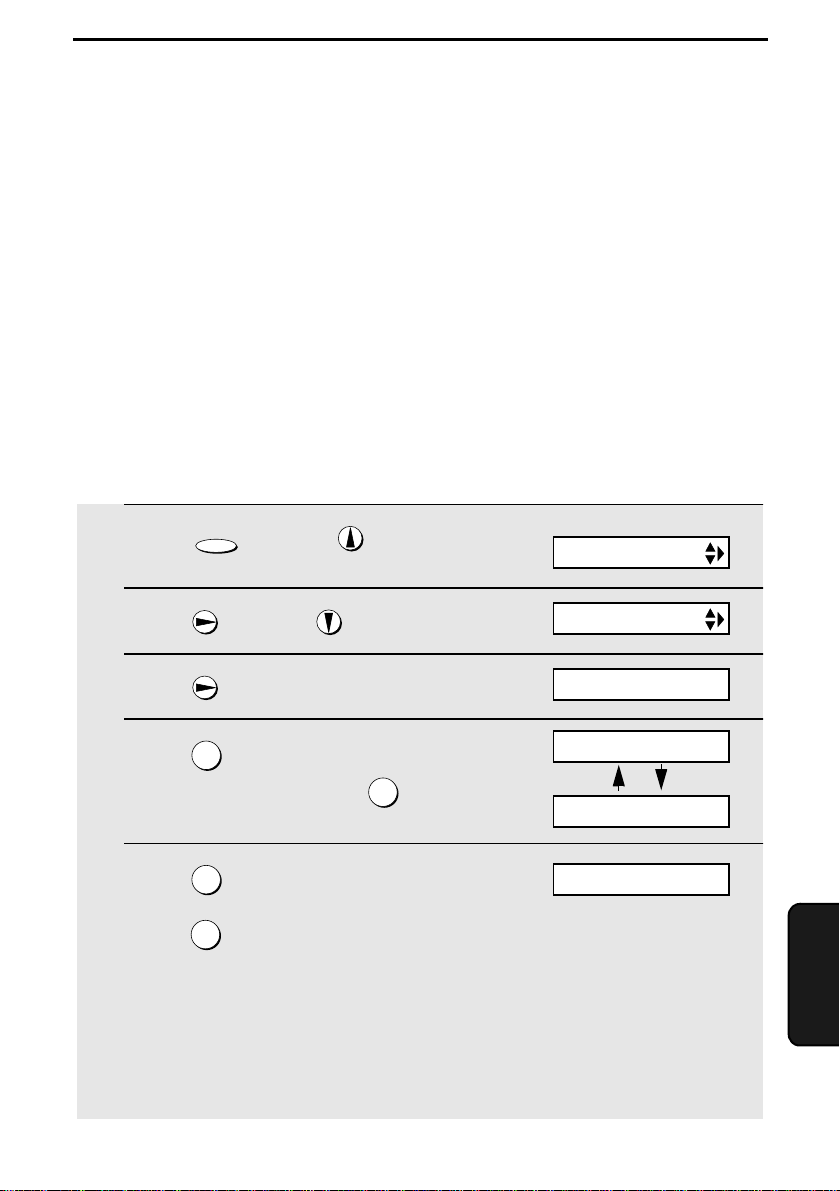
91
7. Special
Functions
7. Special Functions
Caller ID (Requires Subscription to Service)
If you subscribe to a caller identification service from your telephone
company, you can have the fax machine and the cordless handset display the
name and number of the caller when you receive a call.
Important:
♦ To use this function, you must subscribe to a caller identification service
from your telephone company. Note that your fax may not be compatible
with some caller identification services.
♦ Area Code mode: This step is needed if your telephone exchange cannot
dial a local phone number (within your calling area code) when the area
code is dialed with the phone number (see Step 5).
1 Press once and once on
the fax machine.
2 Press once and 5 times.
3 Press once.
4 Press (YES) to turn on Caller ID.
(To turn off Caller ID, press and go
to Step 8.)
5 Press to select SET.
(To clear a previously set area code,
press and go to Step 8.)
Note: Entering your area code in this step causes it to be automatically removed
from local numbers in the Caller ID list (page 93). This is only required if you need
to eliminate dialing of the area code when dialing a local number from the list.
Example (using the area code “123”): If Step 5 is skipped, the Caller ID display will
show 123-444-1234, and the number that will dial from the Caller ID list is 123-
444-1234. If the area code 123 is entered in Step 5, the Caller ID display will show
444-1234, and the number that will dial from the Caller ID list is 444-1234.
FUNCTION
1
2
1
2
Display:
OPTION SETTING
CALLER-ID
AREA CODE # MODE
ENTER AREA CODE
1=YES, 2=NO
1=SET, 2=CLEAR
all.bookPage91Friday,May31,20029:49AM
Loading ...
Loading ...
Loading ...