Loading ...
Loading ...
Loading ...
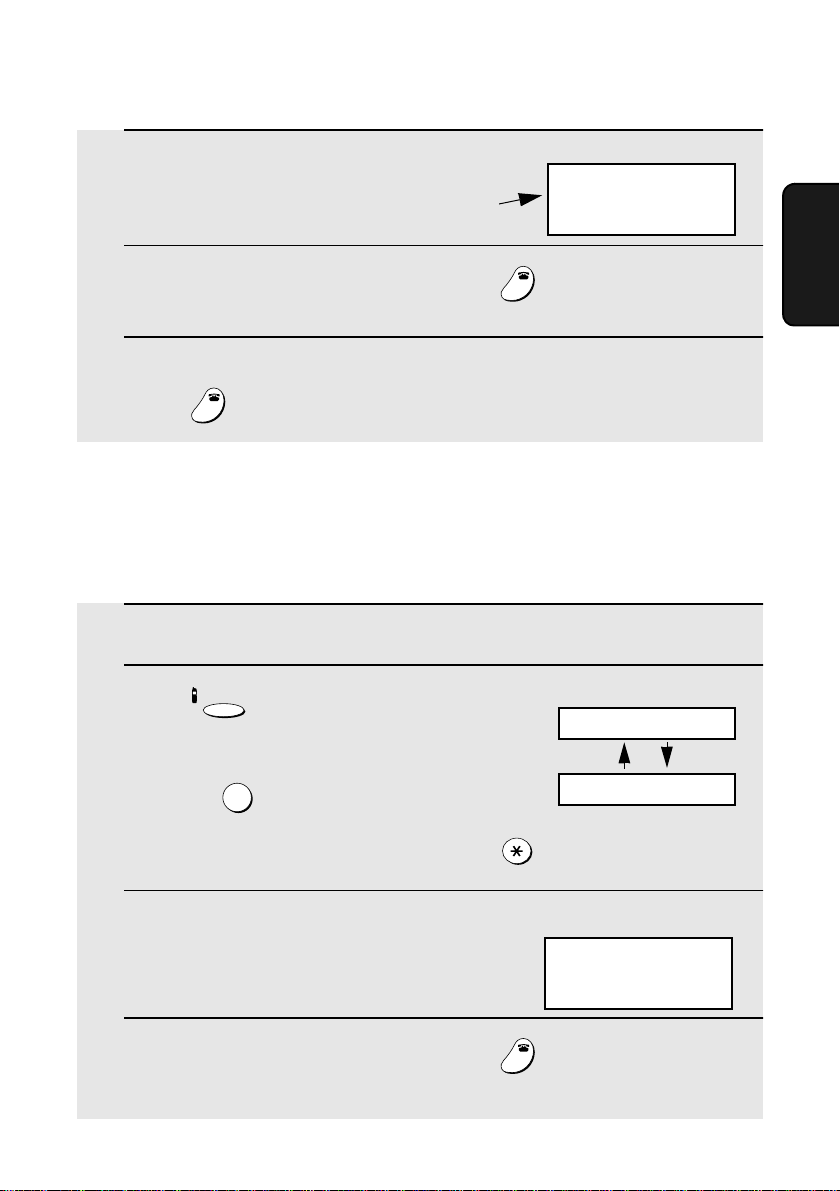
Using the Intercom Feature
43
2. Cordless
Handset
Paging a cordless handset from the fax machine
(cordless handset locator)
You can use this procedure to page a cordless handset, or locate a handset in
the event that you misplace it.
1 Pick up the fax machine handset.
2 Press on the fax machine, and
enter the number of the cordless
handset that you wish to page.
Example:
• To page all of the cordless handsets, press .
3 The selected cordless handset rings.
• This allows you to locate the cordless
handset if you have misplaced it.
4 The other person presses any key (except ) on the cordless
handset to answer.
INTERCOM
3
OFF
OFF
3 The selected cordless handset rings.
4 The other person presses any key (except ) on the cordless
handset to answer.
5 Talk with the other person. When you are ready to end the conversation,
press .
OFF
OFF
OFF
OFF
INTERCOM
0: BASE STATION
Fax machine display:
INTERCOM
3: SUE
Display of selected
cordless handset:
INTERCOM
1: BOB
Display of paged handset:
Number and name
of calling handset
all.bookPage43Friday,May31,20029:49AM
Loading ...
Loading ...
Loading ...