Loading ...
Loading ...
Loading ...
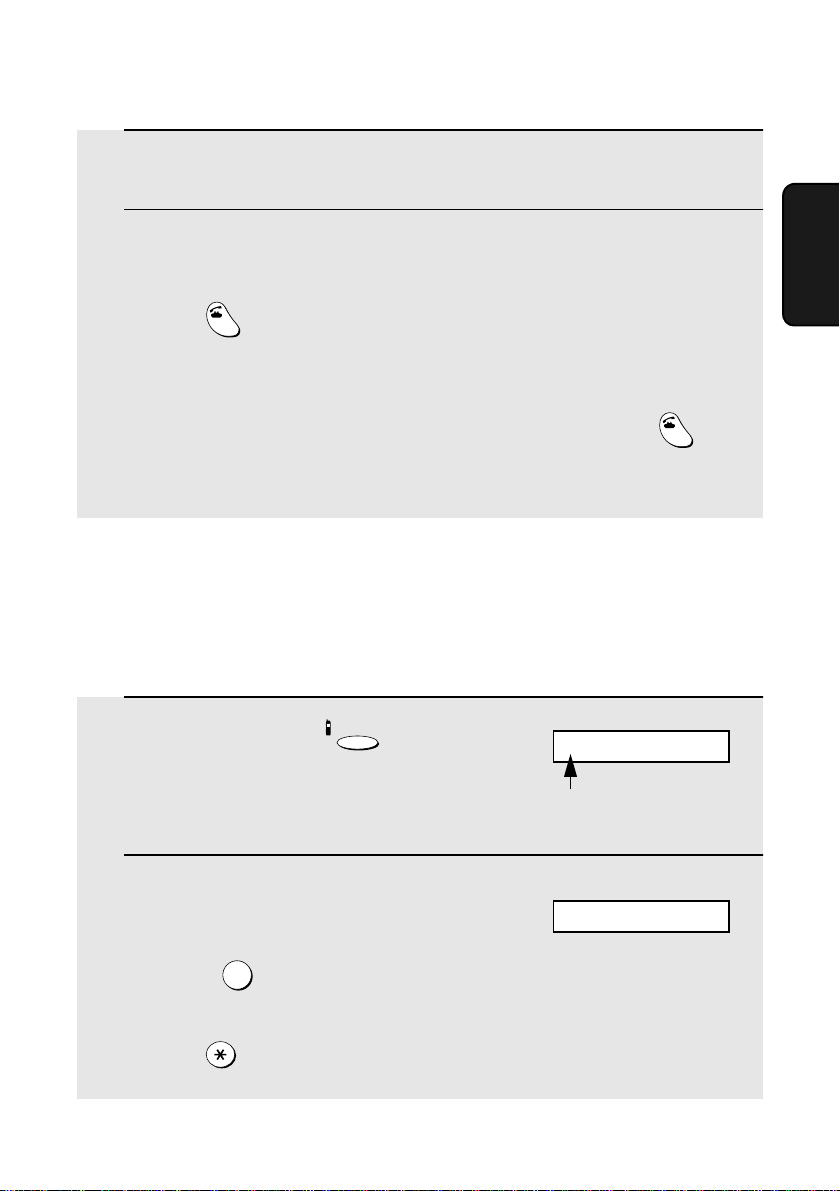
Transferring Calls
45
2. Cordless
Handset
3 The selected cordless handset or fax machine rings.
4 The other person answers on the cordless handset or fax machine.
• To answer on a cordless handset other than the selected cordless handset,
press on that cordless handset. To answer on the fax machine when
not selected, pick up the fax machine handset.
• If nobody answers for one minute when you page the cordless handset or
fax machine, your cordless handset will ring to alert you. Press to
return to the initial caller. (Note that if you take no action after your cordless
handset rings, the initial caller will be disconnected.)
TALK
TALK
Transferring a call from the fax machine to a cordless
handset
1 During the call, press on the
fax machine.
• The call is placed on hold.
2 Enter the number of the cordless
handset to which you wish to transfer
the call.
Example: .
• To page all of the cordless handsets,
press .
INTERCOM
3
Fax machine display:
REPLACE HANDSET
PRESS HANDSET #
This message alternates with
the numbers and names of
the cordless handsets
Fax machine display:
all.bookPage45Friday,May31,20029:49AM
Loading ...
Loading ...
Loading ...