Loading ...
Loading ...
Loading ...
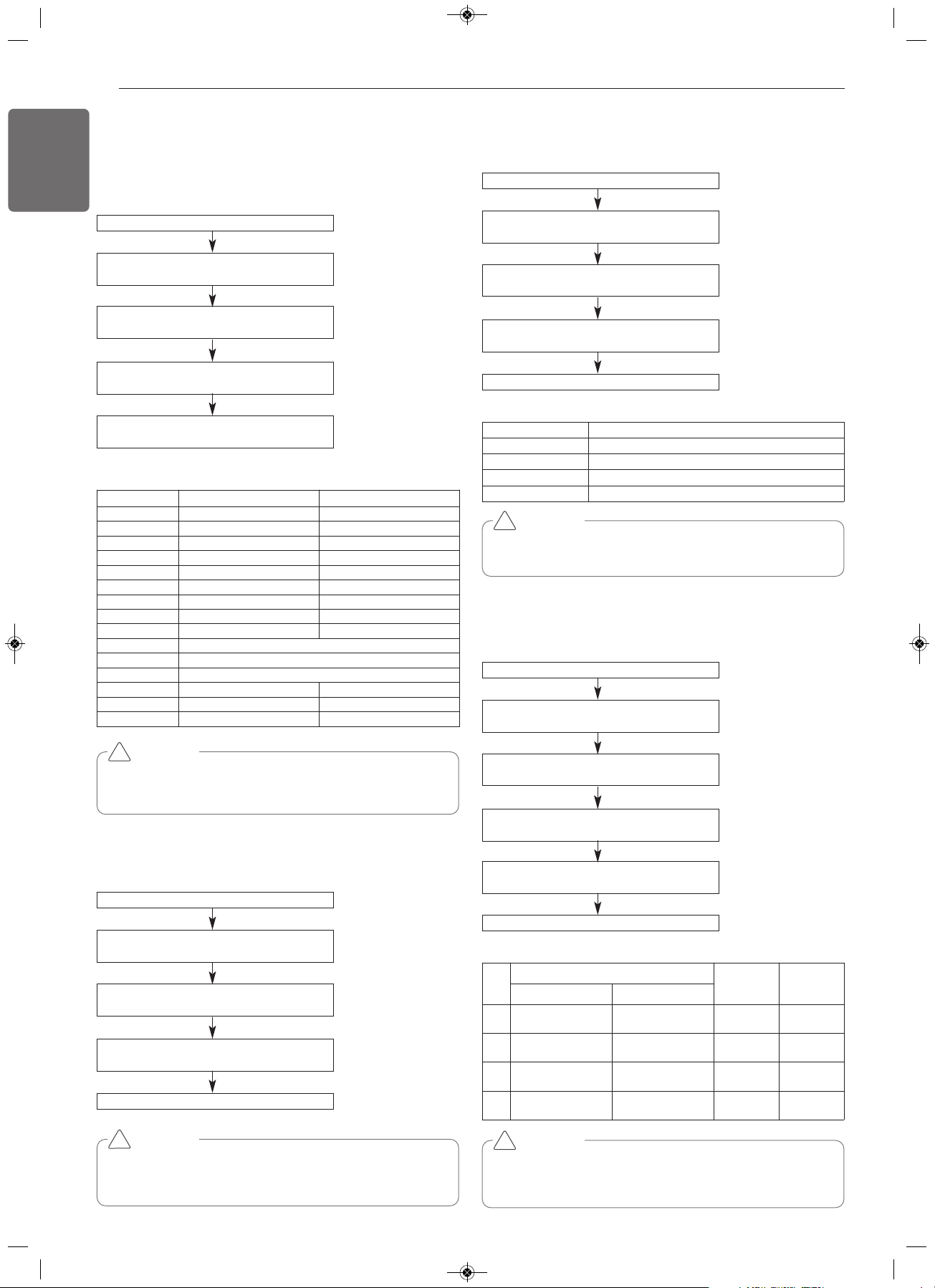
24
ENGLISH
Master unit PCB DIP switch on : No.5
Select the mode using ‘▶’, ‘◀’ Button :
“Func” Push the ‘●’ button
Select the Function using ‘▶’, ‘◀’ Button :
“Fn8” Push the ‘●’ button
Select the Option using ‘▶’, ‘◀’ Button :
“op1” ~ “op4” Push the ‘●’ button
Target pressure is set
Select the Option using ‘▶’, ‘◀’ Button :
“HEAT” , “COOL” Push the ‘●’ button
CAUTION
• Ask an authorized technician to setting a function.
• If do not use a function, set an off-mode.
• Change a power consumption or capacity.
!
Setting
Mode
Purpose
Condensing
temperature
variation
Evaporating
temperature
variation
Heat Cool
op1 Increase capacity Increase capacity +2 °C -3 °C
op2
Decrease power
consumption
Increase capacity -2 °C -1.5 °C
op3
Decrease power
consumption
Decrease power
consumption
-4 °C +2.5 °C
op4
Decrease power
consumption
Decrease power
consumption
-6 °C -4.5 °C
Target pressure adjusting
Mode setting method
CAUTION
• Request installer to set the function during installation.
• If ODU RPM changes, cooling capacity may go down.
!
Master unit PCB DIP switch on : No.5
Select the mode using ‘▶’, ‘◀’ Button :
“Func” Push the ‘●’ button
Select the Function using ‘▶’, ‘◀’ Button :
“Fn3” Push the ‘●’ button
Select the Option using ‘▶’, ‘◀’ Button :
“op1~op15” Push the ‘●’ button
Start the Night low noise function :
Save the selected option value in EEPROM
Time Settings
Step Judgement Time(Hr) Operation Time(Hr)
op1 8 9
op2 6.5 10.5
op3 5 12
op4 8 9
op5 6.5 10.5
op6 5 12
op7 8 9
op8 6.5 10.5
op9 5 12
op10 continuous operation
op11 continuous operation
op12 continuous operation
op13 6.5 10.5
op14 6.5 10.5
op15 6.5 10.5
Master unit PCB DIP switch on : No.5
Select the mode using ‘▶’, ‘◀’ Button :
“Func” Push the ‘●’ button
Select the Function using ‘▶’, ‘◀’ Button :
“Fn5” Push the ‘●’ button
Select the Option using ‘▶’, ‘◀’ Button :
“0” ~ “255” Push the ‘●’ button
ODU address is set
CAUTION
• Ask an authorized technician to setting a function.
• If use a function, first install a Central controller.
!
Master unit PCB DIP switch on : No.5
Select the mode using ‘▶’, ‘◀’ Button :
“Func” Push the ‘●’ button
Select the Function using ‘▶’, ‘◀’ Button :
“Fn6” Push the ‘●’ button
Select the Option using ‘▶’, ‘◀’ Button :
“oFF”,“op1” ~ “op3” Push the ‘●’ button
Mode is set
CAUTION
• Ask an authorized technician to setting a function.
• If do not use a function, set an off-mode.
!
Mode setting
setting Mode
oFF Not setting
op1 Snow removal mode
op2 Rapid defrost mode
op3 Snow removal mode. + Rapid defrost mode.
Snow removal & rapid defrost
Mode setting method
Setting the ODU address
Mode setting method
Night Low Noise Function
In cooling mode, this function makes the ODU fan operate at low RPM
to reduce the fan noise of ODU at night which has low cooling load.
Night low noise function setting method
1,MFL67798024,영영 18. 7. 19. 영영 2:14 Page 24
Loading ...
Loading ...
Loading ...