Loading ...
Loading ...
Loading ...
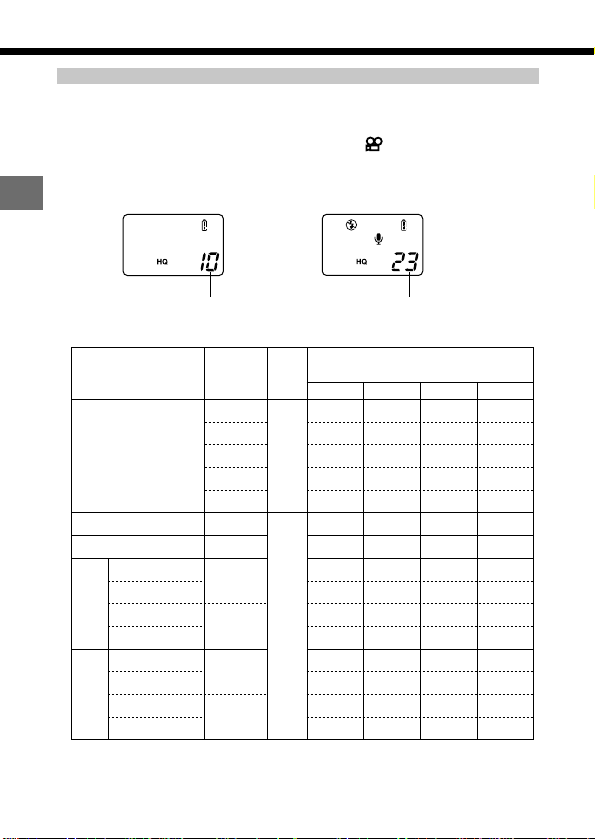
Number of available still shots
Checking the available shots/time
When you switch the camera on with the Mode dial set to "P" or "A/S/M", the
number of storable pictures is displayed on the control panel. (When you
switch the camera on with the Mode dial set to “ ”, the available shooting
time (in seconds) is displayed.)
56
Checklist before shooting
2
Shooting and Playback Basics
Still picture shooting mode
Number of storable pictures
Movie record mode
Available shooting time (sec.)
Recording mode
HIGH (quality)
NORMAL
HIGH (quality)
NORMAL
HIGH (quality)
NORMAL
HIGH (quality)
NORMAL
Number
of pixels
File
Memory capacity
(pictures without sound/pictures with sound)
8MB 16MB 32MB 64MB
2048x1536
1600x1200
1280x960
1024x768
640x480
2048x1536
2048x1536
1600x1200
1280x960
1024x768
640x480
0/0
1/1
2/2
3/3
8/8
3/3
10/9
5/5
16/15
8/8
24/22
13/12
38/32
32/29
82/61
1/1
2/2
4/4
6/6
16/16
6/6
20/19
11/11
31/30
17/16
49/45
26/25
76/66
66/58
165/123
3/3
5/5
8/8
13/13
33/32
13/13
40/39
22/22
64/60
34/33
99/90
53/51
153/132
132/117
331/248
6/6
11/11
17/17
27/26
67/65
27/27
81/78
45/44
128/120
69/67
199/181
107/102
306/265
265/234
664/498
TIFF
SHQ
HQ
SQ1
SQ2
TIFF
JPEG
• When Recording (image quality) mode is set to TIFF, sound cannot be
recorded in the photography modes. However, sound can be
postrecorded in Playback mode. (P.149)
Loading ...
Loading ...
Loading ...
