Loading ...
Loading ...
Loading ...
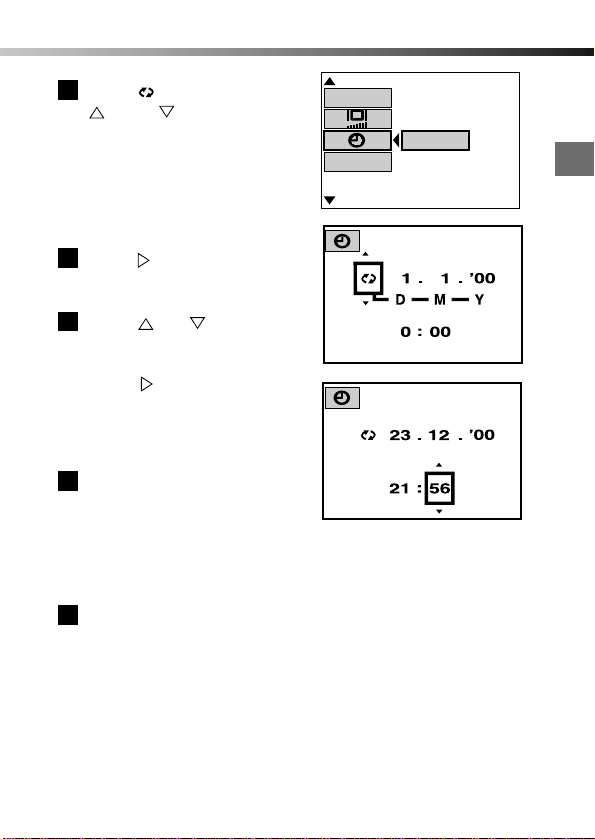
1
Getting Started
39
When is selected, use
and to select the
date format.
● The available formats are as
follows:
DMY (Day-Month-Year)
MDY (Month-Day-Year)
YMD (Year-Month-Day)
Press to adjust the "M"
setting.
Press or to set the
month. Check that the
month is correct and then
press to move to the
Day setting.
● Repeat the procedure until
you have set the minutes.
Press the [OK] button.
● To set the clock precisely,
press the [OK] button when
the time is at 0 seconds.
● The MODE SETUP screen
reappears.
Press the [OK] button
repeatedly until the menu
disappers.
● The menu screen clears.
● These settings are retained
when you switch the camera
off.
12
11
10
9
8
Setting the date and time
[
4/4
]
m/ft
FILE NAME
SETUP
Loading ...
Loading ...
Loading ...
