Loading ...
Loading ...
Loading ...
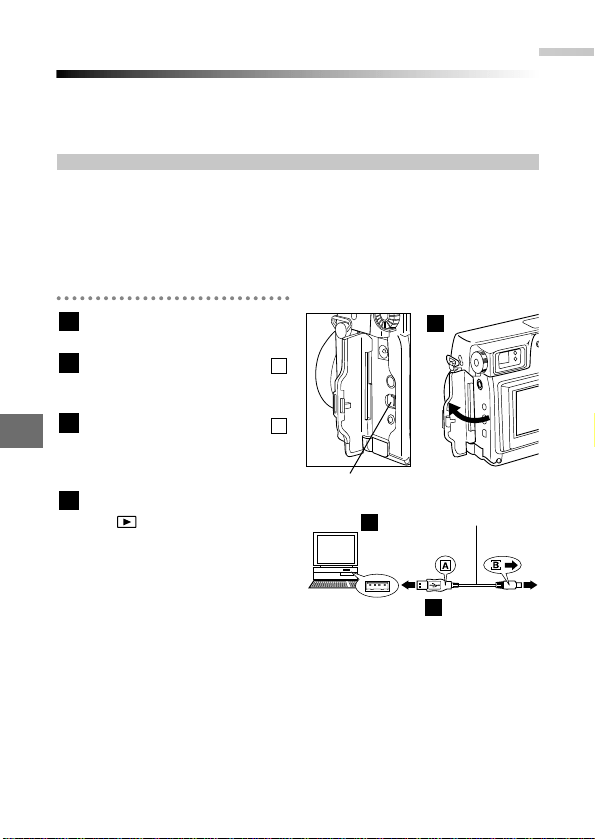
198
9
Downloading Images to a Computer
Connecting to a computer using the communication cable
This section describes how to connect your camera to a personal computer
using the communication cable. Note that the connection method differs
depending on your computer hardware and software configuration. (P.200)
Connecting via a USB cable
- If you are using an IBM PC-compatible computer running Windows 98 or
Windows 98 Second Edition, the USB driver must be installed on your com-
puter beforehand. Refer to the CAMEDIA Master installation guide (con-
tained on the Software CD) on installing the driver.
- If you are using an Apple Macintosh computer running Mac OS 8.6, check
that you are running USB MASS Storage Support version 1.3.5.
Open the connector cover
on the camera.
Insert the plug marked
on the USB cable into the
USB port on the computer.
Insert the plug marked
on the USB cable into the
USB connector on the
camera.
Set the camera's Mode dial
to " ".
● The computer recognizes the
selected card on the camera
as a disk drive (usually a
removable disk). On Macintosh
computers, the card appears
as a new folder on the desktop.
● The images on the card can then be handled as files by file manage-
ment software such as Windows Explorer in the same way as files on
a floppy disk or MO disk.
● You must break off the connection to the computer to do the following:
(P.200)
- Switch the mode
- Switch off the camera
4
B
3
A
2
1
USB connector
To USB port
To the camera’s
USB connector
USB cable
1
2
3
Loading ...
Loading ...
Loading ...
