Loading ...
Loading ...
Loading ...
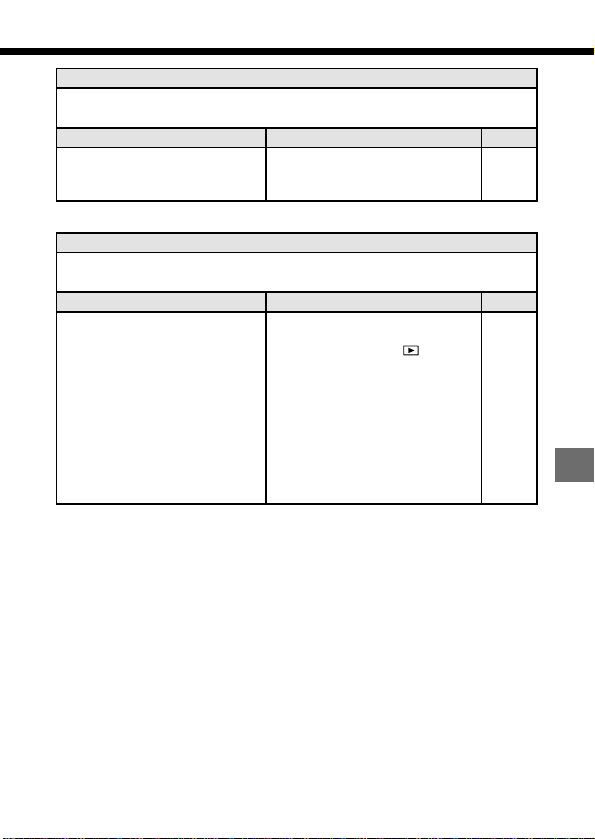
211
Troubleshooting
10
Miscellaneous
Problem:
Cause Solution See
When the camera is connected to a computer, an error message appears
during data transfer.
qThe cable is not connected cor-
rectly.
wThe camera is switched off.
eThere are no batteries in the cam-
era.
rThe USB driver is not correctly
installed.
tThe serial port is not selected cor-
rectly.
qCheck that the cable is connected
correctly.
wSet the Mode dial to " ".
eLoad new batteries or use the
optional AC adapter.
rCheck whether the camera is cor-
rectly recognized by the computer,
as laid out in the USB driver (or
CAMEDIA Master) installation
guide.
tUse the system software on the
computer to check that the serial
port is selected correctly.
P.196
P.198,201
P.29
,33
Problem:
Cause Solution See
I cannot protect images, erase frames (single or all), or initialize the
SmartMedia card.
qThere is a write-protect sticker on
the card.
qPeel the sticker off before using the
card. Do not re-use write-protect
stickers.
P.35
Loading ...
Loading ...
Loading ...
