Loading ...
Loading ...
Loading ...
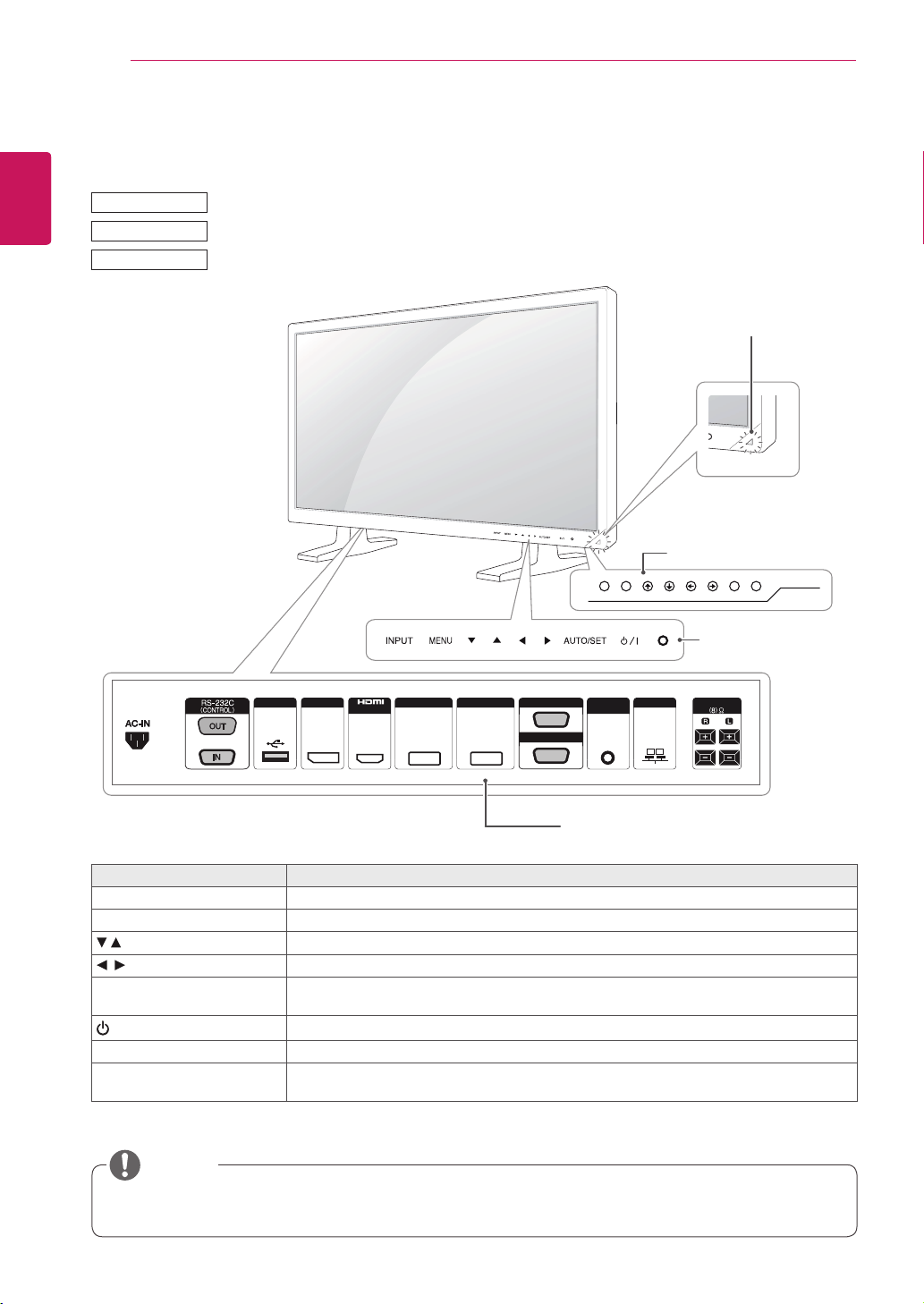
8
ENG
ENGLISH
ASSEMBLINGANDPREPARING
47VX30AS
47VS20
55VS20
USB DP LANAUDIO
IN
DVI IN DVI OUT
IN
SPEAKER
RGB/AV
/COMPONENT OUT
RGB/AV
/COMPONENT IN
YoucansetthePowerindicatortoonoroffbyselectingOPTIONinthemainmenu.
ScreenMarks Description
INPUT
Changestheinputsource.
MENU Accessesthemainmenus,orsavesyourinputandexitsthemenus.
Adjusttheupanddown.
Adjuststhevolumelevel.
AUTO/SET Displaysthecurrentsignalandmode.
Pressthisbuttontoadjustthescreenautomatically(availableonlyinRGBmode)
/I
Turnsthepoweronoroff.
IRReceiver Thisiswheretheunitreceivessignalsfromtheremotecontrol.
PowerIndicator ThisIndicatorlightsupbluewhenthedisplayoperatesnormally(onmode).Ifthedisplay
isinsleep(EnergySaving)mode,thisindicatorcolorchangestoamber.
Connectionpanel
ScreenButtons
ScreenMarks
NOTE
PowerIndicator
LEDOn:Powerison
LEDOff:Powerisoff
Loading ...
Loading ...
Loading ...