Loading ...
Loading ...
Loading ...
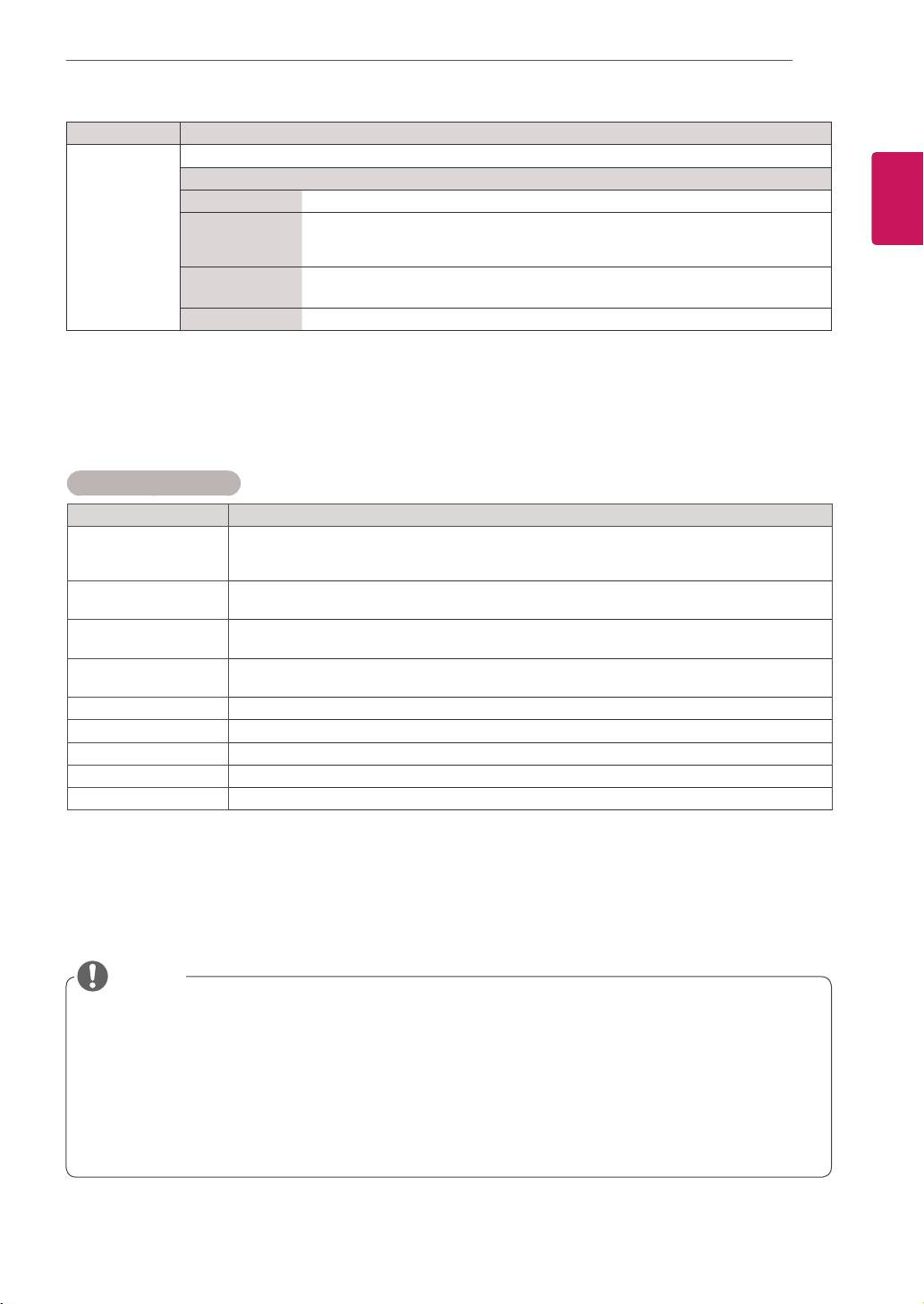
43
ENG
ENGLISH
CUSTOMIZINGSETTINGS
Ifthe'PictureMode'settinginthePicturemenuissettoVivid,Standard,Cinema,SportorGame
thesubsequentmenuswillbeautomaticallyset.
YoucannotadjustcolorandtintintheRGB-PC/HDMI-PCmode.
WhenusingtheSmartEnergySavingfunction,thescreenmaylooksaturatedinthewhiteareaofa
stillimage.
IfEnergySavingissettoMinimum,Medium,orMaximum,theSmartEnergySavingfunctionis
disabled.
PictureModeoptions
Setting Description
Backlight
AdjuststhebrightnessofthescreenbycontrollingtheLCDbacklight.Ifyoudecreasethe
brightnesslevel,thescreenbecomesdarkerandthepowerconsumptionwillbereduced
withoutanyvideosignalloss.
Contrast Increasesordecreasesthegradientofthevideosignal.YoumayuseContrastwhenthe
brightpartofthepictureissaturated.
Brightness Adjuststhebaselevelofthesignalinthepicture.YoumayuseBrightnesswhenthedarkpart
ofthepictureissaturated.
Sharpness Adjuststhelevelofcrispnessintheedgesbetweenthelightanddarkareasofthepicture.
Thelowerthelevel,thesoftertheimage.
Color Adjustsintensityofallcolors.
Tint Adjuststhebalancebetweenredandgreenlevels.
ColorTemp. SettowarmtoenhancehotterColorssuchasred,orsettocooltomakepicturebluish.
AdvancedControl Customizestheadvancedoptions.RefertotheAdvancedimageoptions.(Seep.44).
PictureReset Restorestheoptionstothedefaultsetting.
Setting Description
SCREEN
(InRGB
ModeOnly)
CustomizesthePCdisplayoptionsinRGBmode.
Option
Resolution
Selectsaproperresolution.See“CustomizingPCdisplayoptions”.
AutoConfigure Setstoadjustthescreenposition,clock,andphaseautomatically.
Thedisplayedimagemaybeunstableforafewsecondswhiletheconfigurationis
inprogress.
Position/Size/
Phase
Adjuststheoptionswhenthepictureisnotclear,especiallywhencharactersare
shaky,aftertheautoconfiguration.
Reset Restorestheoptionstothedefaultsetting.
NOTE
Loading ...
Loading ...
Loading ...