Loading ...
Loading ...
Loading ...
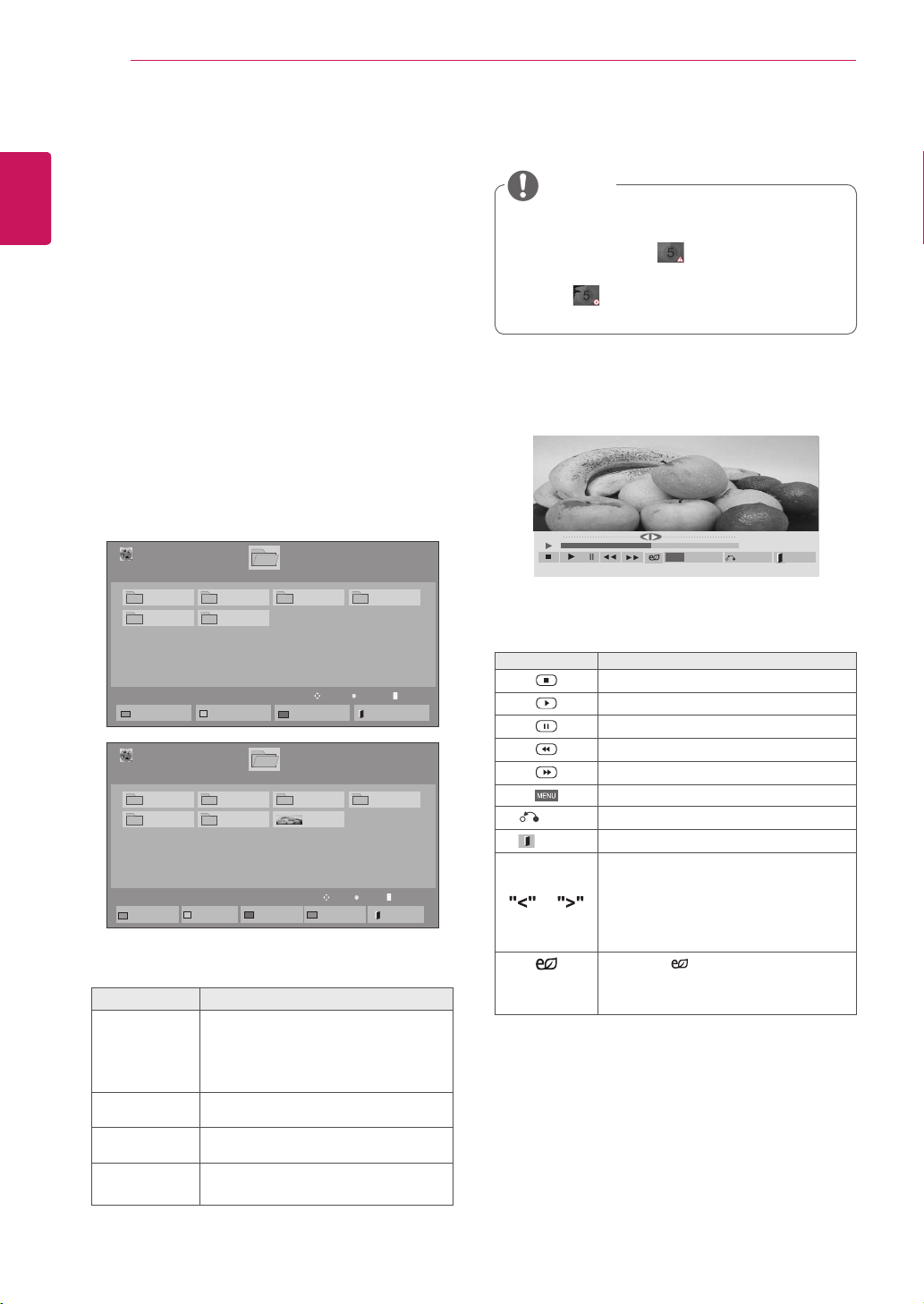
30
ENG
ENGLISH
ENTERTAINMENT
Viewingmovies
Playvideofilesondisplay.Yourdisplayshowsall
ofthevideofilessavedinaUSBstoragedeviceor
sharedfolderonaPC.
1 PresstheNavigationbuttonstoscrolltoMy
MediaandpressOK.
2 PresstheNavigationbuttonstoscrolltoMovie
ListandpressOK.
3 PresstheNavigationbuttonstoscrolltoa
folderyouwantandpressOK.
4 PresstheNavigationbuttonstoscrolltoafile
youwantandpressOK.
Menu Description
PlayMarked Playtheselectedmoviefile.
Onceamoviefilefinishesplaying,
thenextselectedonewillbeplayed
automatically.
MarkAll Markallmoviefilesonthescreen.
UnmarkAll Deselectallmarkedmoviefiles.
ExitMark
Mode
ExittheMarkMode.
5 Playamovie.
Non-supportedfilesaredisplayedthepreview
imagebyicononly .
Abnormal files are displayed in the form of
bitmap .
6 Controlplaybackbyusingthefollowingbuttons.
Button Description
Stopstheplayback
Playsavideo
Pausesorresumestheplayback
Scansbackwardinafile
Scansforwardinafile
ShowtheOptionmenu.
HIDE
Hidethemenuonthefull-sizedscreen.
EXIT
ReturntoMovieList.
or
Skipstospecificpointsinafiledur-
ingplayback.Thetimeofaspecific
pointwillappearonthestatusbar.In
somefiles,thisfunctionmaynotwork
properly.
ENERGY
SAVING
Pressthe ENERGYSAVINGbut-
tonrepeatedlytoincreasethebright-
nessofyourscreen.
Page1/1
MovieList
USB1USBDrive
Drive1
Page1/1
ToPhotolist
ChangeNumbers
MarkMode
Exit
003
001 002
004
005 006
Play
Move
PageChangeP
01:02:30/02:30:25
Option
MENU
Hide
Exit
NOTE
Page1/1
MovieList
USB1USBDrive
Drive1
Page1/1
PlayMarked
MarkAll
UnmarkAll
Exit
003
001 002
004
005 006
MarkMode
ExitMarkMode
051.Apple_......
02:30:25
Mark
Move
PageChangeP
Loading ...
Loading ...
Loading ...