Loading ...
Loading ...
Loading ...
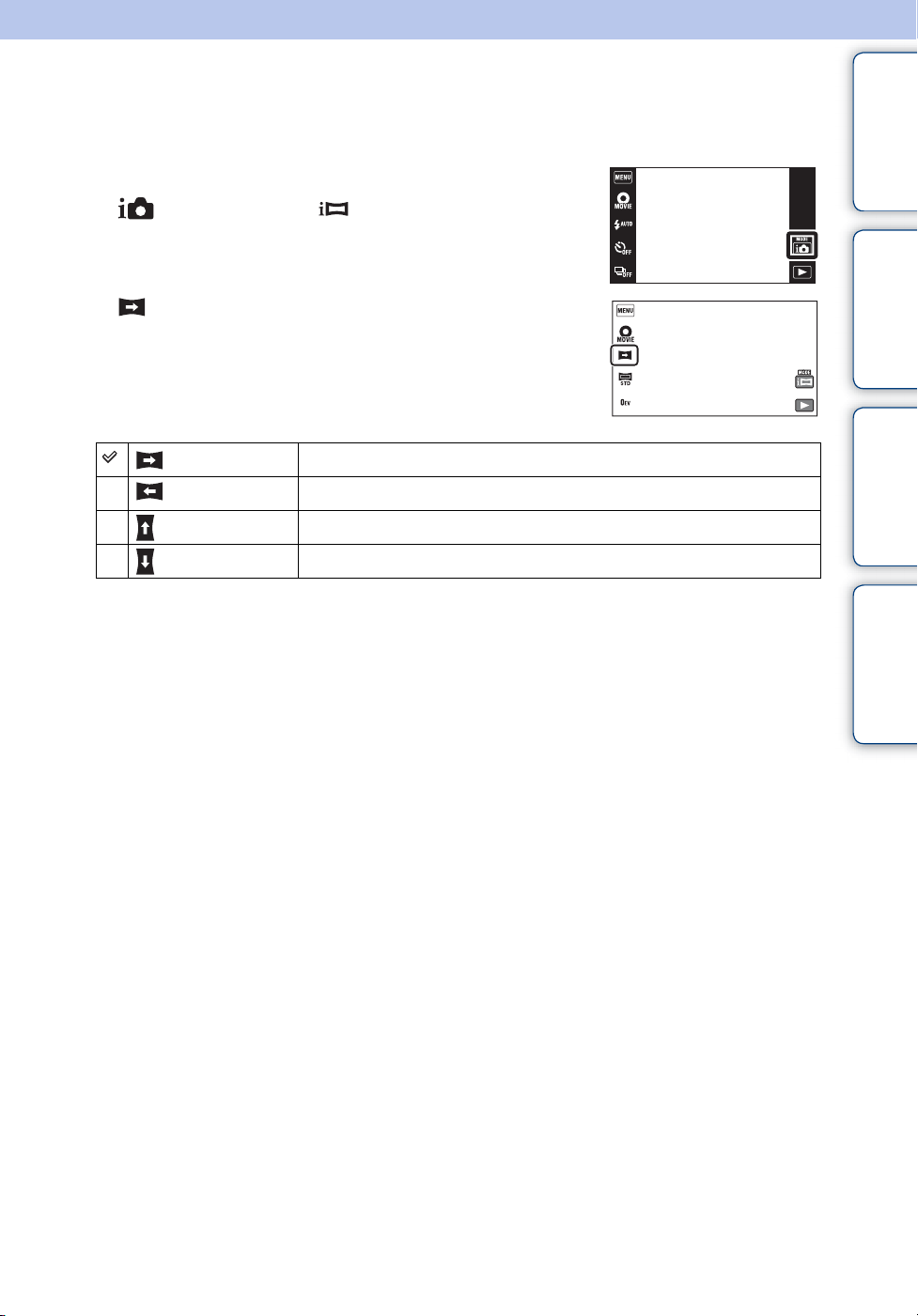
Table of
contents
Operation
Search
MENU/Settings
Search
Index
51
GB
Shooting Direction
Set the direction to pan the camera when you shoot Intelligent Sweep Panorama images.
1 Lower the lens cover to switch to shooting mode.
2 (REC Mode) t (iSweep Panorama)
3 (Shooting Direction) t desired direction
(Right)
Pan from left to right.
(Left)
Pan from right to left.
(Up)
Pan from down to up.
(Down)
Pan from up to down.
Loading ...
Loading ...
Loading ...