Loading ...
Loading ...
Loading ...
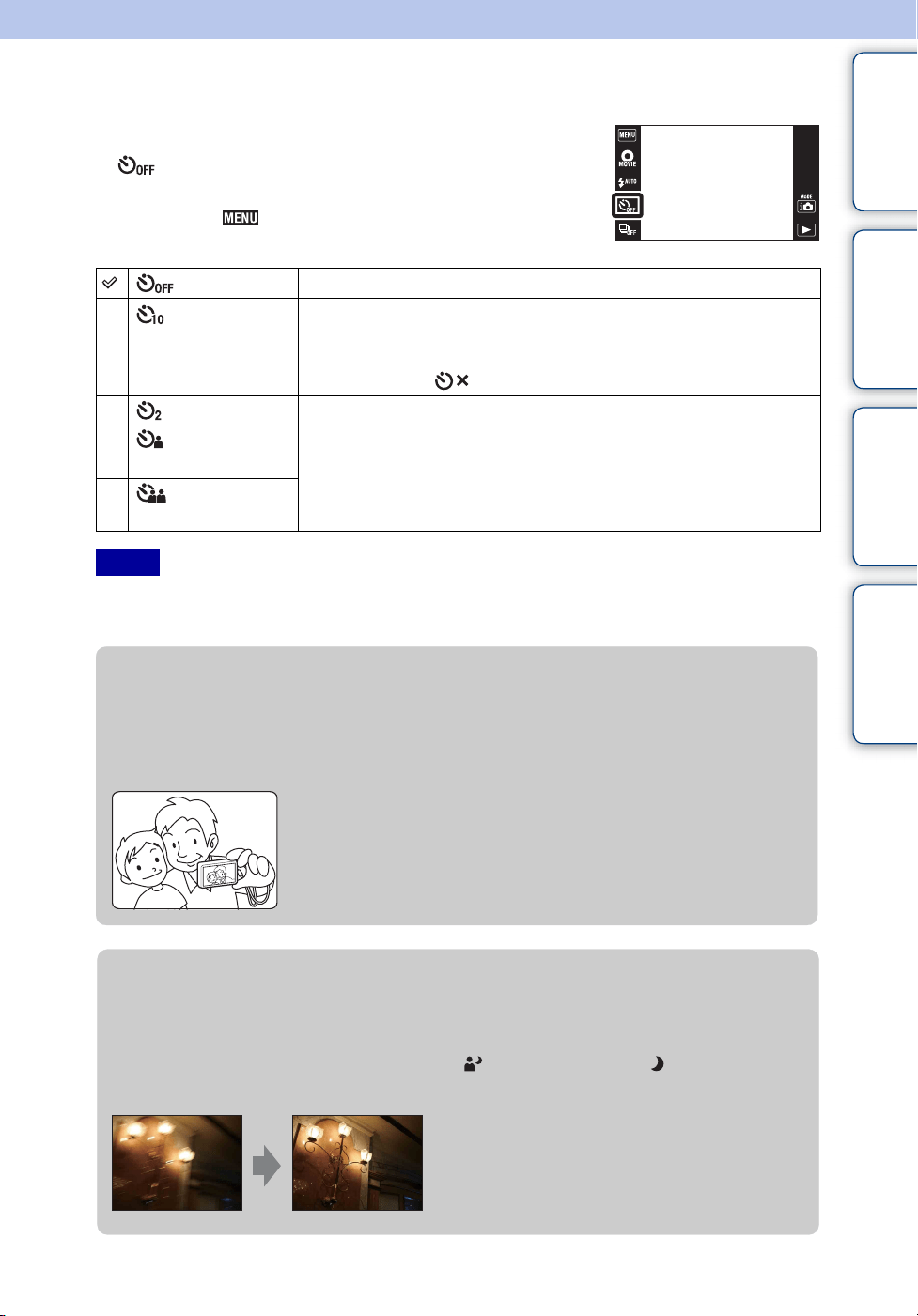
Table of
contents
Operation
Search
MENU/Settings
Search
Index
49
GB
Self-Timer
1 Lower the lens cover to switch to shooting mode.
2 (Self-Timer) t desired mode
When the buttons are not displayed on the left side of the LCD
screen, touch .
• In Movie Mode, [Self-portrait One Person] or [Self-portrait Two People] is not available.
• The self-timer is not valid when shooting in Intelligent Sweep Panorama mode.
(Off) Does not use the self-timer.
(10sec) Sets the self-timer to a 10-second delay.
When you press the shutter button, the self-timer lamp flashes and a
beep sounds until the shutter operates.
To cancel, touch .
(2sec) Sets the self-timer to a 2-second delay.
(Self-portrait
One Person)
Sets the self-timer to Self-portrait timer.
When the camera detects the specified number of faces, a beep
sounds, and the shutter operates 2 seconds later. Do not move the
camera during this while.
(Self-portrait
Two People)
Notes
zAutomatic shooting with Self-portrait timer
Point the lens at yourself so your face is reflected in the LCD screen. The camera detects the
subjects, and then the shutter operates. The camera determines the optimal composition and
prevents faces from being cut out of the LCD screen.
• You can also shoot a image by pressing the shutter button during this
operation.
zHints for preventing blur
If your hands or body moves while holding the camera and pressing the shutter button,
“Camera shake” occurs. Camera shake occurs frequently under low-light or slow shutter
speed conditions, such as those encountered in (Twilight Portrait) or (Twilight) mode.
In such a case, shoot with the below tips in mind.
• Shoot with a 2-second delay self-timer and
stabilize the camera by holding your arms firmly at
your side after pressing the shutter button.
• Use a tripod or place the camera on a flat surface
to hold the camera steady.
Loading ...
Loading ...
Loading ...