Loading ...
Loading ...
Loading ...
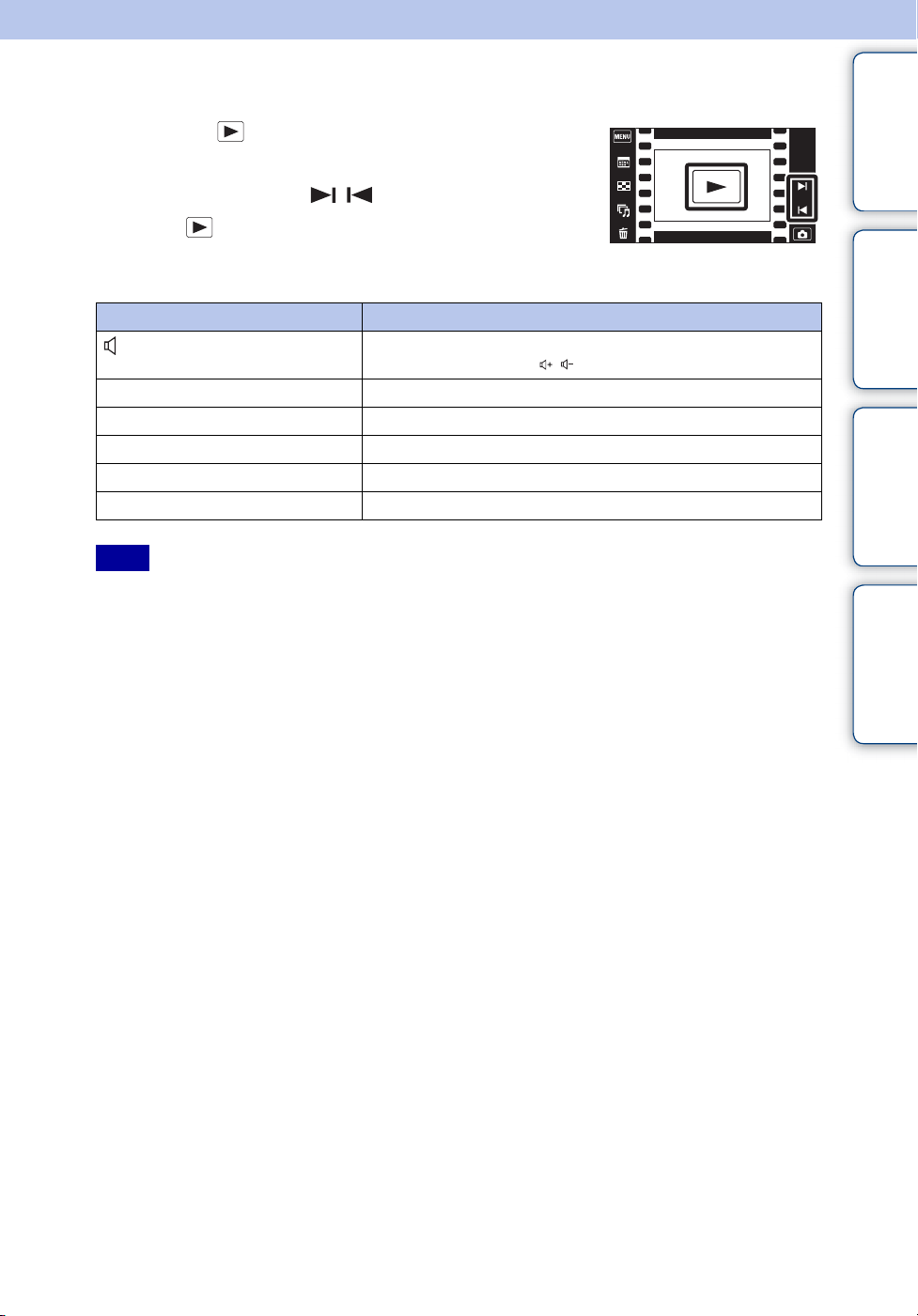
Table of
contents
Operation
Search
MENU/Settings
Search
Index
41
GB
Viewing movies
1 Press the (Playback) button to switch to
playback mode.
2 Select a movie with / .
3 Touch on the LCD screen.
When you touch the LCD screen during playback, operation
buttons are displayed.
• You may not be able to play back some images shot using other cameras.
Button/Operation method Action
Volume control
Adjusts the volume with / .
. Jumps to the start of the movie
m Fast rewind
Touch
u or the LCD screen Normal playback/Pause
y Slow playback
M Fast forward
Note
Loading ...
Loading ...
Loading ...