Loading ...
Loading ...
Loading ...
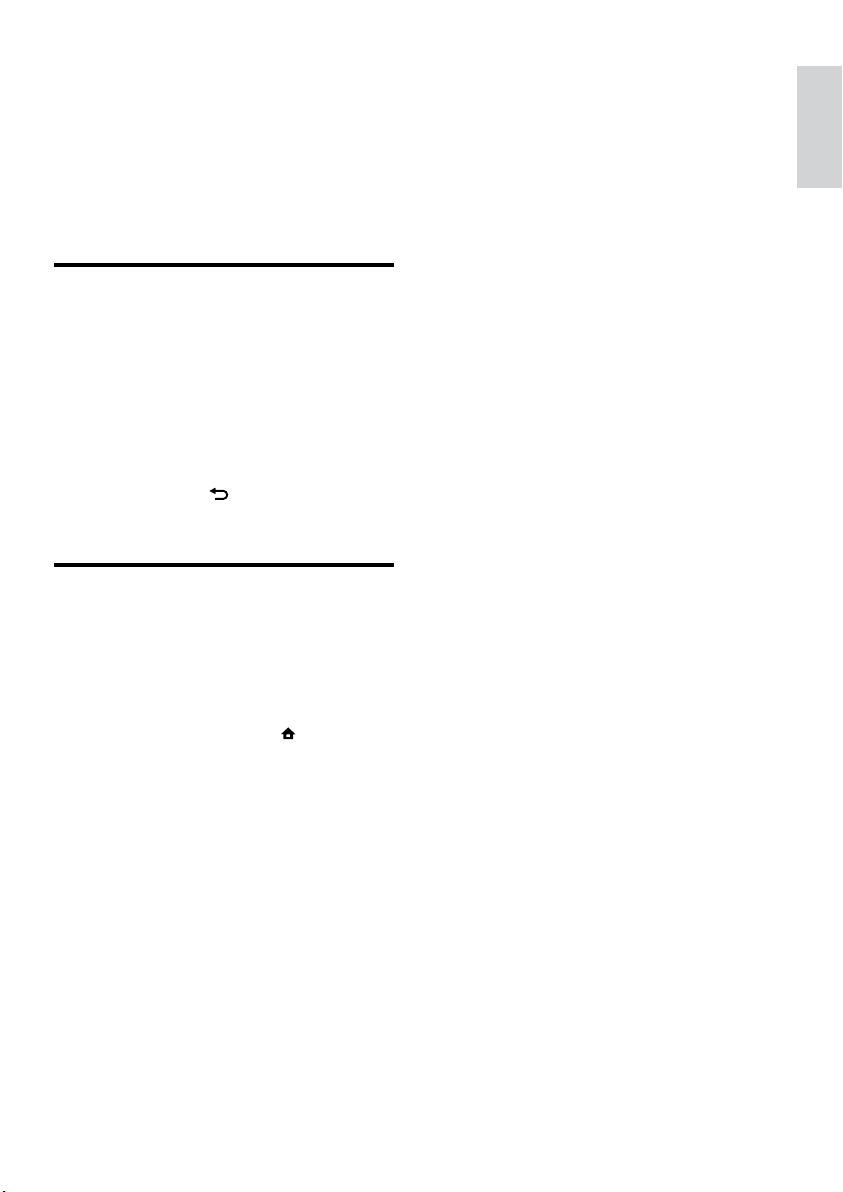
31
• [LightGuide brightness]Sets the
brightness of the front LED indicator
or LightGuide.
• [Teletext 2.5]Enables or disables
Teletext 2.5.
6 Press OK.
The TV preference is applied. »
Start a TV demo
(Not supported on MHEG channels)
1 When watching TV, press DEMO.
The demo menu appears. »
2 Press the Navigation buttons to select a
demo.
3 Press OK to start the demo.
4 Press DEMO or BACK to exit the
demo.
Reset the TV to factory
settings
Resetting your TV to factory settings restores
default picture and sound settings. Channel
installation settings remain the same.
1 When watching TV, press (Home).
The home menu appears. »
2 Press the Navigation buttons to select
[Setup].
The » [Setup] menu appears.
3 Press the Navigation buttons to select
[Installation] > [Factory reset].
4 Press OK.
TV settings are reset back to the »
factory default.
English
EN
Loading ...
Loading ...
Loading ...