Loading ...
Loading ...
Loading ...
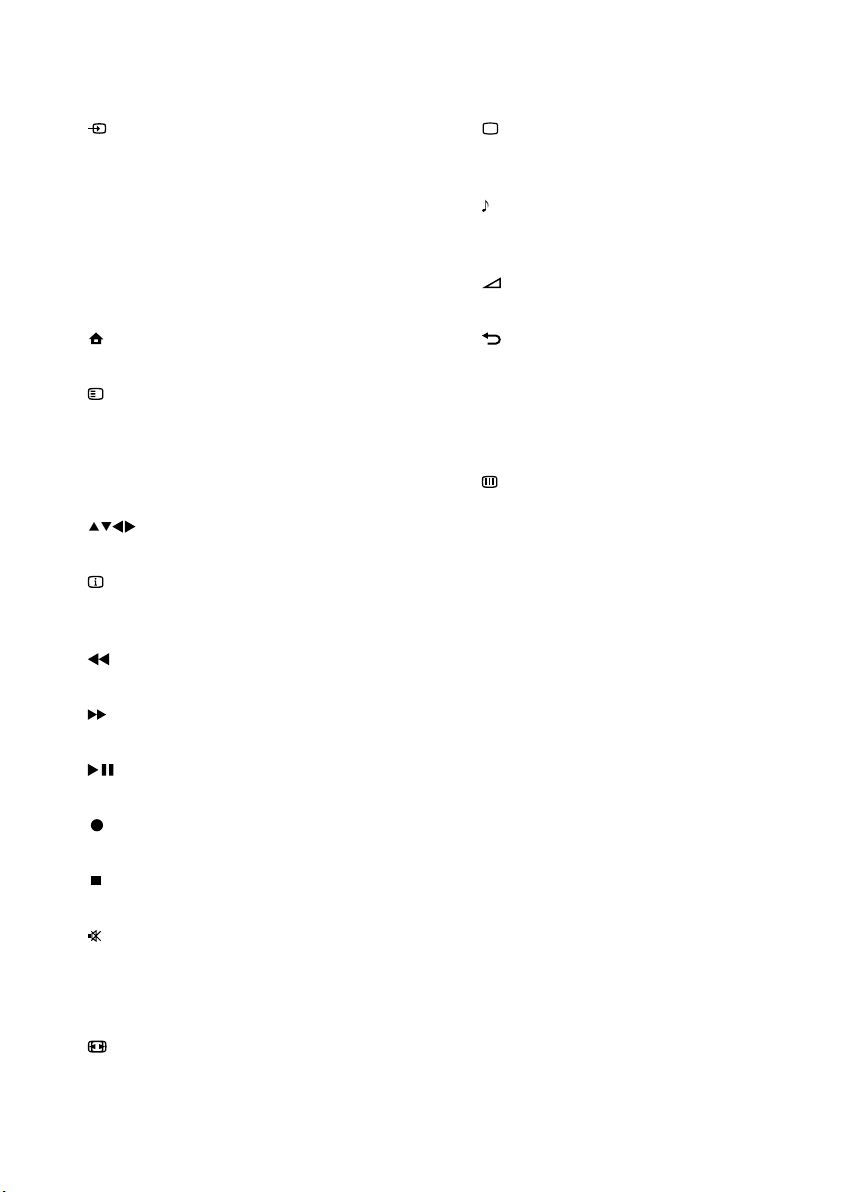
8
s 0-9 (Numeric buttons)
Selects a channel or setting.
t
PICTURE
Launches the picture menu.Not
supported on all models.
u
SOUND
Launches the sound menu.Not supported
on all models.
v
+/- (Volume +/-)
Increases or decreases volume.
w
BACKP/P (Previous channel)
Returns to the previous menu •
screen.
Returns to the previous channel. •
(UK only: Not supported on MHEG
channels).
x
GUIDE
Accesses or exits the Electronic
Programme Guide (EPG).
y SCENEA (Wallpaper)
Displays wallpaper on your TV screen.
Not supported on all models.
z DEMO
Toggles the demonstration menu on or
off.
{ TV
Switches back to the aerial source.
| SUBTITLE
Enables or disables subtitles.
*Controls the connected EasyLink-compliant
device.
b MHEG/TELETEXT
Toggles teletext on or off.
c
SOURCE
Selects connected devices.
d Colour buttons
Selects tasks or options.
e AD (Audio Descriptor)
UK only: Enables audio commentary for
the visually handicapped. Not supported
on all models.
f
(Home)
Toggles the home menu on or off.
g
OPTIONS
Accesses options relating to the current
activity or selection.
h OK
Conrms an entry or selection.
i
(Navigation buttons)
Navigates through the menus.
j
INFO
Displays programme information, if
available.
k
(Backward)
*Searches backward.
l
(Forward)
*Searches forward.
m
(Play/Pause)
*Starts, pauses or resumes playback.
n
(Record)
*Starts or stops video recording.
o
(Stop)
*Stops playback.
p
(Mute)
Mutes or restores audio output.
q P +/- (Programme +/-)
Switches to the next or previous channel.
r
FORMAT
Selects a picture format.
EN
Loading ...
Loading ...
Loading ...