Loading ...
Loading ...
Loading ...
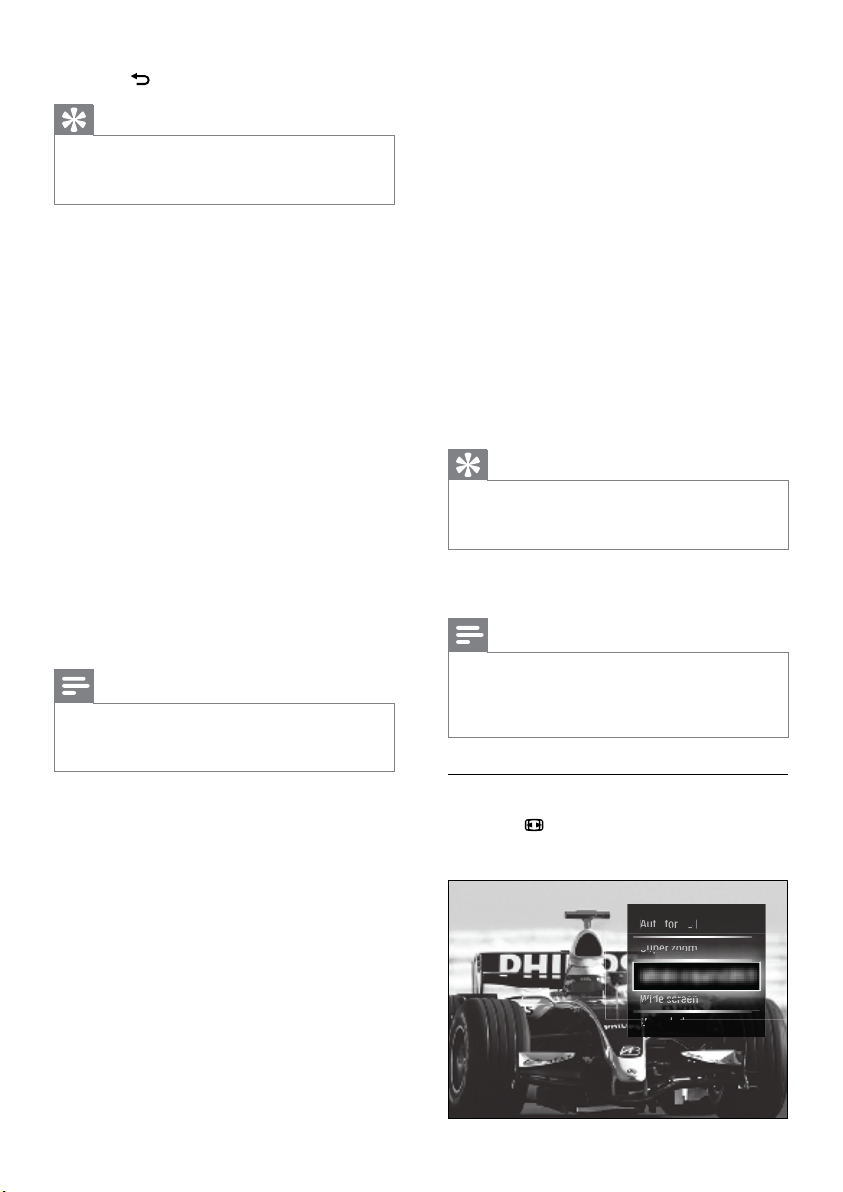
16
• [Colour enhancement]Makes
colours more vivid and improves the
resolution of details in bright colours.
You can switch this feature on or off.
• [PC mode]Enables picture settings
adjustment when a PC is connected to
the TV via HDMI. If enabled, you can
select [Picture format] > [Unscaled]
which provides maximum detail for
display of PC content.
• [Light sensor]Dynamically adjusts picture
settings to match lighting conditions.
• [Picture format]Changes the picture
format.
• [Auto format mode]Sets the picture
format to automatically ll or
automatically zoom into the screen.
Tip
If • [Auto format mode] is disabled, select
[Picture format] > [Auto format] to enable
the option.
• [Picture shift]Adjusts the position of the
picture.
Note
•
[Colour] and [Contrast] settings are also
accessible via the [Picture and sound]
experience bar (see ‘Use the picture and
sound experience bar’ on page 15).
Change picture format
1 Press FORMAT.
A list of picture formats appears. »
Movie expand 16:9
Supe
Supe
S
S
u
p
pe
rzo
r zo
o
om
om
o
Auto
Auto
for
for
mat
mat
Unsc
U
U
U
aled
U
U
U
U
ld
Wid
Wide
Wide
Wide
Wide
scr
scr
scr
scr
een
een
een
een
Wid
Wid
3 Press BACK to exit.
Tip
The • [Picture] menu is also accessible via the
[Setup]menu (see ‘Access the setup menu’ on
page 13).
The following picture settings can be
congured. Depending on the format of the
picture source, some picture settings are not
available.
• [Settings assistant]Use settings assistant
to guide you through the best picture and
sound settings.
• [Contrast]Adjusts the intensity of bright
areas, keeping dark areas unchanged.
• [Brightness]Adjusts the intensity and
details of dark areas.
• [Colour]Adjusts colour saturation.
• [Hue]Compensates colour variations in
NTSC encoded transmissions.
• [Sharpness]Adjusts the level of sharpness
in image details.
• [Noise reduction]Filters and reduces
noise in an image.
• [Tint]Adjusts the colour balance in an
image.
Note
Before you adjust • [Custom tint], select [Tint]
> [Custom], then press OK to enable the
option.
• [Custom tint]Make a customised tint
setting.
• [Pixel Plus HD]/[Pixel Precise HD]Gives
access to advanced picture settings:
• [Dynamic contrast]Automatically
enhances contrast in an image.
• [Dynamic backlight]Adjusts the
brightness of the TV backlight to
match lighting conditions.
• [MPEG artefact reduction]Smoothes
out transitions on digital pictures.
You can switch this feature on or off.
EN
Loading ...
Loading ...
Loading ...