Loading ...
Loading ...
Loading ...
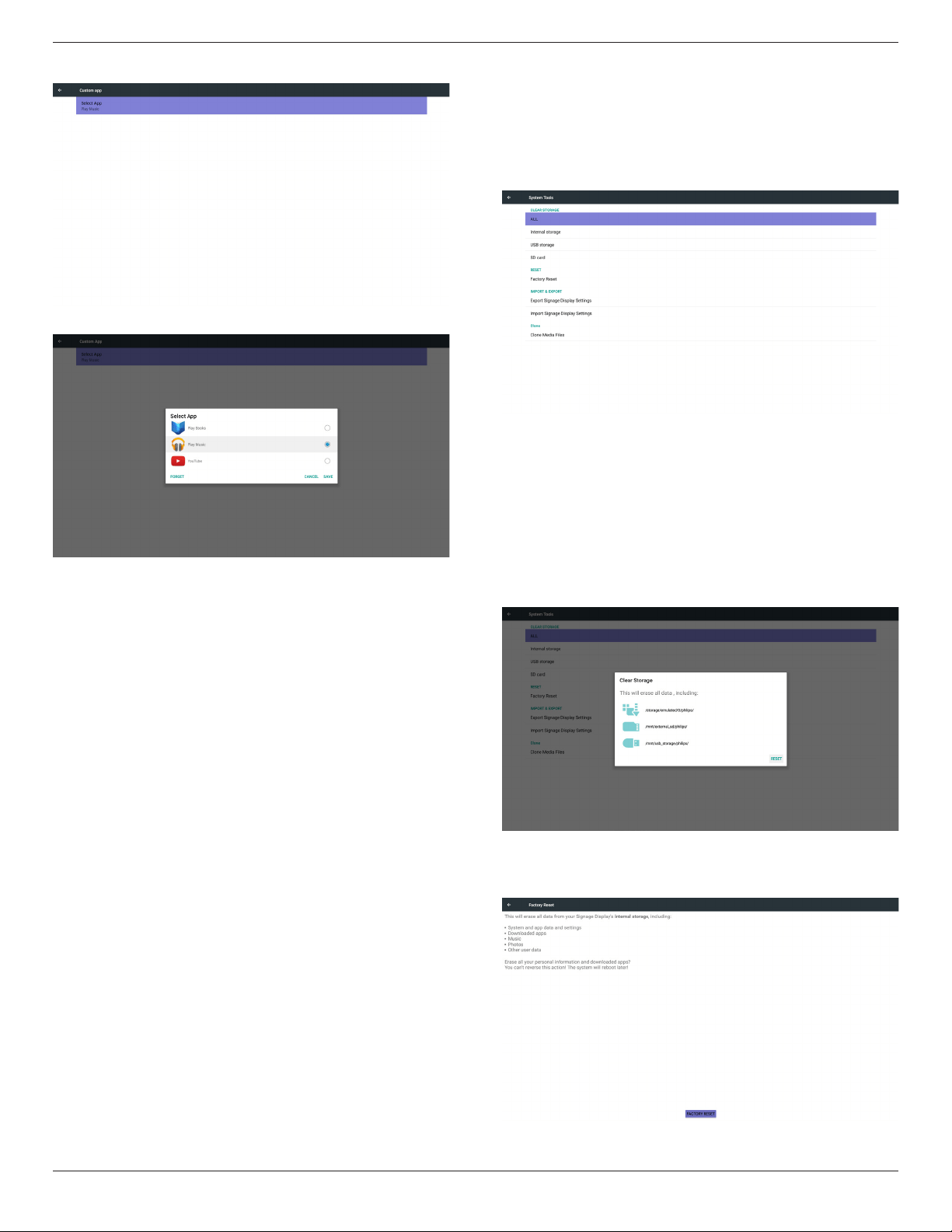
65BDL3050Q
33
After setup, it will show App name
Case2. Setup Custom App. (there is a checked circle on right)
5.5.4. Security
1. External Storage
Enable: SD card/USB External Storage Lock.
Disable: SD card/USB External Storage Unlock.
Note:
Must re-plug SD card/USB External Storage after unlock the
external storage.
5.5.5. Other
(1) TeamViewer Support
Enable / Disable TeamViewer support.
(2) Platform Web API
Enable / Disable Platform Web API.
5.6. System Tools
System tools 4 main functions:
(1) Clear Storage
(2) Factory Reset
(3) Import & Export
(4) Clone Media Files
5.6.1. Clear Storage
The purpose is to clear all data in Philips folders.
Divided into 4 mode:
(1) Clear all Philips folders
(2) Only clear Philips folder under Internal storage.
(3) Only clear Philips folder under USB storage.
(4) Only clear Philips folder under SD card.
Pop-up the window to display all folders which can be clear.
5.6.2. Factory Reset
Factory Reset can recover to Factory default settings.
Loading ...
Loading ...
Loading ...