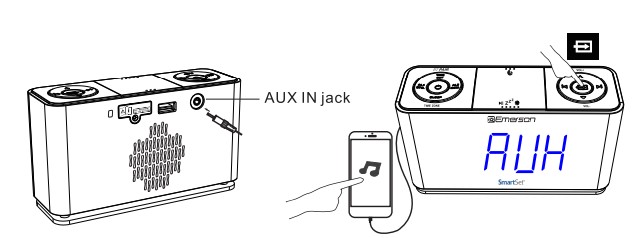Documents: Go to download!
- Owner's manual - (English)
- PREPARATION FOR USE
- Package Contents
- Location of Controls and Indicators
- Setting the Time Zone
- Setting the Time
- Pairing Bluetooth Speaker
- Night Lighting
- Enjoying Audio Source via AUX IN Jack
- USB for Charging
- Care and Maintenance
Table of contents
USER MANUAL SmartSet Alarm Clock Radio
PREPARATION FOR USE
Unpacking And Set Up
- Remove the radio from the carton and remove all packing material from the radio.Save the packing material if possible. In case the radio ever needs to. be serviced or transported. The original carton and packing material is the only Safeway to pack your radio to protect it from damage in transit.
- Remove any descriptive labels or stickers on the front or top of the cabinet. Do not remove any labels or stickers from the back or bottom of the cabinet.
- Note the serial number on the bottom of your radio and write this number in the space provided on the Warranty page of this manual.
- Place your radio on a level surface such as a table. desk or shelf. convenient to. an AC outlet. out of direct sunlight. and away from sources of excess heat. dirt. ust. moisture. humidity. or vibration.
- Unwind the Line cord connecting the AC adapter and extend into its full length. The FM antenna is built into this cord. It must be fully extended to provide the best FM reception.
Protect Your Furniture
- This model is equipped with non-skid rubber feet to prevent the product from moving when you operate the controls. These feet are made from non-migrating rubber material specially formulated to avoid leaving any marks or stains on your furniture. However certain types of oil based furniture polishes. wood preservatives. r cleaning sprays may cause the rubber feet to soften. and leave marks or a rubber residue on the furniture. To prevent any damage to your furniture we strongly recommend that you purchase small self-adhesive felt pads. available at hardware stores and home improvement centers everywhere. and apply these pads to the bottom of the rubber feet before you place the product on fine wooden furniture.
Power Source
- This radio is designed to operate on normal 120V 60Hz AC power only.Do not attempt to operate the radio on any other power source. You could cause damage to the radio that is not covered by your warranty. This radio should be connected to an AC outlet that is always 'live’. Do not connect it to an outlet that is controlled by a wall switch. When the power to the radio is interrupted. the built-in lithium battery takes over to maintain the time and alarm settings. To maximize the life of the lithium battery keep the radio connected to a " live" AC outlet at all times
Package Contents
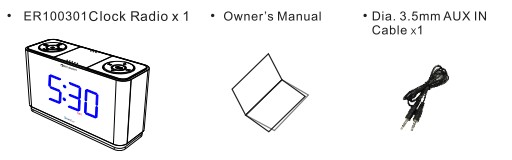
Location of Controls and Indicators
FRONT PANEL
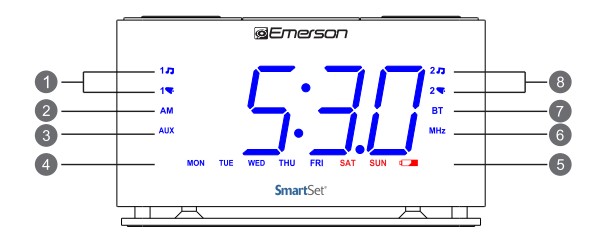
TOP PANEL
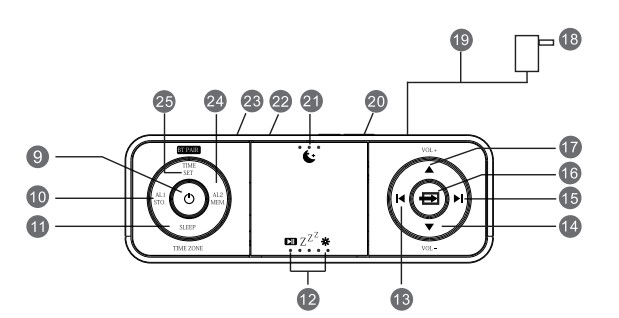
- ALARM 1 Radio/Buzzer Indicators
- AM Indicator ( ‛On’=AM. ‛Off'=PM)
- AUX Indicator
- DAY of WEEK Indicators
- LOW BATTERY Indicator
- MHZ (FM Radio ) Indicator
- BT (Bluetooth) Indicator
- ALARM 2 Radio/Buzzer Indicators
- POWER ( 'On'/Standby) Button
- ALARM 1/STORE(FMstation) Button
- SLEEP/TIME ZONE Button
- PAUSE/SNOOZE/DIMMER Button
- SET/TUNE DOWN Buttons
- VOLUME- DOWN Button
- SET/TUNE UP Button
- SOURCE(FM. Bluetooth. AUX)Button
- VOLUME+ UP Button
- AC Adapter
- FM Antenna(cable)
- BACKUP BATTERY Compartment (located on back of unit)
- Night Light On/Off Button
- USB Charge Out
- AUX IN Jack
- ALARM 2/MEMORY(FM station)
- TIME SET/FM Frequency Display
Setting the Time Zone
Initial Default Setting at Clock Mode
- The first time you connect your new SmartSet clock radio to the AC outlet the internal computer will automatically set the time correctly for the Eastern Time Zone. which is the initial default setting. The display will scan for a few seconds and then show the correct Day and Time in the Eastern zone. If you live in the Eastern Time zone. There's nothing else to do. Your clock is set correctly and running.
- If you do not live in the Eastern Time zone you must change the default zone display to your own zone. You only do this one time and the SmartSetwill remember the new default zone setting and will always return to that setting after power interruption.
There are 7 time zones programmed into your SmartSet clock radio as follows:
- ZONE 1 -Atlantic Time
- ZONE 2 -Eastern Time (Default Setting)
- ZONE 3 -Central Time
- ZONE 4 -Mountain Time
- ZONE 5 -Pacific Time
- ZONE 6 -Yukon Time
- ZONE 7 -Hawaiian Time
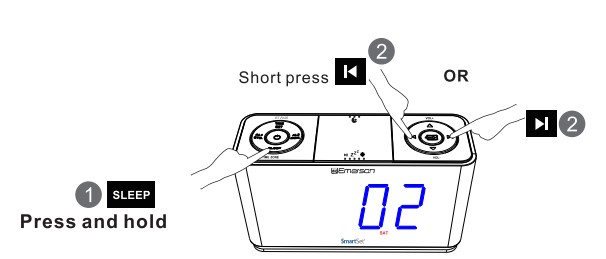
Setting the Time
Year, Date and Time Display
- To display Year, Date and Time sequentially, short press TIME SET once for each
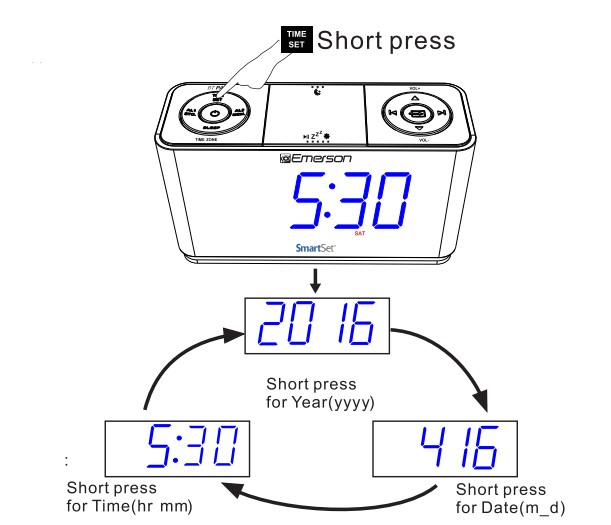
Manual Time Adjustments
 Year
Year Date
Date  Time
Time
- Press and Hold “TIME SET” until the Year Display blinks. Then release the button.
- Press “
 ” or “
” or “ ” to adjust Year
” to adjust Year - Press “TIME SET” and the Month Display will blink
- Press “
 ” or “
” or “ ” to adjust Month
” to adjust Month - Press “TIME SET” and the Date Display will blink
- Press “
 ” or “
” or “ ” to adjust Date
” to adjust Date - Press “TIME SET” and the Hour Display will blink
- Press “
 ” or “
” or “ ” to adjust Hour
” to adjust Hour - Press “TIME SET” and the Minutes Display will blink
- Press “
 ” or “
” or “ ” to adjust Minutes
” to adjust Minutes - Press “TIME SET" to finish time adjustments session
Note:To skip manual adjustments. keep it idle for 5 seconds to resume to clock display mode.
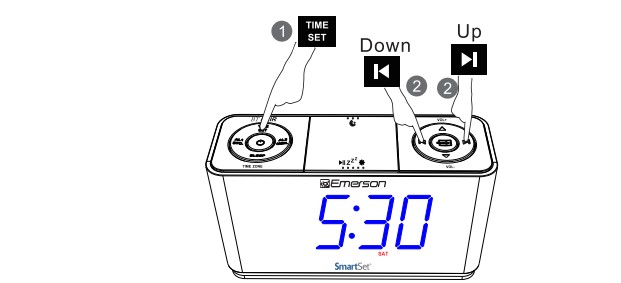
Pairing Bluetooth Speaker
- Press the POWER button to turn the unit ON
- Press the SOURCE button to select Bluetooth (bt) mode (“BT" flashes for pairing)
- Enable your Bluetooth device and select ER100 from its Available/Paired device list. After pairing successfully. the unit will prompt and “BT” will become solid
- Automatic connection with your Bluetooth devices is possible if they have been paired successfully with this unit before.
- After paired. You can play your music through this Bass Boosted Bluetooth Speaker.

Night Lighting
- Press the NIGHT LIGHT button to turn the cyannightlight ON or OFF when needed.
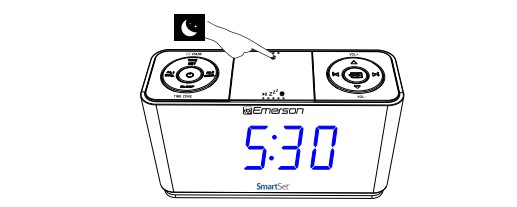
Enjoying Audio Source via AUX IN Jack
- Press the POWER button to turn the unit ON
- Press SOURCE button until "AUX" appears on LED display. connect your audio or mobile device and play music through the unit with the 3.5mm earphone jack
USB for Charging
- Output 5V up to 2.1 for charging mobile phone. tablet or portable digital audio player.
Note:Charging current drawn from the unit may vary due to different USB charging cable condition or battery charging characteristics
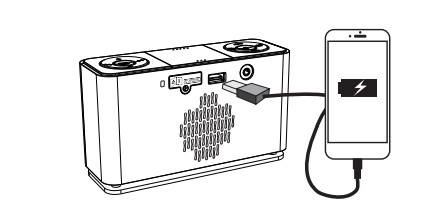
Care and Maintenance
Care Of Cabinets
- If the cabinet becomes dusty. wipe it with a soft cloth.|f the cabinet becomes smudged or dirty. clean it with a soft. slightly dampened cloth. Never allow water or any liquid to get inside the cabinet. Never use any abrasive cleaners or cleaning pads as these will damage the finish of your radio.
Lithium Battery Precautions
- Dispose of the old battery properly. Do not leave it lying around where a young child or pet could play with or swallow it. If the battery is swallowed. contact a physician immediately.
- The battery may explode if mistreated. Do not attempt to recharge it or disassemble it. Do not dispose of the old battery in a fire.
See other models: ER100206 MW7302B MW1338SB ST55 EVC355BK