Loading ...
Loading ...
Loading ...
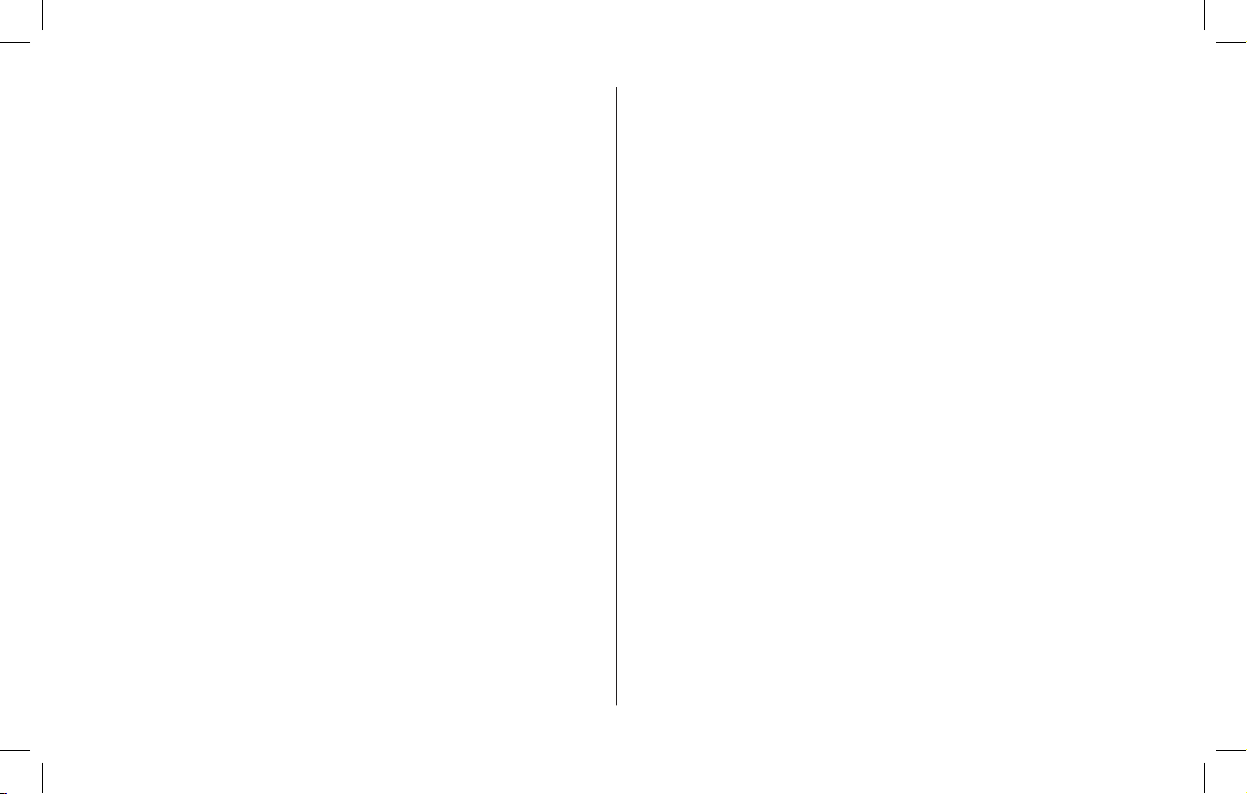
10 • EN
HOW TO TEST
TESTING PROGRAMS AVAILABLE
•BAT TERY – Reveals a battery’s current charge level.
•STARTPOWER – Monitors a battery’s output during
the strain of engine cranking, to evaluate overall
condition.
•ALTERNATOR – Establishes whether a vehicle’s
charging system is correctly charging the battery or not.
BEFORE TESTING
1. Read the SAFETY section in the manual to make sure
you connect/disconnect the unit to the battery/safely.
2. Before doing the STARTPOWER or ALTERNATOR
tests, make sure the battery is fully charged. If it isn’t,
false results may occur. Before doing a BATTERYtest,
ensure ambient temperature is at least 41°F (5°C) and
that the battery has not been charged – by a mains
charger or the vehicle – for at least an hour before
testing.
3. Lamp 4, 5, and 6, show the results. 4 (red) indicates
BAD, 5 (orange) FAIR, 6 (green) OK.
TESTING
(MAINS POWER NOT REQUIRED)
1. Connect the charger to the battery. Lamp 4, 5, and 6
illuminate in sequence to show the charger is in Testing
Mode and ready.
2. Press the MODE-button (3) to move between the
test programs: BATTERY (9), STARTPOWER (10),
ALTERNATOR (11).
BATTERY
1. Select BATTERY (9) using MODE-button (3).
2. After a few seconds the unit will show the results.
BAD (4) recharge the battery as soon as possible.
FAIR (5) charging is recommended for maximum battery
life.
OK (6) the battery is at a high state of charge.
STARTPOWER
1. Select STARTPOWER (10) using MODE-button (3).
2. Crank the engine over as soon as possible. Continue
cranking for a few seconds, or until the engine starts.
BAD (4) recharge the battery as soon as possible.
FAIR (5) charging is recommended for maximum battery
life.
OK (6) the battery is at a high state of charge.
ALTERNATOR
1. Select ALTERNATOR (11) using MODE-button (3)
2. Start the engine, hold it at 2000 RPM, and monitor the
results.
BAD (4) Charging System fault.
FAIR (5) Charging system fault.
OK (6) Vehicle Charging system working OK.
20018888A MUS 4.3 Test&Charge, Manual, Print file.indd 10 2013-01-15 16:28:28
Loading ...
Loading ...
Loading ...