Loading ...
Loading ...
Loading ...
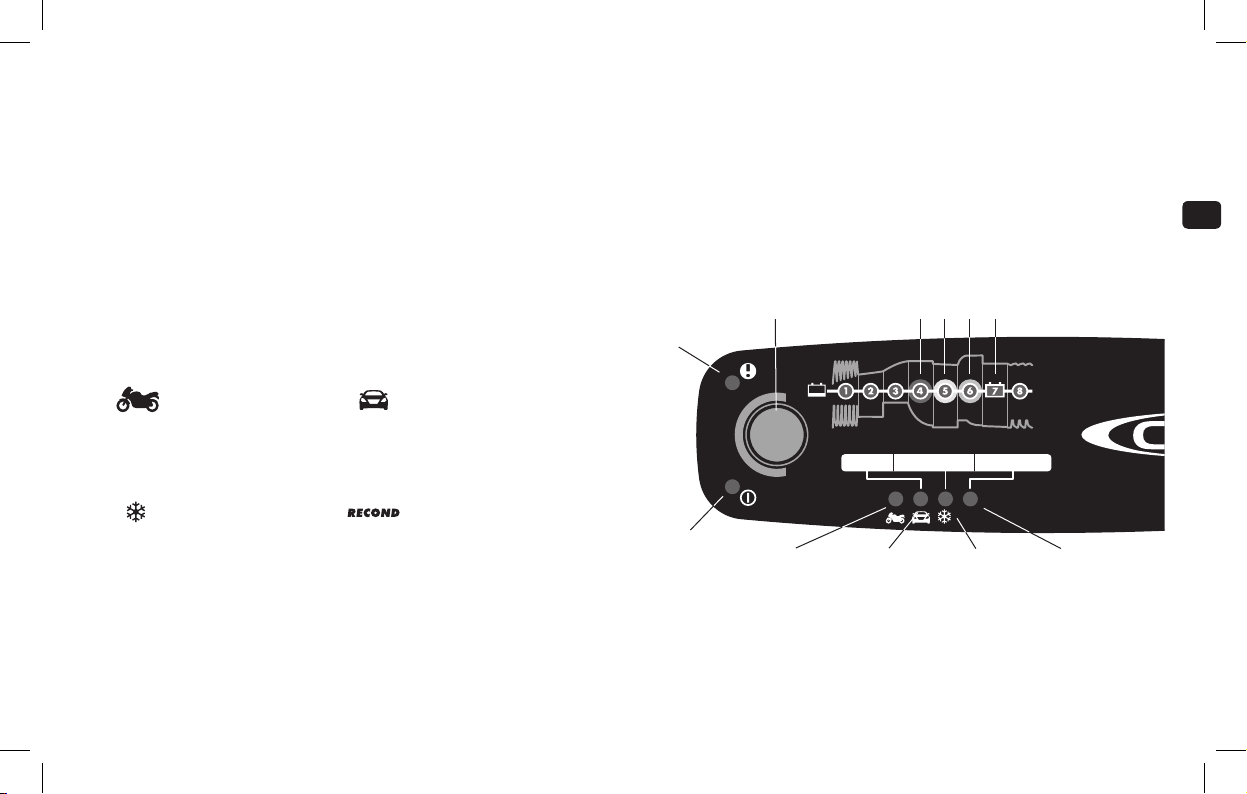
EN • 9
EN
OPERATING INSTRUCTIONS
MODE
RECOND
BATTERY ALTERNATORSTART POWER
VOLTAGE TEST PROGRAM
12V/5A
MXS 5.0 TEST&CHARGE
HOW TO CHARGE
1. Connect the charger to the battery. Lamp 4, 5 and 6 now
start flickering indicating VOLTAGE TEST PROGRAM.
Ignore this and continue with the next step.
2. Connect the charger to the wall socket. The power lamp
will indicate that the mains cable is connected to the wall
socket. The error lamp will indicate if the battery clamps are
incorrectly connected. The reverse polarity protection will
ensure that the battery or charger will not be damaged.
3. Press the MODE-button (3) to select charging program.
SMALL BATTERY
PROGRAM
NORMAL
BATTERY
PROGRAM
Continue to press the MODE-button to combine charg-
ing program with charging options.
COLD WEATHER
OPTION
RECOND
OPTION
Press the MODE-button several times until the desired
combination of charging program and options are lit.
4. Follow the 8-step display through the charging process.
The battery is ready to start the engine when STEP 4 is lit.
The battery is fully charged when STEP 7 is lit.
5. Stop charging at any time by disconnecting the mains cable
from the wall socket.
2
3 4 5 6 7
1
8 9 10 11
Note: If the charger indicates START POWER lamp (10)
and BAD lamp (4) press MODE-button for 2 sec to
exit VOLTAGE TEST PROGRAM.
20018888A MUS 4.3 Test&Charge, Manual, Print file.indd 9 2013-01-15 16:28:28
Loading ...
Loading ...
Loading ...