Loading ...
Loading ...
Loading ...
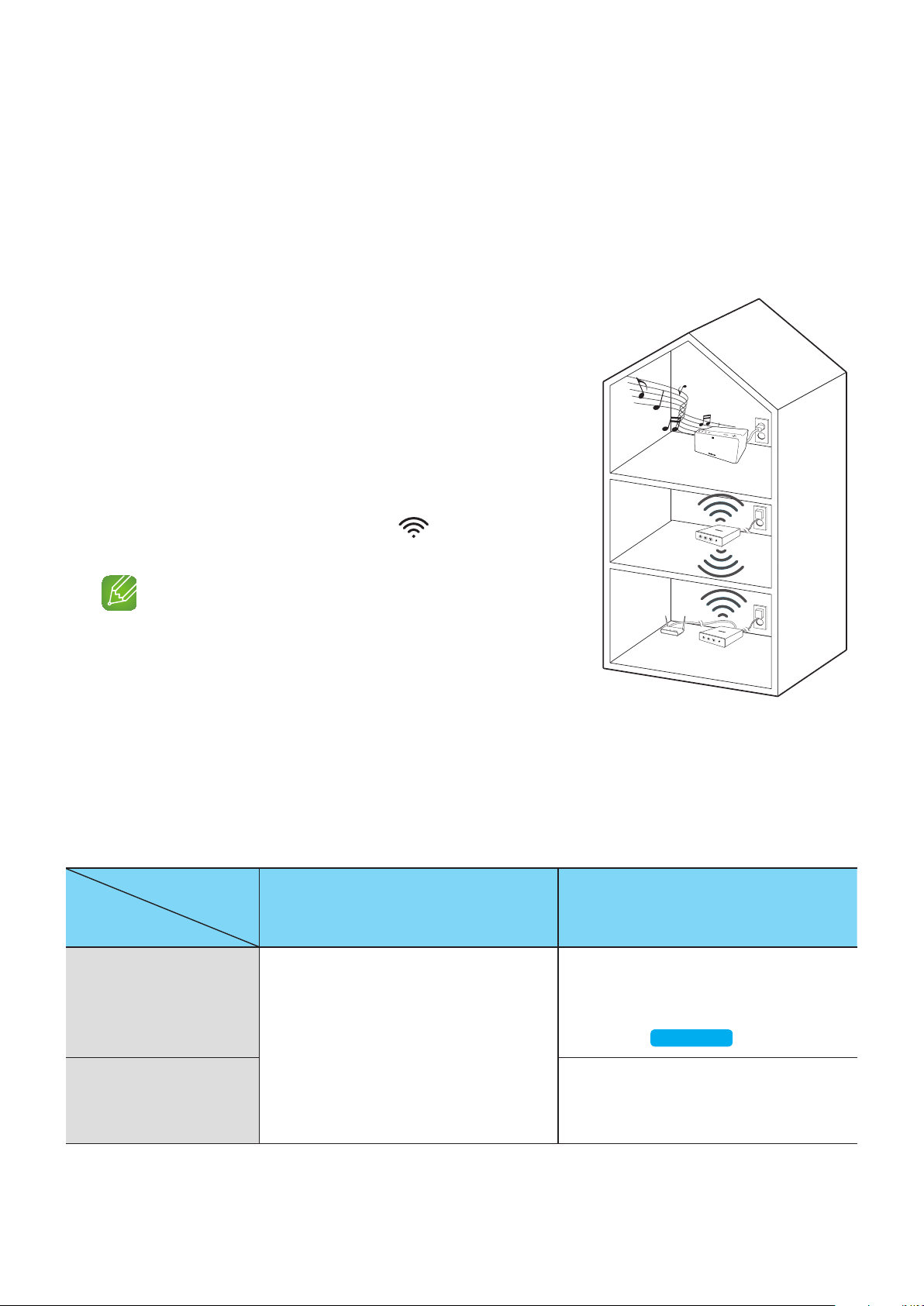
A
Adding a HUB
A Link Mate and a HUB may not pair successfully if the Link Mate and HUB are too far apart or
are on different floors.
In such cases, you can link two HUBs together by setting the second HUB to Repeater mode.
The additional HUB amplifies the signal and lets you pair the Link Mate to the closest HUB.
1 Set the HUB that is connected to the wireless router
to Pairing mode by pressing its SPK ADD button for 1
second.
2 Plug in the new HUB you are using as an extender,
and then press its SPK ADD button for 10 seconds.
3 The newly added HUB's LED indicators turn off and
on, and it switches to Repeater mode.
4 Once the connection between the two HUBs has been
established, the added HUB's (
) indicator stops
blinking.
NOTES
9
If your smart device is not connected to the wireless router
with a Wi-Fi connection, the Link Mate will not appear on the
Samsung Multiroom app.
9
Place the HUB that is in Repeater mode in an appropriate
location between the Link Mate and the HUB that is connected to the wireless router.
9
You can set only one HUB to Repeater mode.
A
Relocating the Link Mate
When relocating your Link Mate, refer to the below table.
Wireless router
HUB
If you want to connect your Link Mate
to the current wireless router.
If you want to connect your Link Mate
to a different wireless router.
Without a HUB
Turn off the Link Mate, relocate it and
then turn it on.
Turn off the Link Mate, relocate it, then
establish the new connection as described
in the installation instructions on pages 18
through 31.
Press here
With a HUB
Connect a LAN cable between the HUB
and the new wireless router, turn on the
HUB, and then turn on the Link Mate.
Link Mate
HUB
Used as a
extender
42
44
Loading ...
Loading ...
Loading ...