Loading ...
Loading ...
Loading ...
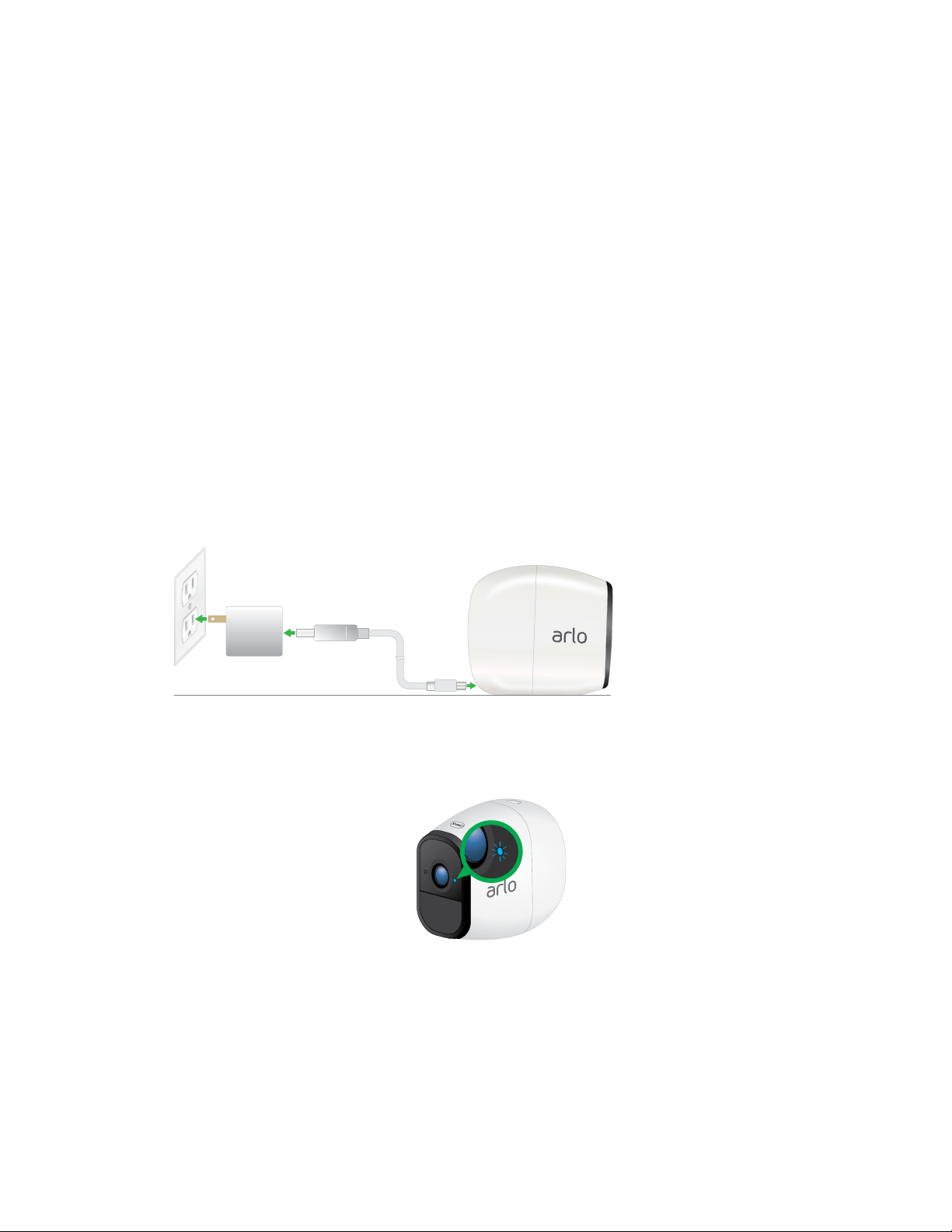
17
Set Up Your System
Plug In and Charge Your Arlo Pro 2 Camera
Your Arlo Pro 2 camera can be plugged in, or it can run on battery power from its
rechargeable battery. Plugging in the camera recharges the battery, and allows
you to use more features, including activity zones, video analytics, and a continuous
video recording (CVR) plan with the Look Back feature. The Look Back feature lets
you view three seconds of video that was recorded before motion was triggered.
Note: If you are plugging in your Arlo Pro 2 camera outdoors, we recommend using the
Arlo Pro outdoor power adapter (VMA4700).
¾ To plug in the Arlo Pro 2 camera:
1. Connect the power adapter cable to the camera power adapter.
Note: You must use an Arlo Pro 2 power adapter or Arlo Pro outdoor power
adapter.
2. Connect the other end of the adapter cable to the camera.
3. Plug the power adapter into an electrical outlet.
The camera LED lights solid blue when the camera battery is fully charged.
Note: You can buy spare Arlo Pro 2 rechargeable batteries and charge them in the Arlo
Charging Station (sold separately).
Loading ...
Loading ...
Loading ...