Loading ...
Loading ...
Loading ...
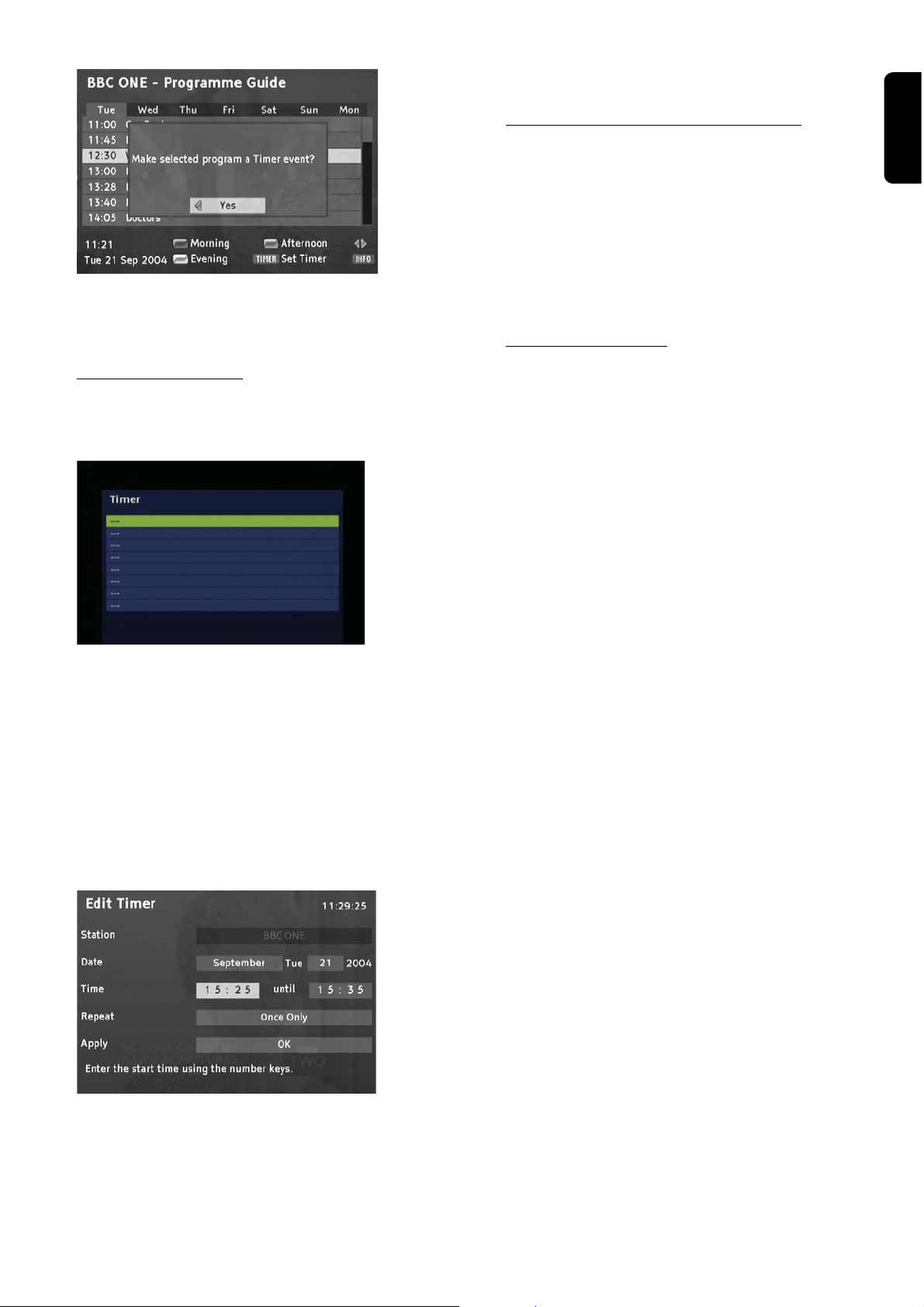
USING THE SET TOP BOX 13
English
2 Press the TIMER key.
3 Press the OK key.
The window is closed and the selected program is stored
in the timer list.
Editing the timer list
During the normal program replay, press the TIMER key
to open the timer list.
Deleting (a) program(s)
1 Select the desired program.
2 Press the respective colour key:
red: the selected program is deleted
yellow: all programs are deleted.
3 Press the OK key to acknowledge the following request.
Timer editing
1 Select the desired program and press the OK key.
2 Alter the displayed settings by using the arrow and
numerical keys. In doing so, you can:
- change the date (month and day)
- the time (starting time and duration)
- the cycle (interesting for series and regularly recurring
programs)
3 Then highlight OK behind Apply, and press the OK key.
Switching off current timer functions
Note: During a timer program, only few keys can be activated:
I-II, the volume keys + and -, as well as the MUTE key.
To switch off the timer function:
1 Press On / Off.
A program message is displayed.
2 Press the OK key.
Additional functions
Te x t / M H E G
With the TEXT key you may access additional Text and
Multimedia contents. MHEG (Multimedia and Hypermedia
Expert Group) is a standard that offers you information
about various contents like life style, shopping or sports
events and results.
1 Press the TEXT or RED key to bring up the text menu
for the current channel.
2 Use the arrow keys
or to navigate through the
menu.
3 Use the OK key to select an item.
Additionally the four colour keys (Red, Green, Yellow and
Blue) help you to navigate through the content of a page.
Their use varies for different stations. Function is com-
monly explained at the bottom of the display.
4 Press the Te x t key again to leave the MHEG, or press the
EXIT key.
I-II
1 Press the I-II key for quick access to language selection.
TIMER
1 Press the TIMER key for quick access to the Timers
menu
LIST/FAV
1 Press the LIST key for quick access to Favourite Lists
menu
Loading ...
Loading ...
Loading ...