Loading ...
Loading ...
Loading ...
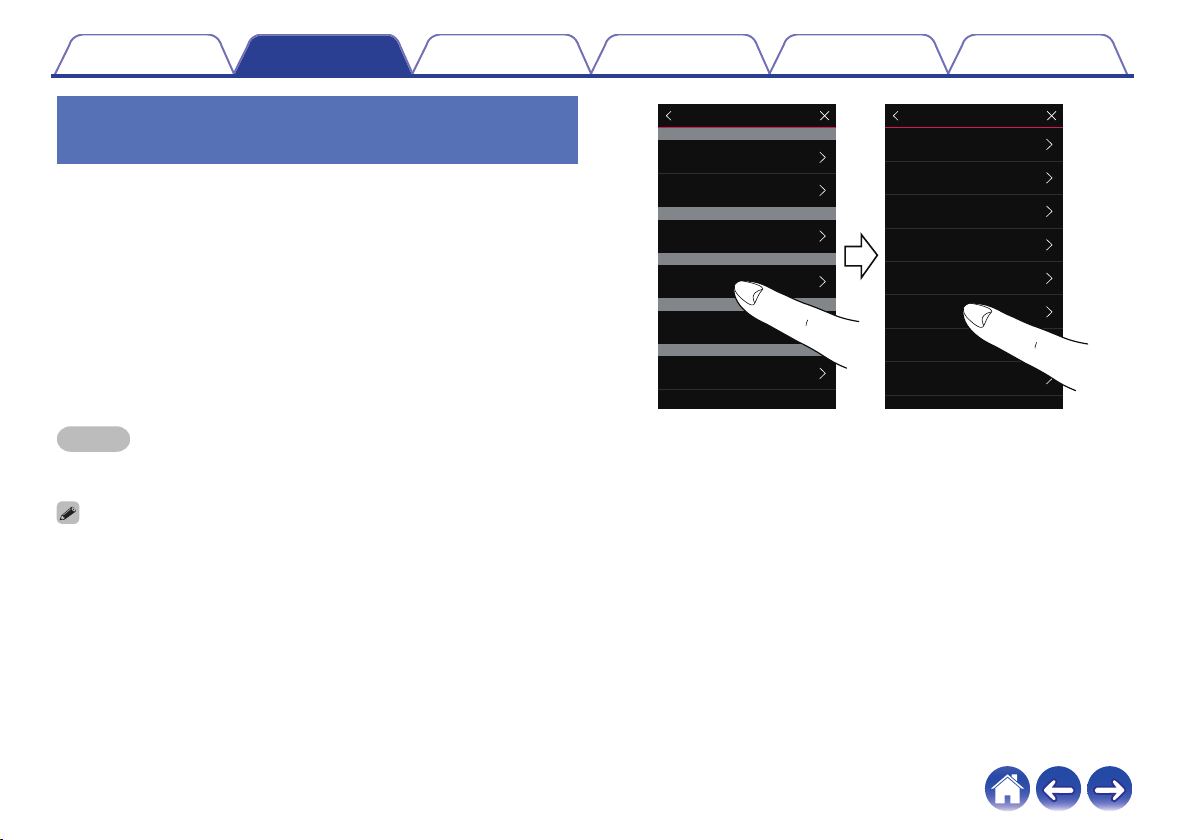
Pairing a HEOS Subwoofer and
Surrounds
HEOS AVR can be used as a multi-channel system by pairing with HEOS
speakers or a HEOS Subwoofer.
1
Select the Settings a icon located in the upper left
corner of the main “Music” menu to display the
Settings menu.
2
Select "HEOS AVR" from "My Devices".
3
Run Setup Assistant and add HEOS Subwoofer.
Setup assistant guides the HEOS AVR to pair
NOTE
0
A HEOS Subwoofer and surround speakers need to connect your wireless
network before pairing.
0
It cannot be used as a front speaker or center speaker.
.
HEOS 3 Left
HEOS 3 Right
HEOS Link
HEOS AVR
HEOS Bar
HEOS Subwoofer
Speakers
Links
AVRs
Soundbars
Subwoofers
My Devices
HEOS AVR
xxxxxxxx
Normal
On Table
Name
Network
EQ
Quality
Status Light
Setup Assistant
TV Input
Remote Control
HEOS AVR
Contents
Setup Use Troubleshooting Status LED Appendix
28
Loading ...
Loading ...
Loading ...