Loading ...
Loading ...
Loading ...
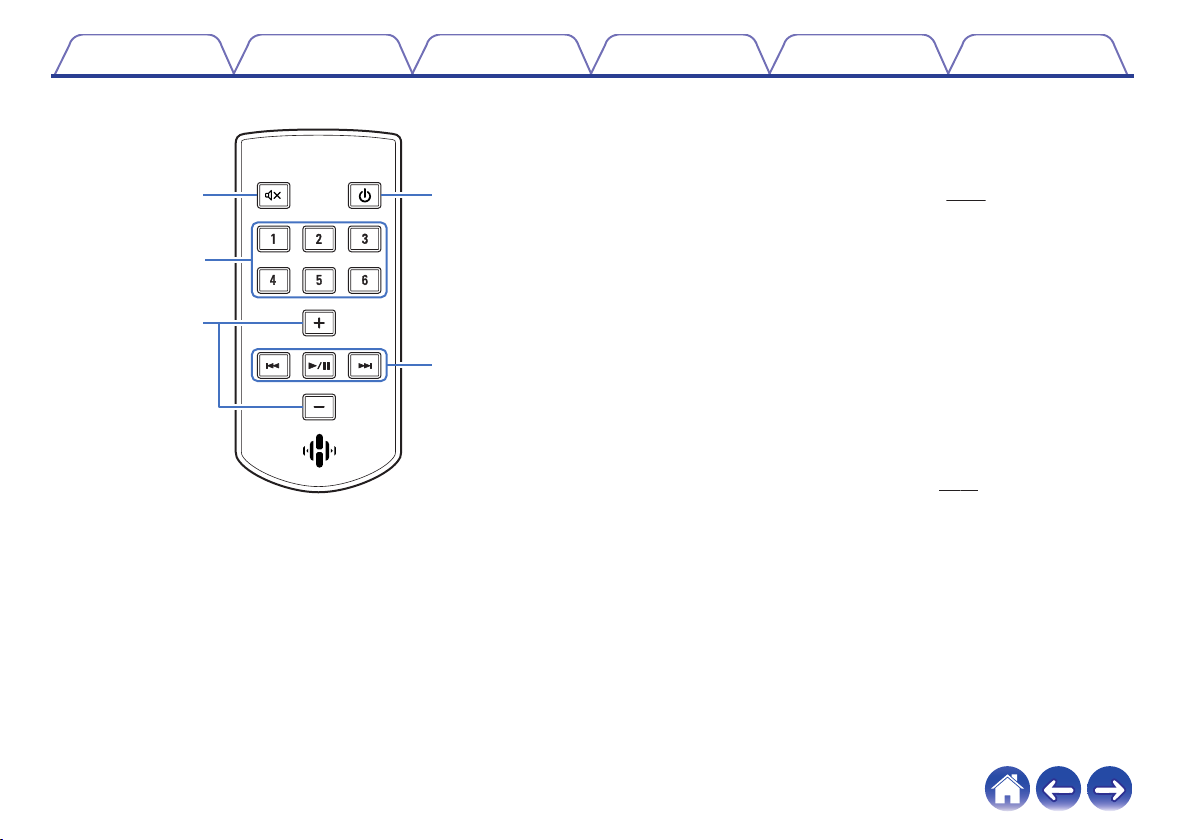
o
Remote control unit
.
q
w
r
t
e
A
Mute button (:)
This mutes the output audio.
B
Quick Select buttons (1 – 6)
These call up settings registered to each button, such as input source,
volume level and sound mode settings. (v
p. 40)
C
Volume up/down buttons (+, -)
These adjusts the volume level.
D
Power button (X)
This toggles the power mode of this unit.
0
Press the Power button on the remote control unit to switch to Quick
Start Mode.
0
Press and hold the Power button on the remote control unit for more
than 3 seconds to switch to Deep Standby.
E
System buttons
These perform playback related operations.
0
Reverse-skip / Forward-skip buttons (8, 9)
0
Play/pause button (1/3)
Used in the Bluetooth pairing settings. (v
p. 48)
Contents
Setup Use Troubleshooting Status LED Appendix
12
Loading ...
Loading ...
Loading ...