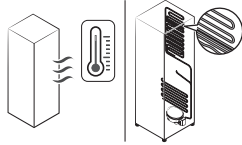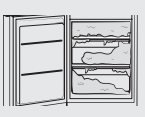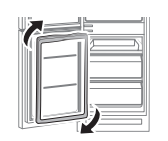Documents: Go to download!
User Manual
- User Manual - (English)
- Repair Guide - (English)
- Manual Instruction - (English)
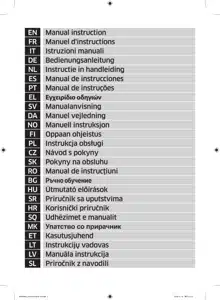
- Operations
- Maintenance
- Troubleshooting
Table of contents
User manual Refrigerator
Operations
Feature panel
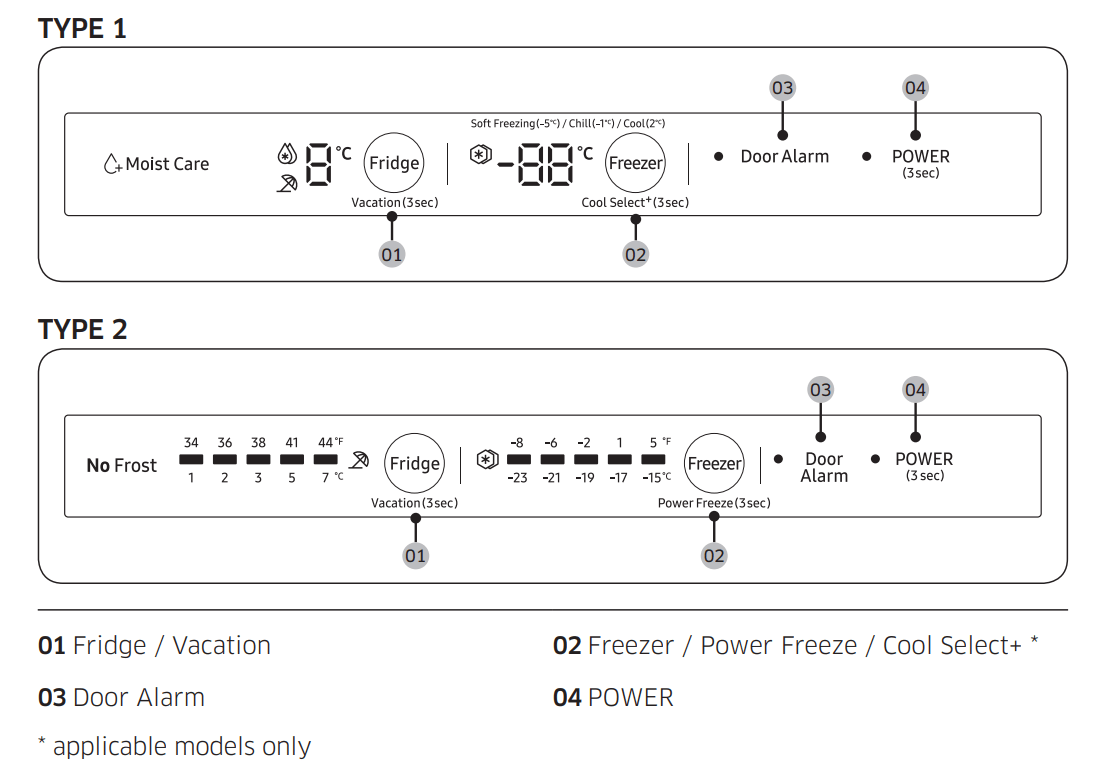
01. Fridge / Vacation (3 sec)
| Fridge |
To adjust the fridge temperature, press Fridge to select the corresponding temperature. You can change the temperature between 1 °C and 7 °C (default: 3 °C). Power Cool (Type 1): Power Cool speeds up the cooling process at maximum fan speed. The fridge keeps running at full speed for two and a half hours and then returns to the previous temperature.
NOTE: Using Power Cool increases power consumption. Make sure you turn it off and return to the previous temperature if you don't intend to use it. |
| Vacation |
NOTE
|
02.
Freezer / Power Freeze (3 sec) / Cool Select+ (3 sec)
| Freezer |
The Freezer button can be used to set the freezer temperature. Available temperatures are between -15 °C and -23 °C (default: -19 °C). NOTE: You cannot change the temperature in Cool Select+ mode. |
| Power Freeze |
Power Freeze speeds up the freezing process at maximum fan speed. The freezer keeps running at full speed for 50 hours and then returns to the previous temperature. To freeze large amounts of food, activate Power Freeze for at least 20 hours before putting food in the freezer. Type 1
Type 2
NOTE: Using Power Freeze increases power consumption. Make sure you turn it off and return to the previous temperature if you do not intend to use it. |
| Cool Select+ (Type 1) |
Each time you press and hold Cool Select+ for 3 seconds, the operating mode switches in this sequence: Freeze -> Soft Freezing (-5 °C) -> Chill (-1 °C) -> Cool (2 °C) CAUTION
|
03 Door Alarm
- Door Alarm
- You can set the alarm for a reminder. If the door is left open for more than 2 minutes, the alarm will sound with the Alarm indicator blinking.
- You can toggle to enable and disable the alarm by pressing Door Alarm.
04 Power (3 sec)
- POWER: To turn the refrigerator on, press and hold POWER for 3 seconds. Both the fridge and the freezer turn on, and do the lamps accordingly. If you press and hold POWER for 3 seconds again, the refrigerator (both the fridge and the freezer) turns off, and the room lamps also turn off.
Storage information
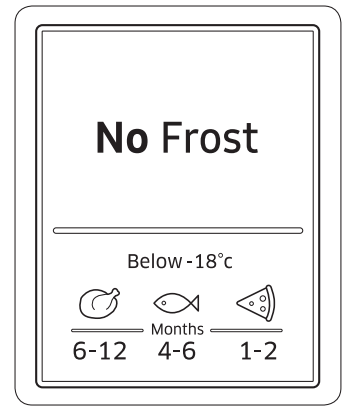
- The numbers marked in the bottom section of this figure indicate the storage period for the immediately above food item. For example, 4-6 months for fish.
To freeze food
- Wrap the food airtight with suitable wrapping materials.
- Seal the wrapping.
- Label the wrapping with the content and date.
Wrapping materials
- Materials suitable for wrapping food: plastic film, polyethylene blown film, aluminium foil, and freezer tins.
- Materials not suitable for wrapping food: wrapping paper, greaseproof paper, cellophane, food garbage bags, and used shopping bags.
Sealing materials
- Rubber bands, plastic clips, string, cold-resistant adhesive tape or similar. Bags and polyethylene blown film can be sealed with a film sealer.
Storage period of frozen food
The storage period differs with food types and storing temperatures. The following specification is based on a temperature of -18 °C (0 °F):
- Fresh poultry (whole chickens), fresh meat (steaks, roasts): up to 12 months
- Fish (lean fish, cooked fish), fresh shrimp, scallops, squid: up to 6 months
- Pizza, sausage: up to 2 months
NOTE: For more information, visit the FDA web site (http://www.fda.gov/).
Thawing
Frozen food can be thawed in the following ways:
- Naturally at room temperatures
- Naturally in the fridge
- By using an electric oven with or without heat support
- By using a microwave oven
NOTE
- Do not refreeze thawed food. Some parts of the food may not freeze completely.
- Do not store frozen food for longer than the max storage period.
Maintenance
Handle and care
Shelves (fridge/freezer) / Shelf Wine (applicable models only)

- Pull out the shelf (or shelf wine) a little. Then, while lifting the rear side, pull out.
- Twist the shelf (or shelf wine) diagonally to remove.
CAUTION
- The shelf must be inserted correctly. Do not insert upside down.
- Glass containers may scratch the surface of glass shelves.
- Do not insert a shelf in the shelf wine position. This may damage the refrigerator. (applicable models only)
Vegetable shelf (applicable models only)
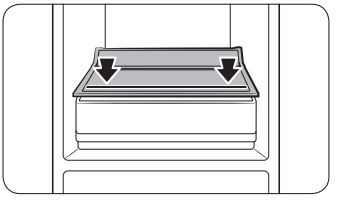
- If your model has just one drawer in the fridge, the vegetable shelf just above the drawer has a line printed on it. When you store items on the vegetable shelf, make sure you put the items within the printed line.
Fridge guard / Variety guard
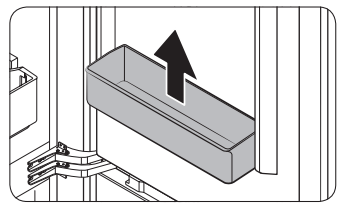
- Hold the guard with both hands, and then lift up to remove.
- CAUTION: To prevent accidents, empty the guards before removing
Fridge drawer / Freezer drawer
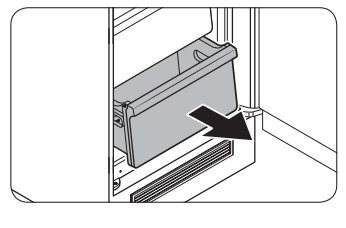
- Gently lift up the front of the drawer and slide out.
Cleaning
Interior and exterior
WARNING
- Do not use benzene, thinner, or home/car detergent such as Clorox™ for cleaning purposes. They may damage the surface of the refrigerator and cause a fire.
- Do not spray water onto the refrigerator. This may cause electric shock.
Regularly use a dry cloth to remove all foreign substances such as dust or water from the power plug terminals and contact points.
- Unplug the power cord.
- Use a moistened, soft, lint-free cloth or paper towel to clean the refrigerator’s interior and exterior.
- When done, use a dry cloth or paper towel to dry well.
- Plug in the power cord.
Replacement
LED Lamps
- To replace the lamps of the refrigerator, contact a local Samsung service centre.
- WARNING: The lamps are not user-serviceable. Do not attempt to replace a lamp yourself. This can cause electric shock.
Lamp (Light Source)
- This product contains a light source of energy efficiency class <G> .
- The lamp(s) and/or control gear(s) are not user-serviceable. To replace the lamp(s) and/or control gear(s) in the product, contact a local Samsung service centre.
- For detailed instructions on replacing lamp(s) or control gear(s) in your product, visit the Samsung website (http://www.samsung.com), go to Support > Support home, and then enter the model name.
- For detailed instructions on dismantling lamp(s) and/or control gear(s), simply follow the replacement instruction reached as described above.
Troubleshooting
Before calling for service, review the checkpoints below. Any service calls regarding normal situations (No Defect Cases) will be charged to users.
General
Temperature
| Symptom | Possible causes | Solution |
| Fridge/freezer does not operate. Fridge/freezer temperature is warm. |
|
|
|
|
|
|
|
|
|
|
|
|
|
|
|
|
|
| Fridge/freezer is over-cooling. |
|
|
| Interior wall is hot. |
|
|
Odors
| Symptom | Possible causes | Solution |
| Refrigerator has odors. |
|
|
|
|
Frost
| Symptom | Possible causes | Solution |
| Frost around the vents |
|
|
| Frost on interior walls |
|
|
| Fruits or vegetables are frozen. |
|
|
|
Excessive frost build-ups in the freezer.
|
|
|
Condensation
| Symptom | Possible causes | Solution |
| Condensation forms on the interior walls. |
|
|
|
|
Do you hear abnormal sounds from the refrigerator?
Before calling for service, review the checkpoints below. Any service calls related to normal sounds will be charged to the user.
These sounds are normal.
- When starting or ending an operation, the refrigerator may make sounds similar to a car engine igniting. As the operation stabilizes, the sounds will decrease.
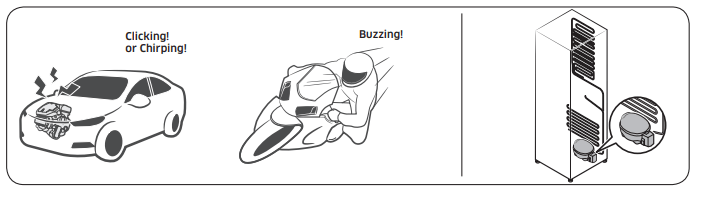
- While the fan is operating, these sounds may occur. When the refrigerator reaches the set temperature, no fan sound will occur.

- During a defrost cycle, water may drip on the defrost heater, causing sizzling sounds
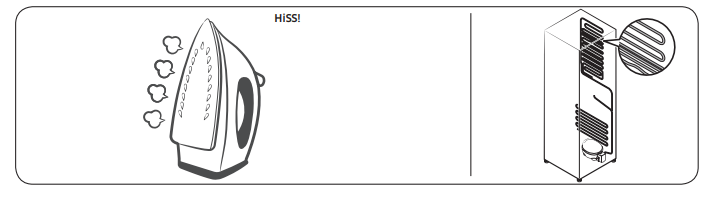
- As the refrigerator cools or freezes, refrigerant gas moves through sealed pipes, causing bubbling sounds.
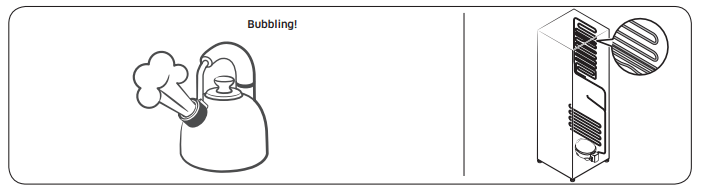
- As the refrigerator temperature increases or decreases, plastic parts contract and expand, creating knocking noises. These noises occur during the defrosting cycle or when electronic parts are working.
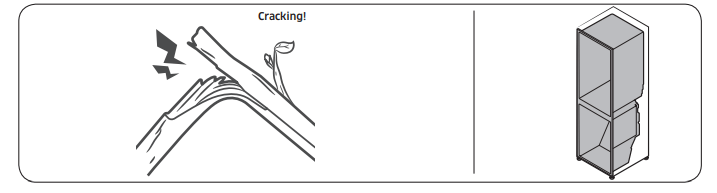
- For ice maker models: When the water valve opens to fill the ice maker, buzzing sounds may occur.
- Due to pressure equalizing when opening and closing the refrigerator door, whooshing sounds may occur.
See other models: BRB26615EWW/EU BRB26615FWW/EU BRB26705DWW/EU BRB26705FWW/EU RF65A967FB1/EU
 ) lights up, and the refrigerator will speed up the cooling process for you.
) lights up, and the refrigerator will speed up the cooling process for you. ) lights up, and the refrigerator will speed up the freezing process for you.
) lights up, and the refrigerator will speed up the freezing process for you.