Loading ...
Loading ...
Loading ...
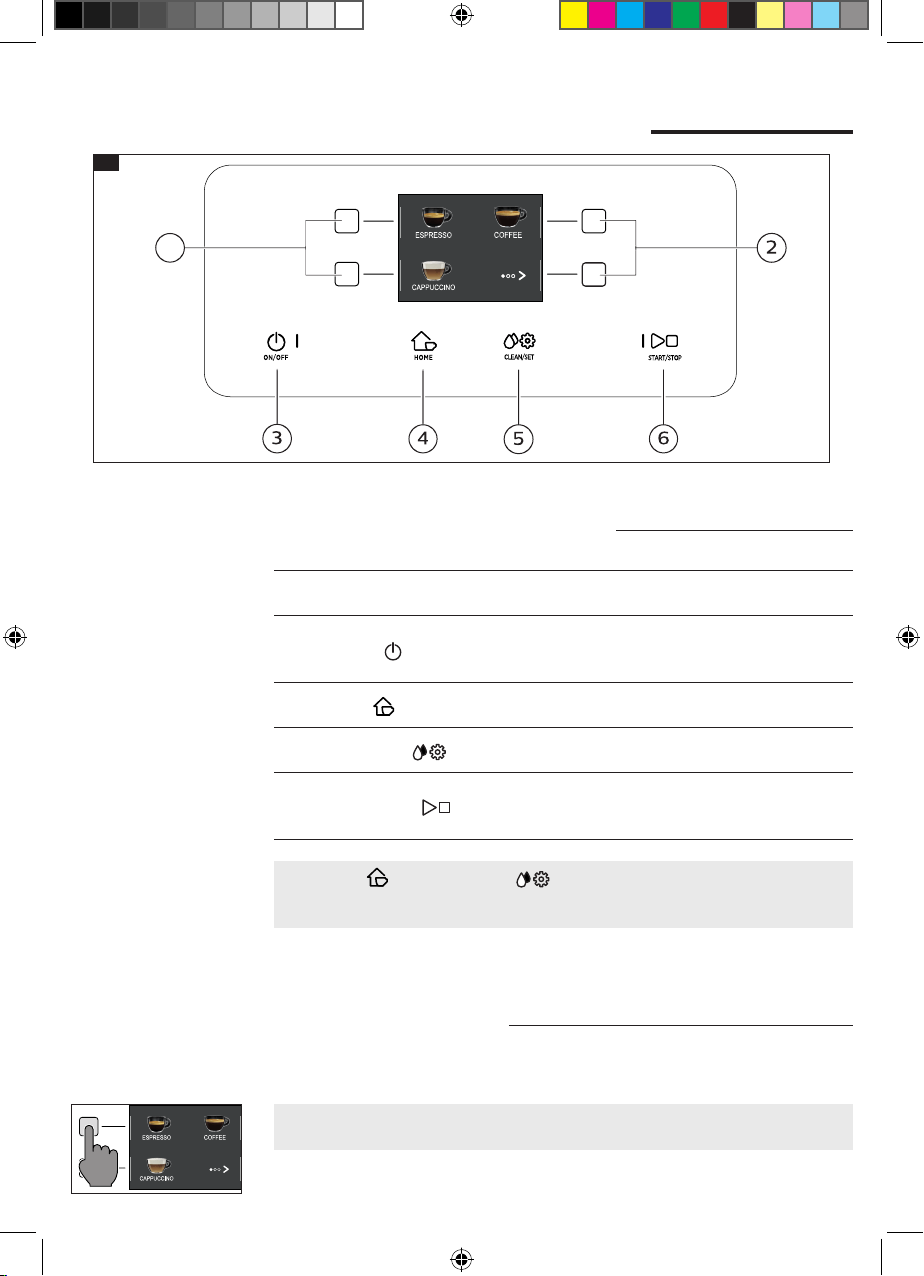
7
English
Control panel and display
Multifunction buttons
The multifunction buttons on the sides of the display are used to select the
function or the beverage to which they refer at that time.
Control panel overview (Fig. 1)
1/2 MULTIFUNCTION buttons
Select the function shown on the display.
3
ON/OFF
ON/OFF
button
To switch the machine on or off, by
keeping the button pressed for a few
seconds.
4
HOME
HOME
button
To open the beverage menu.
5
CLEAN/SET
clean/setting
button
To open the cleaning and settings menu.
6
START/STOP
START/STOP
button
To start/stop the dispensing of the
selected beverage, or to start/stop the
procedure indicated on the display.
Note: HOME
HOME
and CLEAN/SET
clean/setting
also work as ESC buttons. You can exit
the screen by pressing one of the two buttons to go back to the main menu. This
will not be possible if you have already accessed a function or a programme.
Note: To make the reading of this manual easier, <<press the " " button>> means
<<press the button related to " " >>.
1
01
4219-465-02541 MAN. GAG. MAGENTA Milk EN-NL-PL Rev 03.indd 7 21/01/2021 11:32:33
Loading ...
Loading ...
Loading ...