Loading ...
Loading ...
Loading ...
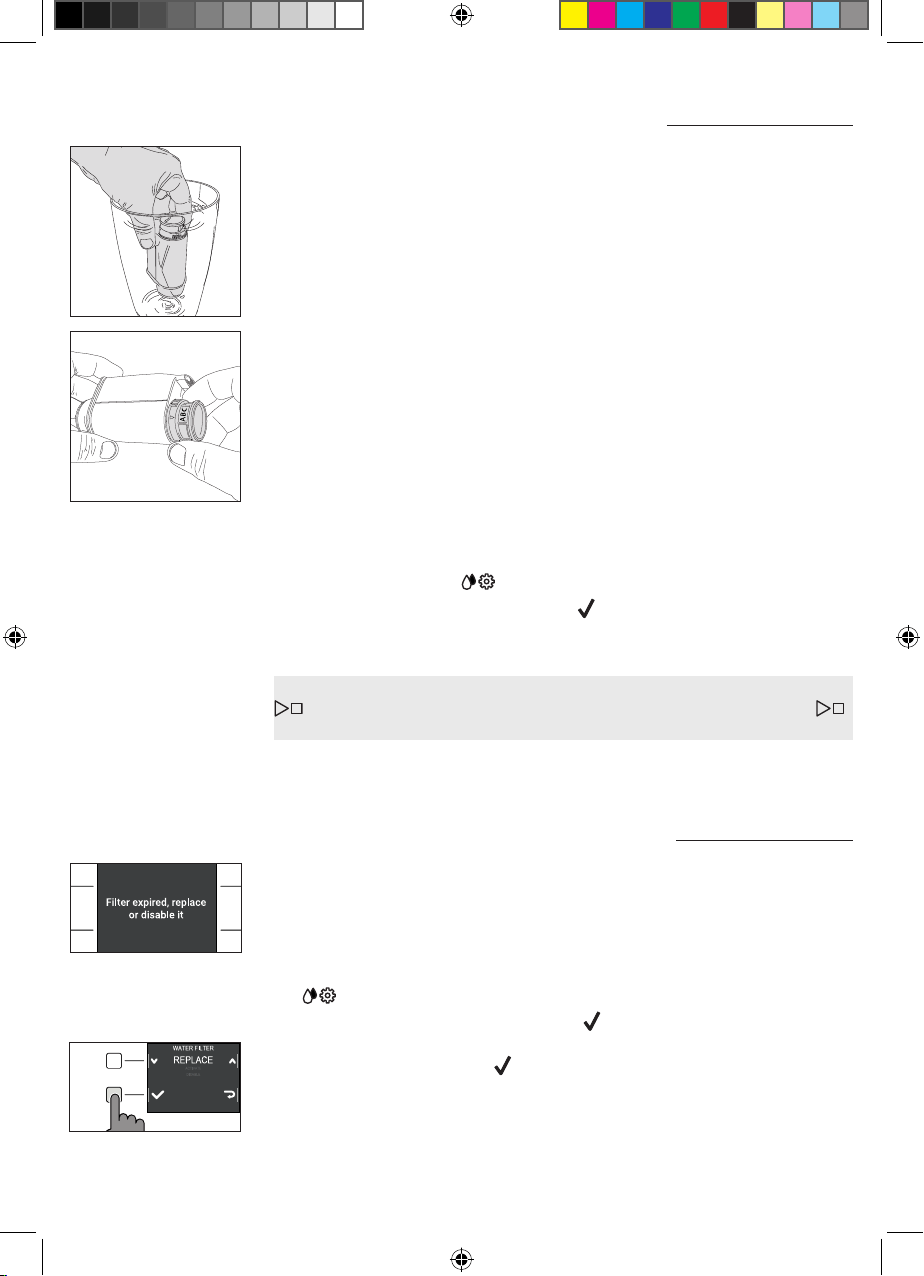
10
English
Installing the INTENZA+ water lter
Immerse the INTENZA+ water lter in cold water, in a vertical position and with the
opening facing upwards. Press both sides of the lter gently to let air bubbles out.
Place the INTENZA+ lter in the water tank, ensuring it is correctly positioned. Rell
the water tank and place it back in its housing.
1 Press the CLEAN/SET
clean/setting
button and then the " SETTINGS " button.
2 Select " WATER FILTER " and press the " " button.
3 Select " ACTIVATE " and follow the instructions on the display to activate the
lter correctly.
Note: you can pause the lter activation procedure by pressing the START/STOP
START/STOP
button. To resume the lter activation procedure, press the START/STOP
START/STOP
button again.
Remove the INTENZA+ water lter from the water. Set the machine according to
the detected water hardness - see the “Measuring water hardness” chapter. On the
lter base, please set one of the following:
A = soft water – 1 or 2 small squares
B = hard water (standard) – 3 small squares
C = very hard water – 4 small squares
Replacing the INTENZA+ water lter
When the INTENZA+ water lter expires, the warning message appears on the
display.
1 Replacement or deactivation can be executed by pressing the CLEAN/SET
clean/setting
button and then the " SETTINGS " button.
2 Select " WATER FILTER
” then press the " " button.
3 Select "REPLACE " to change the lter or " DISABLE "if you do not intend to use
the lter. Conrm with the " " button.
Follow the instructions shown on the display to activate the lter.
4219-465-02541 MAN. GAG. MAGENTA Milk EN-NL-PL Rev 03.indd 10 21/01/2021 11:32:43
Loading ...
Loading ...
Loading ...