Loading ...
Loading ...
Loading ...
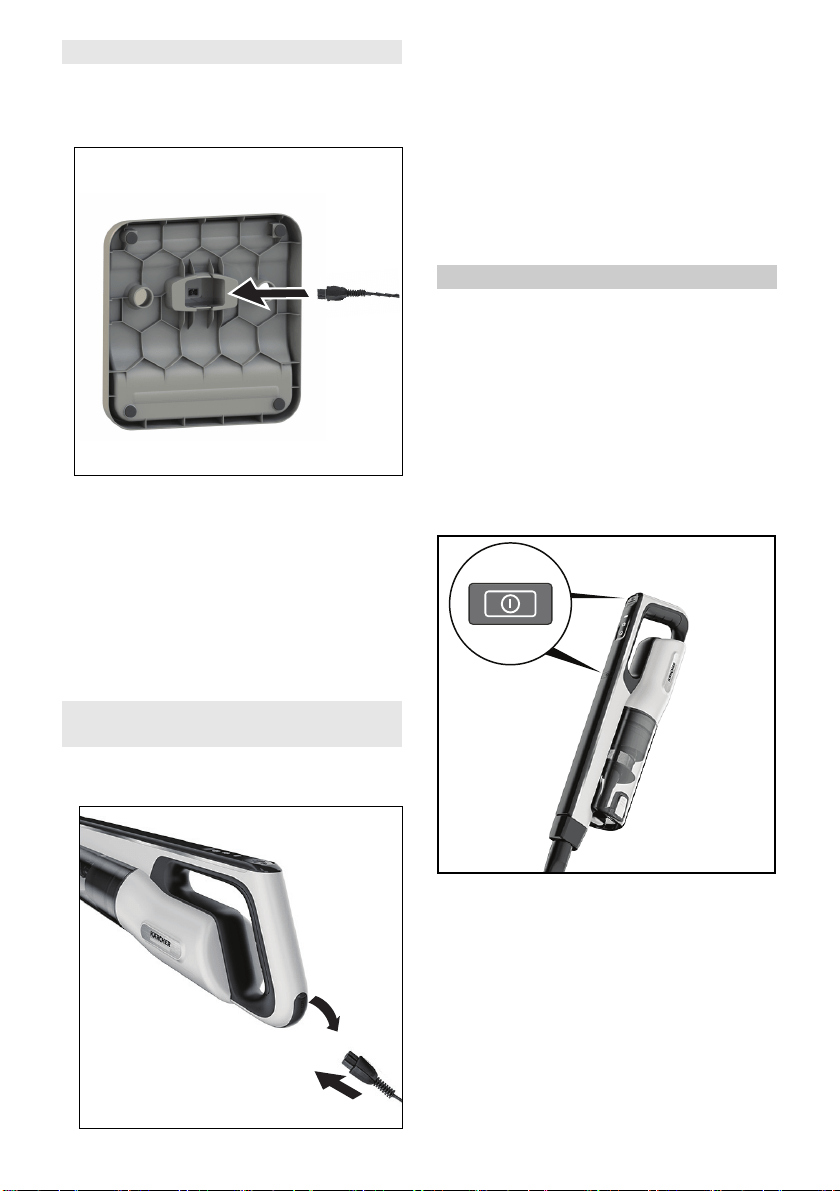
12 English
Charging storage dock
1. Insert the connector of the charge
r
into th
e charging interface of the
storage dock.
2. Connect the power cable of charger
to the power supply.
3. Insert the device into the charging
storage dock.
The charging process starts auto-
matically.
4. When the charging process is com-
plete, unplug the power cable of
the
ch
arger from the power supply.
Additional charging socket on
d
evice
1. Open the cover of the charging inter-
face.
2. Insert the connector of the charger
into the charging interface.
3. Connect the power cable of the
charger to the power supply.
The charging process starts auto-
matically.
4. When the charging process is com-
plete, unplug the power cable of the
charger from the power supply.
Operation
Note
The device cannot be turned on
without the EPA filter or the dust
container. Ensure the EPA filter and
the dust container are properly posi-
tioned in the device before using the
device.
Press the ON/OFF button to start
vacuuming up dust / dirt.
By default, the device runs in full
speed mode.
Press the ON/OFF button again to
switch the device off.
You can adjust the suction power
while vacu
uming via the Power
M
ode button.
a.
b.
Loading ...
Loading ...
Loading ...
