Loading ...
Loading ...
Loading ...
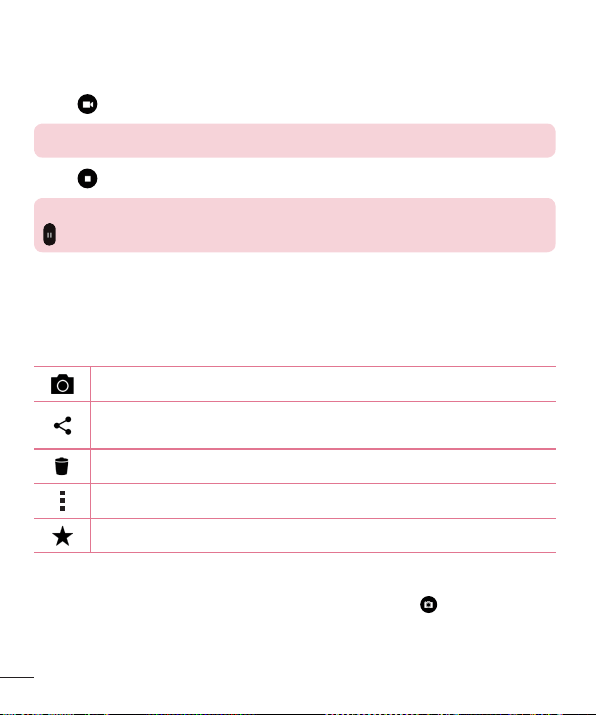
44
Camera and Video
Recording a video
1 Open the Camera application and point the lens toward the subject you want to
captureinyourvideo.
2 Tap oncetostartrecording.
NOTE: The timer will be displayed on the screen.
3 Tap tostoprecording.
TIP!
– Tap to pause the recording.
After recording a video
Tapthevideothumbnailonthescreentoviewthelastvideoyourecorded.The
followingoptionsareavailable.
Taptorecordanothervideoimmediately.
Taptosendyourvideotoothersorshareitviaanyavailablesocialnetwork
services.
Taptodeletethevideo.
Taptoaccessadditionaloptions.
Taptoaddthevideotofavorites.
Live Shot
Allowsyoutocaptureascreenshotwhilerecordingavideo.Tap .
Loading ...
Loading ...
Loading ...