Loading ...
Loading ...
Loading ...
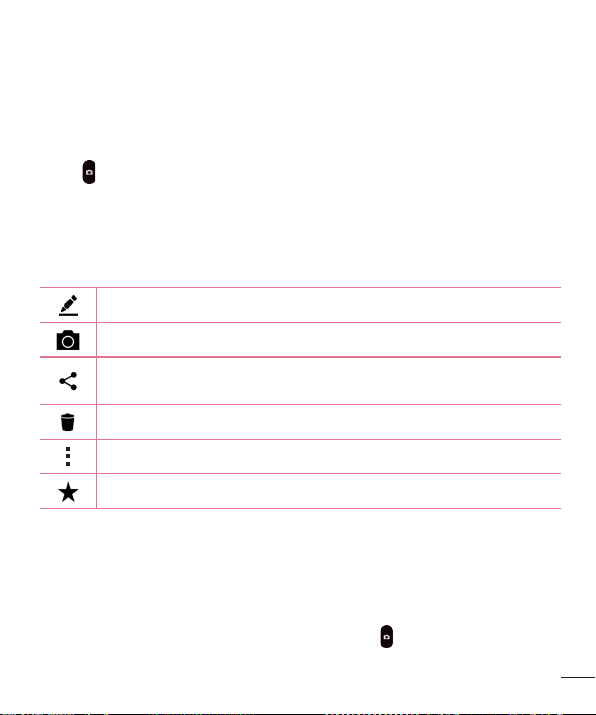
43
Camera and Video
Taking a photo
1 Open the Camera application and point the lens toward the subject you want to
photograph.
2 Focusindicatorswillappearinthecenteroftheviewfinderscreen.Youcanalsotap
anywhereonthescreentofocusonthatspot.
3 Whenthefocusindicatorsturngreen,thecamerahasfocusedonyoursubject.
4 Tap tocapturethephoto.
Once you have taken a photo
Taptheimagethumbnailonthescreentoviewthelastphotoyoutook.Thefollowing
optionsareavailable.
Taptoeditthephoto.
Taptotakeanotherphotoimmediately.
Taptosendyourphototoothersorshareitviaanyavailablesocialnetwork
services.
Taptodeletethephoto.
Taptoaccessadditionaloptions.
Taptoaddthephototoyourfavorites.
Multi-point Auto-focus
Whenyoutakeapicture,theMulti-pointAuto-focus(AF)functionoperatesautomatically
andallowsyoutoseeaclearimage.
Burst shot
Allowsyoutotakemultipleshotsquickly.Touchandhold .
Loading ...
Loading ...
Loading ...