Loading ...
Loading ...
Loading ...
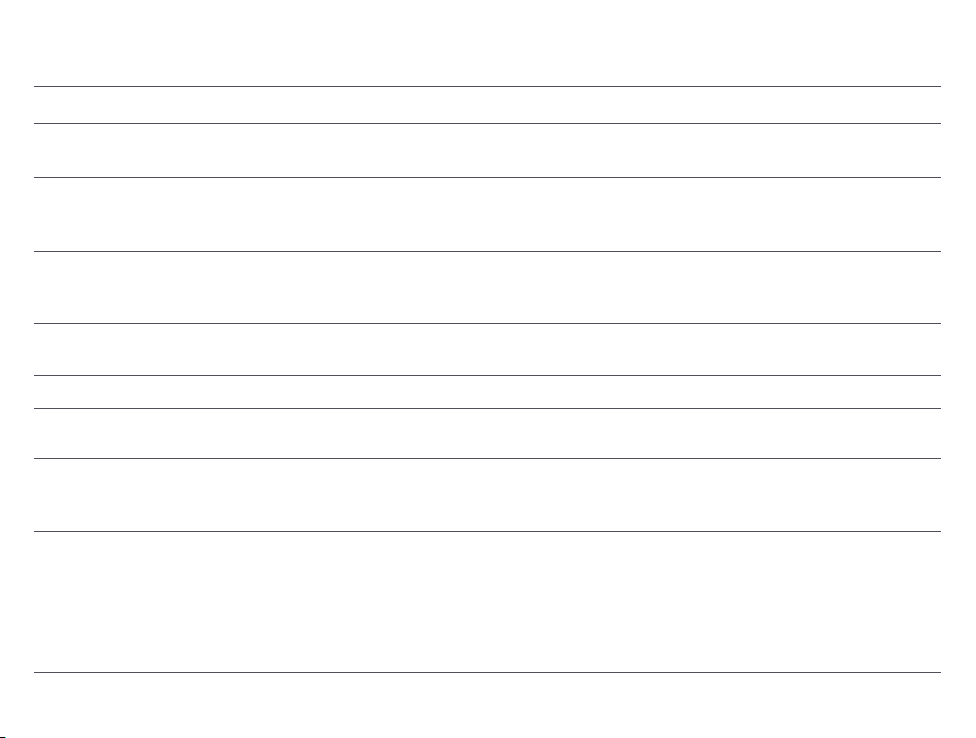
FAQs
Problem Solution
Unable to power on
The battery level is low. Put the robot on the charging dock to charge it before use.
The battery temperature is too low or too high. Only use the robot within the range of 4-40°C (39-104°F).
Unable to connect to WiFi
WiFi is disabled. Reset the WiFi and try again.
WiFi signal is poor. Make sure that the robot is in an area with good WiFi signal reception.
Abnormal WiFi connection. Reset the WiFi and download the latest mobile app and retry.
The current device is not supported. You can find supported models inside the app.
Unable to connect to WiFi. There may be an error with your router settings. Contact Roborock
customer service for help with troubleshooting.
Unable to charge
If the charging dock is not receiving power, check that both ends of the power cable are properly connected.
If contact is poor, clean the contact areas of the charging dock and the robot.
Power is restored when the power indicator light turns on.
Slow charging
When used at high or low temperatures, the machine will automatically reduce charging speed to
extend battery life.
The charging contact areas may be dirty. Use a dry cloth to clean them.
Unable to recharge
There are too many obstacles near the charging dock. Move it to an open area.
The robot is too far from the charging dock. Place it closer and retry.
Abnormal behavior Restart the robot.
Noise during cleaning
The main brush, side brush, or main wheels may jammed. Turn off the robot and clean them.
If the omnidirectional wheel gets jammed, use a screwdriver to remove it for cleaning.
Poor cleaning ability or
dust falling out
The dustbin is full and needs emptying.
The filter is blocked and needs cleaning.
The main brush is jammed and needs cleaning.
30
Loading ...
Loading ...
Loading ...