Loading ...
Loading ...
Loading ...
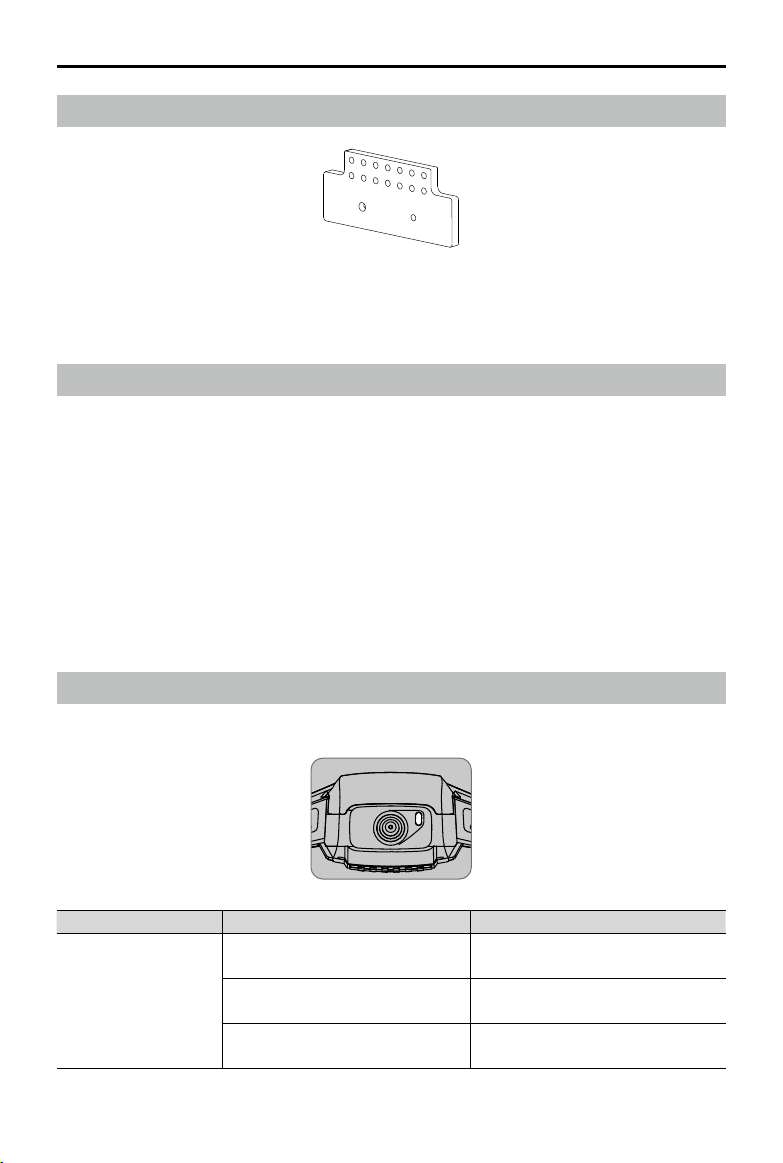
ROBOMASTER TT TELLO TALENT User Manual
©
2020 Ryze Tech. All Rights Reserved.
17
The extension board consists of 14-pin extension port to 2×7 pin, 2.54mm dual in-line package, two
reserved positions for 5/3.3V power indicators, and two reserved positions for test indicators. Users
can add more sensors to expand features.
SDK Mode
Enter SDK Mode
1. Make sure the aircraft and the Tello EDU app are connected.
2. Make sure the aircraft and Mind+ real-time mode are connected.
3. Make sure the default rmware of the open-source controller is being used with the Bluetooth
remote controller.
4. Send the “command” command in plaintext through UDP and wait for the device to reply “ok”.
5. Send the “[TELLO]” command in plaintext through the expansion kit and wait for the aircraft to
reply “ok”.
Exit SDK Mode
Power off the aircraft to exit SDK mode.
Status LED Descriptions
The descriptions below apply to the aircraft with or without the open-source controller mounted.
Status Blinking Pattern Descriptions
Normal
Blinks red, green, and yellow
continuously
Powered on and performing self-
diagnostic tests
Blinks green twice repeatedly
Positioning with Vision Positioning
System
Blinks yellow slowly
No positioning with Vision Position
System
Extension Board
Loading ...
Loading ...
Loading ...
