Loading ...
Loading ...
Loading ...
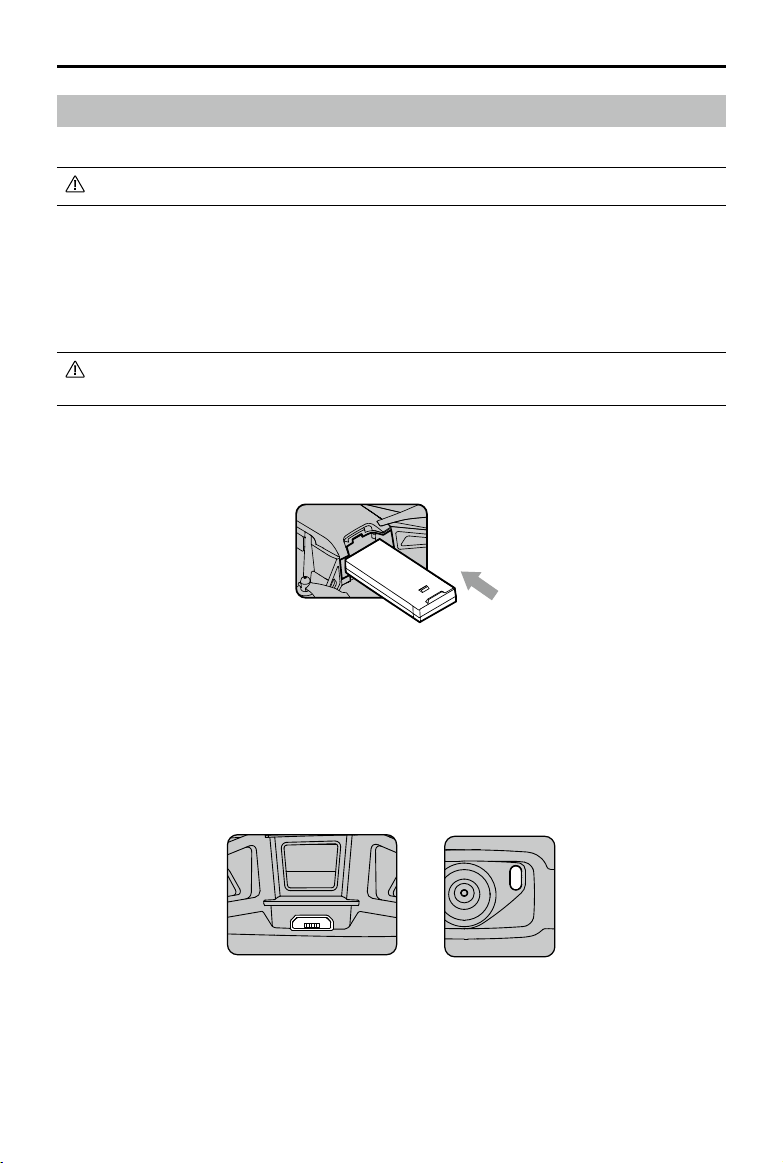
ROBOMASTER TT TELLO TALENT User Manual
©
2020 Ryze Tech. All Rights Reserved.
13
Flight Battery
The Flight Battery is a 3.8 V, 1100 mAh battery with charging/discharging protection.
Fully charge the Flight Battery before each ight.
Battery Features
1. Overcurrent/Overvoltage Protection: The battery stops charging if an excessive current/voltage
is detected.
2. Overdischarge Protection: Discharging stops automatically to prevent excessive discharge.
3. Short Circuit Protection: The power supply is cut automatically if a short circuit is detected.
Refer to the
Tello Disclaimer and Safety Guidelines
before use. Users take full responsibility
for all operations and usage.
Inserting the Flight Battery
Insert the Flight Battery into the aircraft as shown. Ensure the battery is mounted rmly.
To remove the battery pull it out from the aircraft.
Charging the Flight Battery
To charge the Flight Battery connect the Micro USB port on the aircraft to a USB adapter (not
provided) using a standard Micro USB cable.
Charging Time: Approx. 1 hour and 30 minutes.
The Aircraft Status Indicator blinks blue slowly during charging. The battery is fully charged when
the Aircraft Status Indicator turns solid blue. Detach the USB adapter when the battery is fully
charged.
Loading ...
Loading ...
Loading ...
