Loading ...
Loading ...
Loading ...
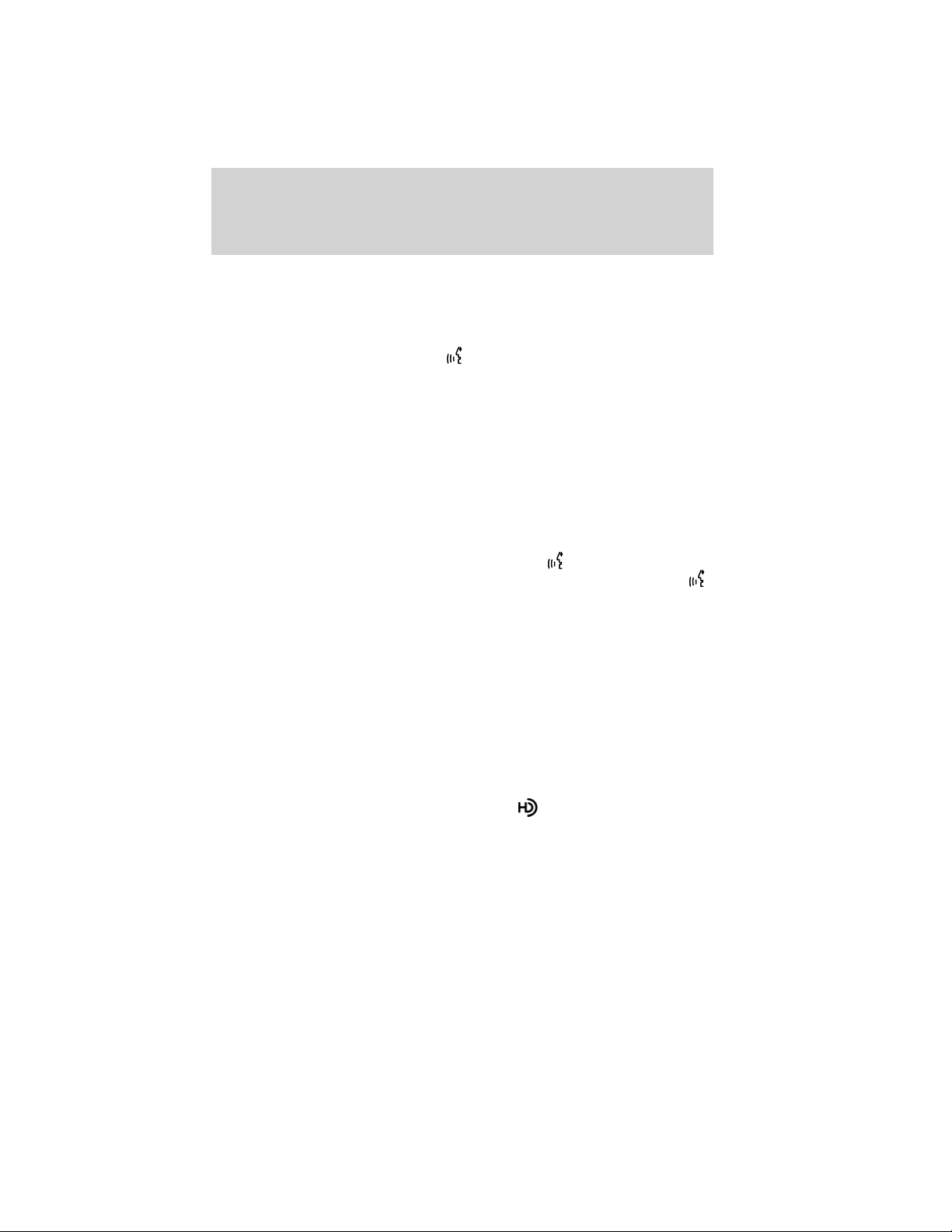
5. Press ‘Show Presets’ to view the preset stations. To set or change a
preset station, press and hold any of the presets while on the desired
station. The new station will replace the previous one recorded.
Radio voice commands
While listening to the radio, press
or VOICE on the steering wheel
controls. When prompted, you may say any of the following commands:
• On • Off
• <530–1710> • <87.7–107.9>
• AM <530–1710> • FM <87.7–107.9>
• AM • FM1
• FM2 • Preset <1–6>
• AM preset <1–6> • FM1 preset <1–6>
• FM2 preset <1–6> • Tune
• Help
Note: If you are not listening to the radio, press
or VOICE on the
steering wheel controls. When prompted, say, “Radio” and then press
or VOICE on the steering wheel controls again and you can say any of
the above commands.
*If you have said, “Tune”, you can then say any the following
commands:
•<530–1710> •<87.7–107.9>
•AM <530–1710> •FM <87.7–107.9>
•AM •FM1
•FM2 •Preset <1–6>
•AM preset <1–6> •FM1 preset <1–6>
•FM2 preset <1–6>
HD RADIO™ INFORMATION (U.S. ONLY)
What is HD Radio™ technology and how does it work? HD Radio™
technology is the digital evolution of analog AM/FM radio. Your system
has a special receiver which allows it to receive digital broadcasts (where
available) in addition to the analog broadcasts it already receives. Digital
broadcasts have better sound quality than analog broadcasts as digital
broadcasts provide free, crystal clear audio with no static or distortion.
For more information, and a guide to available stations and programming,
please visit www.hdradio.com.
Audio features
45
2011 Centerstack (ng1)
Supplement, 2nd Printing
USA (fus)
Loading ...
Loading ...
Loading ...