Loading ...
Loading ...
Loading ...
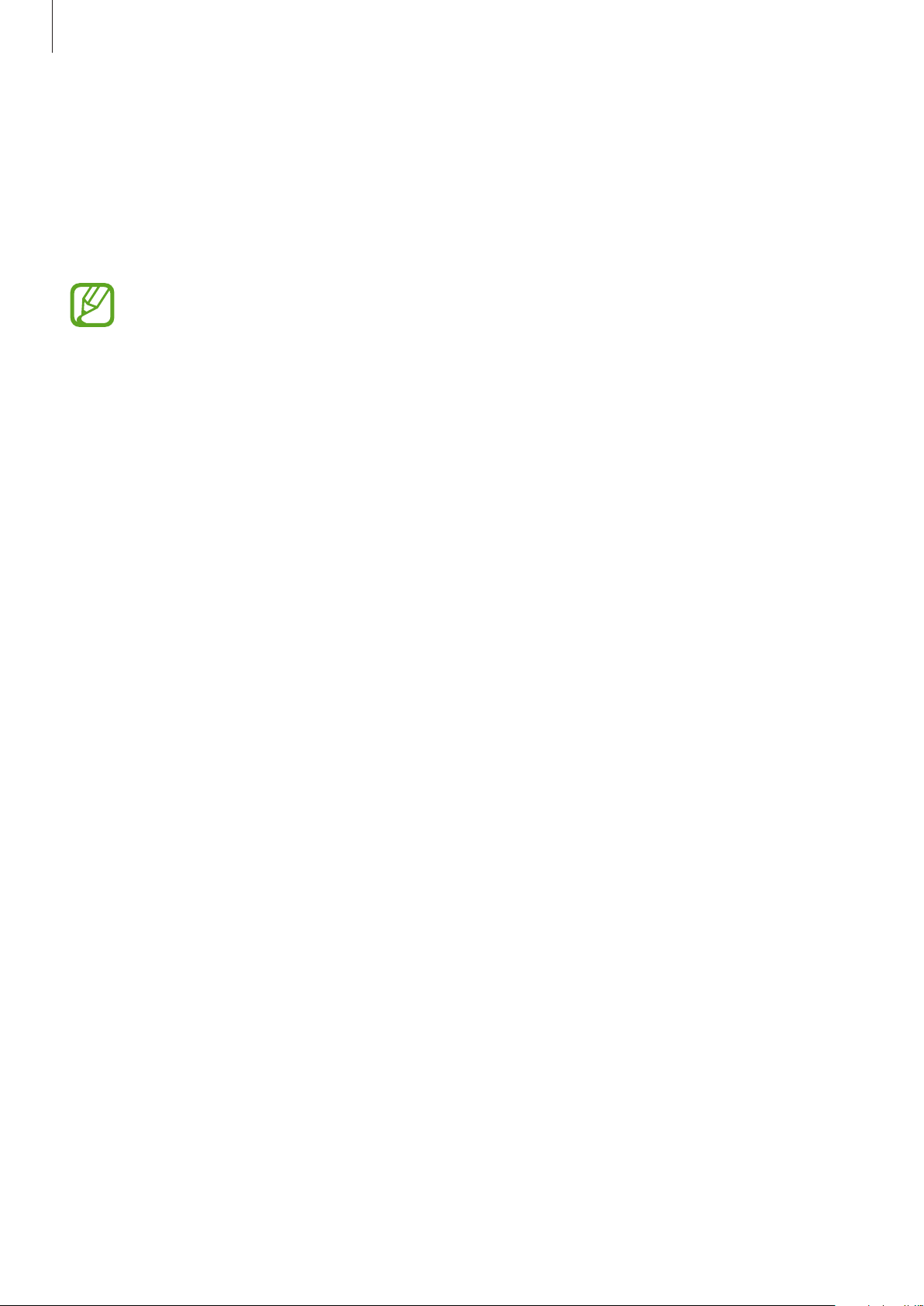
Apps and features
57
Locking the focus (AF) and exposure (AE)
You can lock the focus or exposure on a selected area to prevent the camera from
automatically adjusting based on changes to the subjects or light sources.
Tap and hold the area to focus, the AF/AE frame will appear on the area and the focus and
exposure setting will be locked. The setting remains locked even after you take a photo.
This feature is available only in
Auto
mode.
Changing shooting modes
On the preview screen, swipe to the right to open the shooting modes list and select a mode.
•
Auto
: Take the best possible photos by setting the device to adjust the exposure and
colour of photos automatically.
•
Pro
: Adjust the exposure value, ISO sensitivity, and white balance manually while taking
photos.
•
Panorama
: Create a panorama by taking consecutive photos in either a horizontal or
vertical direction.
•
Continuous shot
: Take a series of photos of moving subjects.
•
HDR (Rich tone)
: Take multiple shots in various exposures and combine them to create
soft and rich colours.
•
Night
: Take brighter and clearer photos in low-light without using the flash.
•
Sports
: Take a photo of fast-moving subjects.
•
Sound & shot
: Take a photo with sound.
•
Animated GIF
: Create an animated photo by taking a series of photos.
•
Selfie
: Take selfie shots and apply various effects, such as an airbrushed effect.
•
Wide selfie
: Take wide-angle selfie shots to fit more people into your photos.
Auto mode
Auto mode allows the camera to evaluate the surroundings and determine the ideal mode
for the photo.
On the shooting modes list, tap
Auto
.
Loading ...
Loading ...
Loading ...