Loading ...
Loading ...
Loading ...
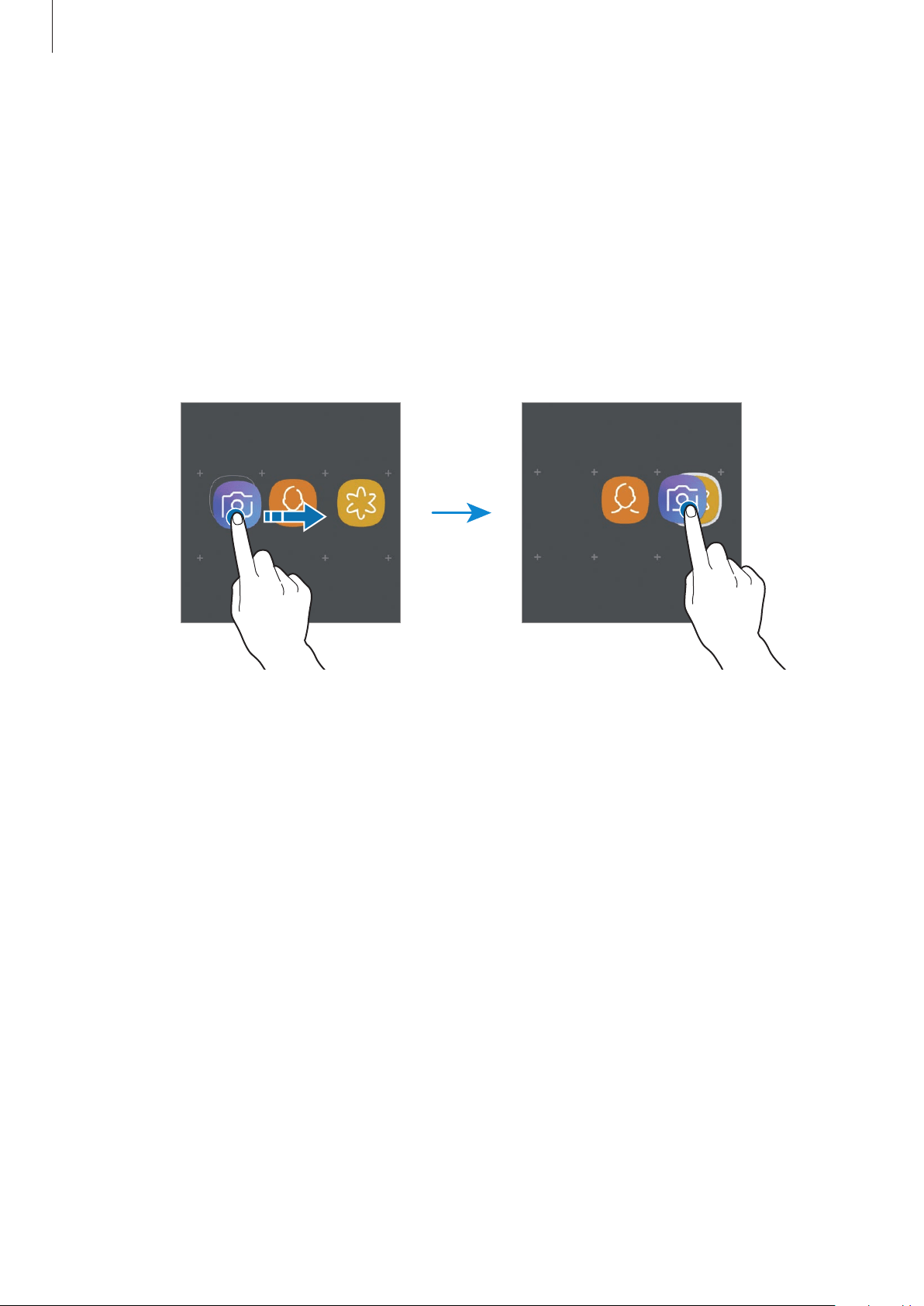
Basics
28
Creating folders
Create folders and gather similar applications to quickly access and launch apps.
1
On the Home screen or the Apps screen, tap and hold an app, and then drag it over
another app.
2
Drop the app when a folder frame appears around the apps.
A new folder containing the selected apps will be created. Tap
Enter folder name
and
enter a folder name.
•
Adding more apps
Tap
ADD APPS
on the folder. Tick the apps to add and tap
ADD
. You can also add an app
by dragging it to the folder.
•
Moving apps from a folder
Tap and hold an app to drag it to a new location.
•
Deleting a folder
Tap and hold a folder, and then tap
Delete folder
. Only the folder will be deleted. The
folder’s apps will be relocated to the Apps screen.
Loading ...
Loading ...
Loading ...