Loading ...
Loading ...
Loading ...
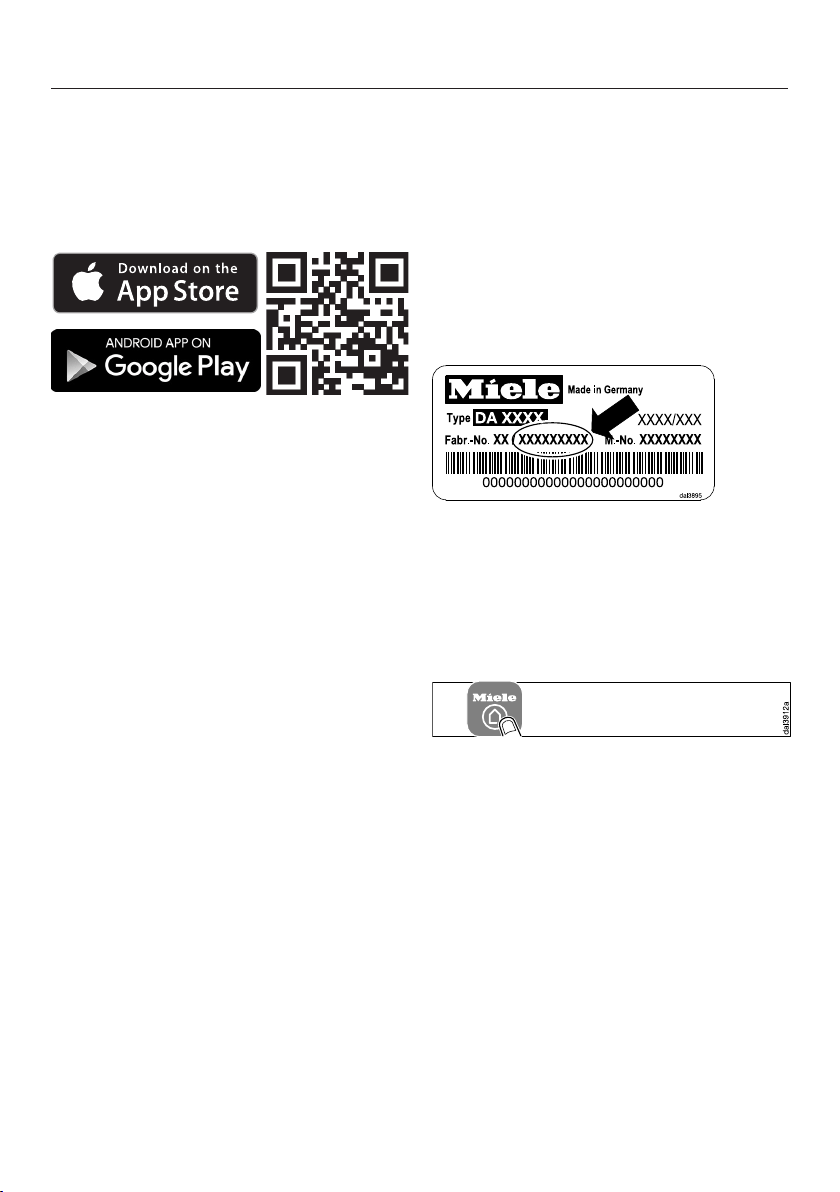
Before using for the first time
18
Miele@mobile App
You can download the Miele@mobile
App from the Apple App Store
®
or the
Google Play Store™ free of charge (only
functional in selected countries).
Connecting via the App
The Miele@mobile App can be used to
connect to your network.
Install the Miele@mobile App on your
mobile device.
To log in you will need:
1. Your Wi-Fi network password
2. Your rangehood password
The password for your rangehood
consists of the last nine digits of the
serial number. This can be found on the
appliance's data plate.
The data plate is visible after removing
the grease filters.
Start signing the appliance on in the
App. Follow the signing in
instructions.
If requested to activate Wi-Fi on the
rangehood, proceed as follows:
Loading ...
Loading ...
Loading ...