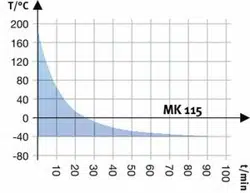Loading ...
Loading ...
Loading ...
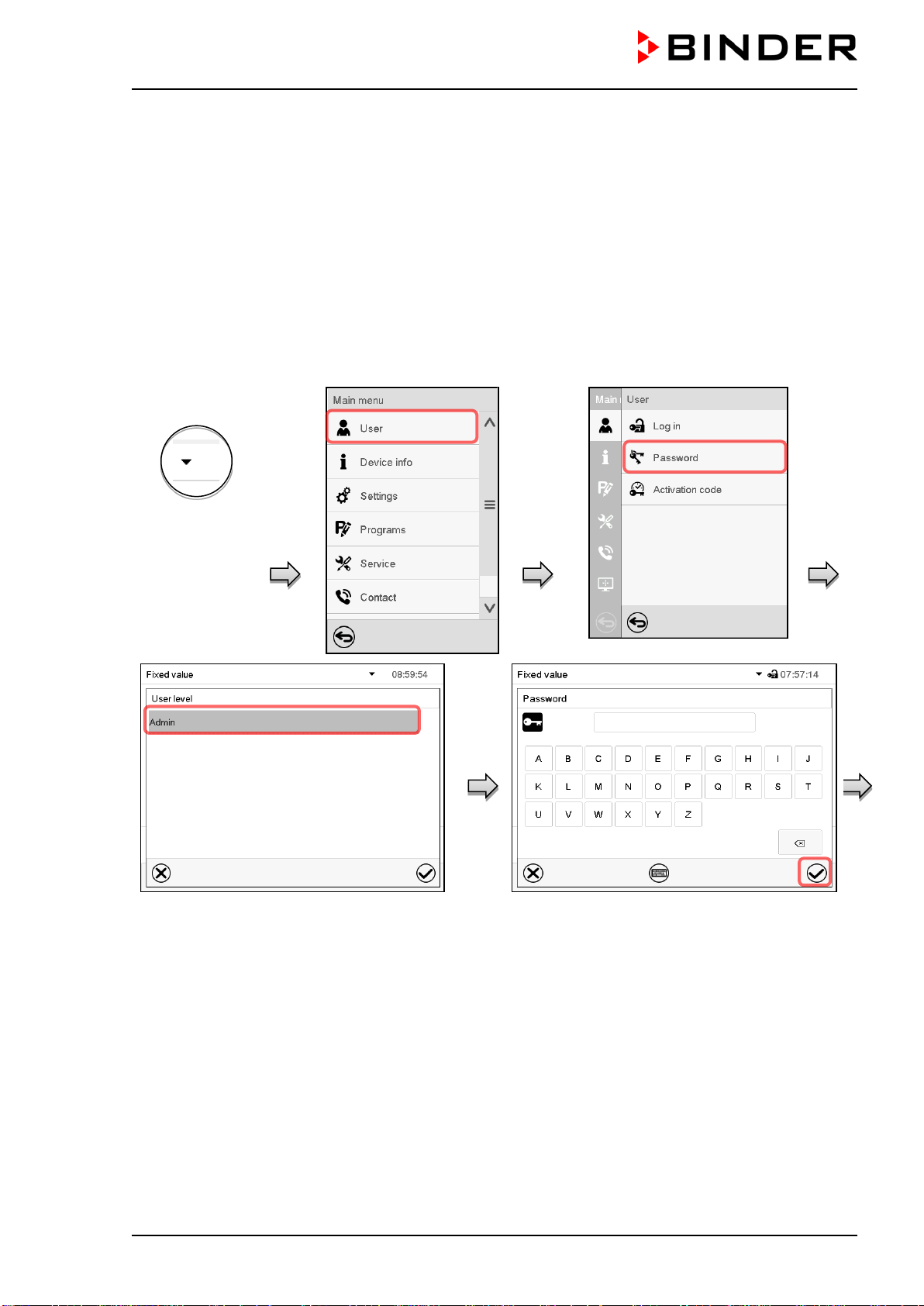
MK / MKT (E5) 08/2020 page 85/162
13.5.3 New password assignment for “Service” or “Admin” authorization level when the
password function was deactivated
If the password protection for an authorization level has been deactivated, i.e., no password is assigned,
no login for this level is possible. Therefore access to this authorization level is available without login.
If the password for the “Service” or “Admin” authorization has been deleted (chap. 13.5.2), a new password
can be assigned for the current level and the next lower level(s) without user login.
Example: The password for the “Admin” authorization level was deleted, therefore every user without login
has full access to the functions of the “Admin” authorization level. If access to this level shall become pass-
word protected again, the user can assign a new password for the “Admin” authorization level with the
“Password” function.
Path: Main menu > User > Password
Controller with
deactivated
password for
“Service” or
“Admin” authori-
zation
Select the authorization level, for which you
want to assign a password.
(Example: “Admin” authorization)
Enter the desired password. If desired, press
the Change keyboard icon to access other
entry windows.
To confirm the entry, press the Confirm icon.
Repeat the password entry for confirmation. While doing this, for each character of the password the re-
quired keyboard appears automatically. Then press the Confirm icon.
Loading ...
Loading ...
Loading ...