Loading ...
Loading ...
Loading ...
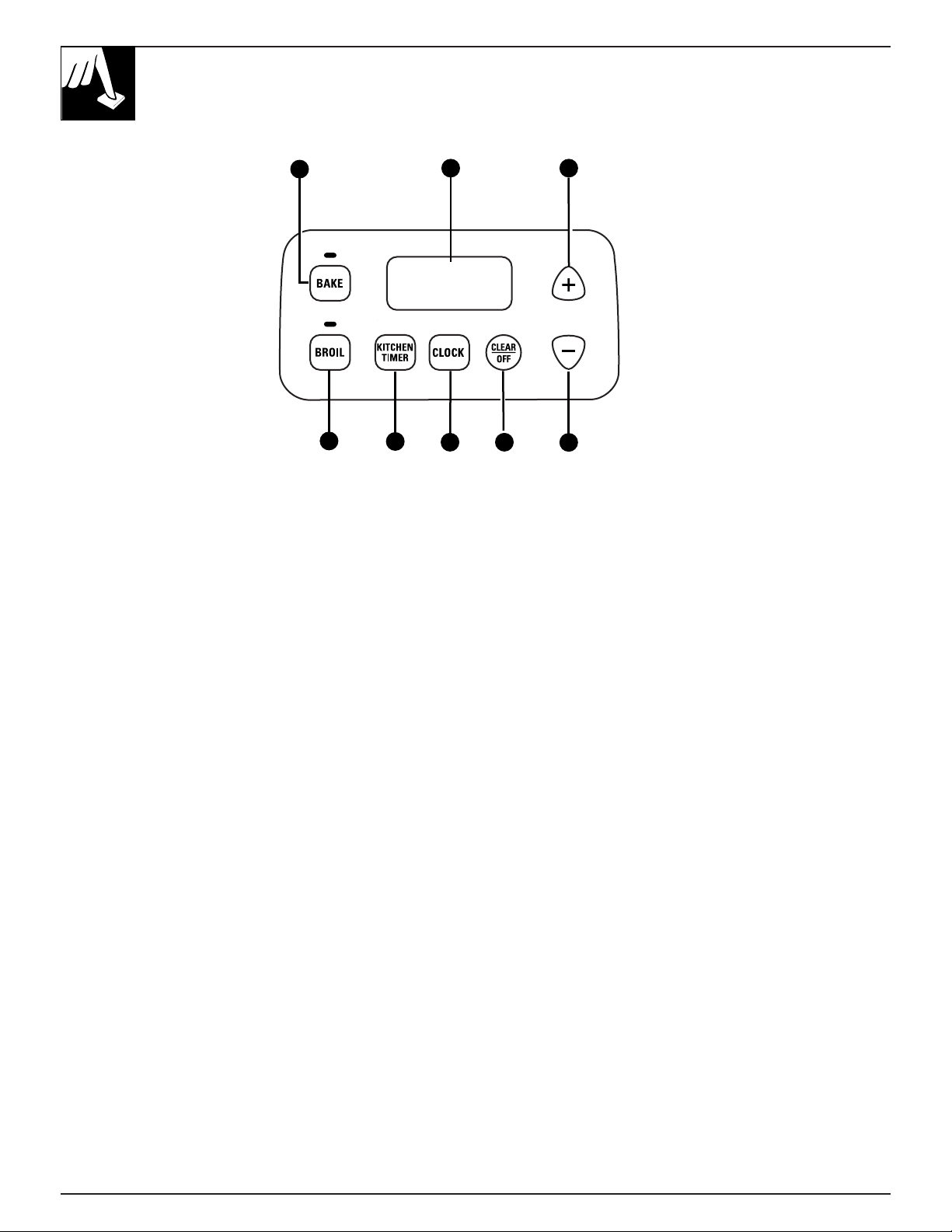
10
OVEN CONTROL, CLOCK AND TIMER
(model JCS57)
1. BAKE Pad. Press this pad to select the bake
function.
2. DISPLAY.
3. INCREASE (+). Short taps to this pad increase
the time or temperature by small amounts.
Press and hold the pad to increase the time or
temperature by larger amounts.
4. DECREASE (–). Short taps to this pad
decrease the time or temperature by small
amounts. Press and hold the pad to decrease
the time or temperature by larger amounts.
5. CLEAR/OFF Pad. Press this pad to cancel ALL
oven operations except the clock and timer.
6. CLOCK. Press this pad before setting the clock.
To set the clock, first press the CLOCK pad. Then
press the INCREASE and DECREASE pads to
change the time of day.
7. KITCHEN TIMER. Press this pad to select the
timer feature. The timer does not control oven
operations. The timer can time up to 11 hours
and 59 minutes.
To set the timer, first press the KITCHEN TIMER
pad. Press the INCREASE and DECREASE pads
to change the time.
To cancel the timer, press the KITCHEN TIMER
pad until the display clears.
8. BROIL Pad. Press this pad to select the broil
function.
1
5
2
6
8
4
7
3
Loading ...
Loading ...
Loading ...