Loading ...
Loading ...
Loading ...
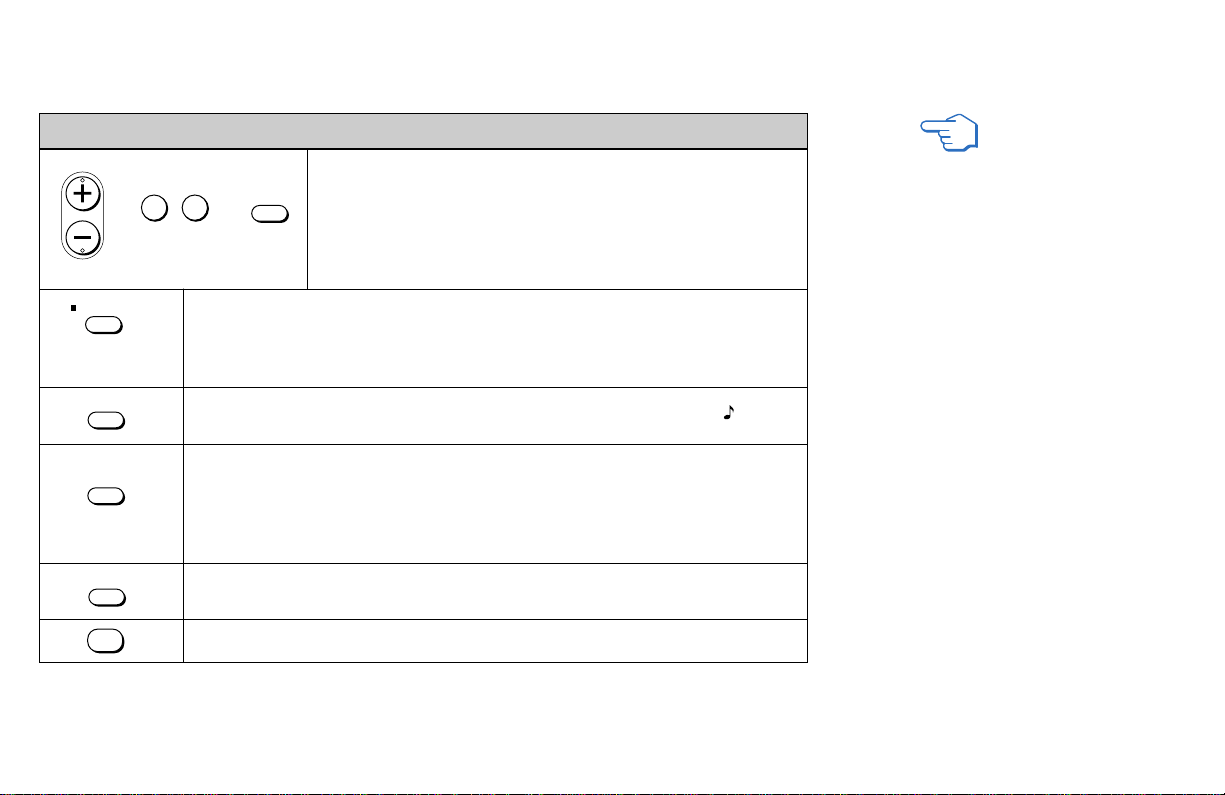
43
Notes:
• If one of the pictures received
through P&P is snowy, the entire
screen may become unstable. In this
case, erase the snowy channel. (see
“CHANNEL SKIP” on page 54)
• The right and left pictures (except for
the 16:9 aspect ratio signals with ID-1
or S1) are always displayed in an
aspect ratio of 4:3. The WIDE MODE
button on the remote control does not
function with the P&P mode.
• HD programs are always displayed
in an aspect ratio of 16:9.
REFER TO THE
ILLUSTRATION OF THE
REMOTE CONTROL ON THE
INSIDE FRONT COVER OF
THIS MANUAL AS YOU
REVIEW THIS CHART
(white labeled button)
(white labeled
button)
Press to select the TV channel on which the symbol “b” (or “B”) is
displayed. (for details, see “Watching Conventional TV” on page
36)
Press to change between the VHF/UHF input and the AUX input for the picture on
which the symbol “b” (or “B”) is displayed.
Press to alternate sound between the right and left pictures. The symbol " " will
appear for a few seconds to indicate which picture’s sound is being received.
This is useful when you need to copy down information that appears on the TV’s
screen.
Press to freeze both the right and left pictures.
Press again to resume P&P viewing or press (OFF) to cancel and resume normal
TV viewing.
Press to switch the audio and video of the right and left pictures.
Each time you press SWAP, the picture and sound of the two will be exchanged.
Press to cancel the P&P function and return to normal viewing.
Using the Yellow Labeled Buttons for P&P Operations
CH
or or
0 9
-
JUMP
and ENTER
AUDIO
FREEZE
SWAP
OFF
TV ANT
Loading ...
Loading ...
Loading ...